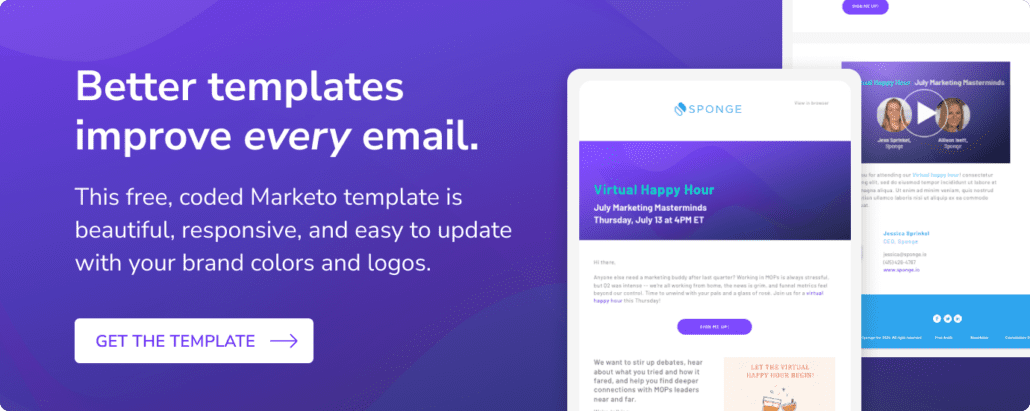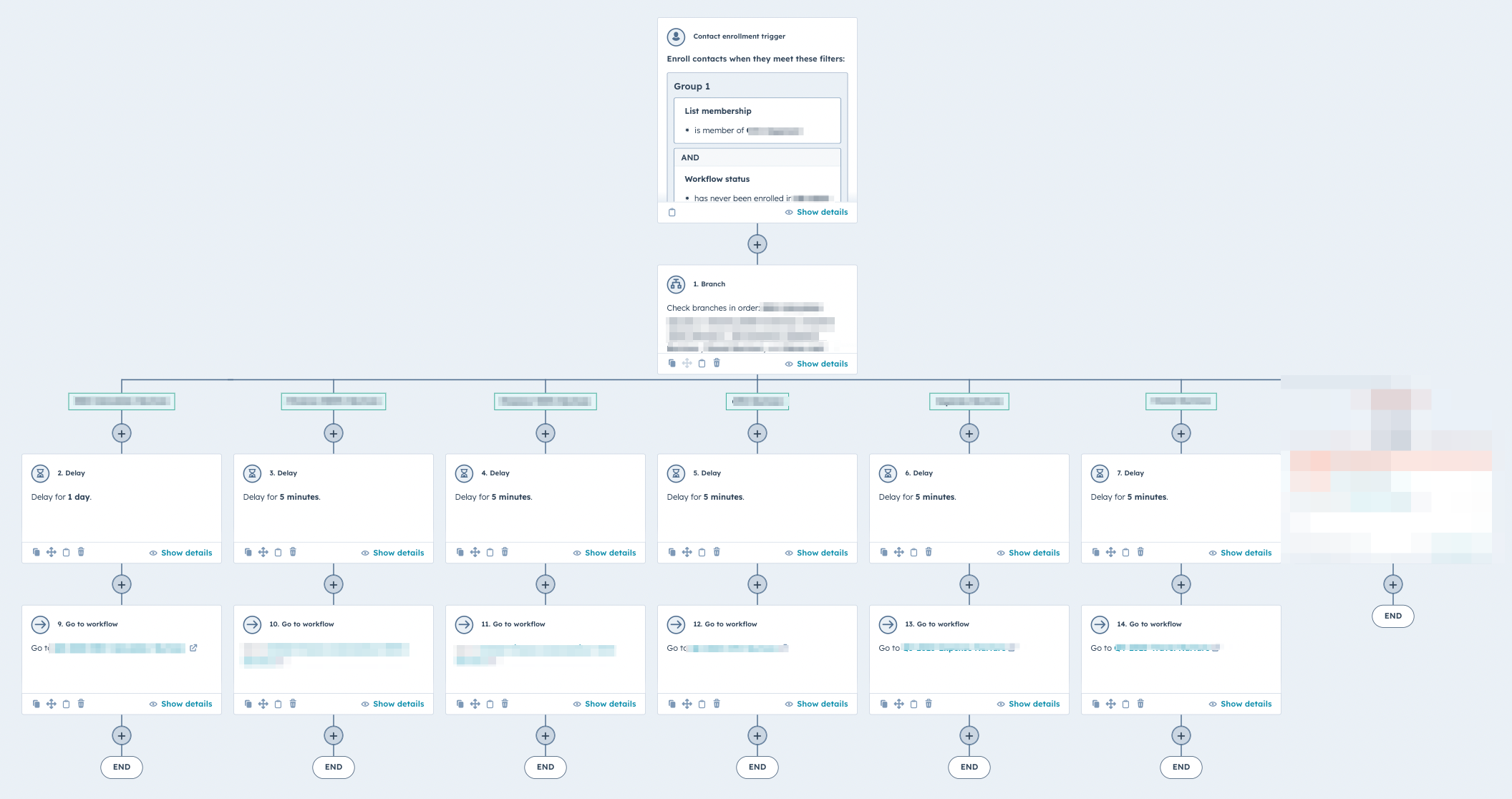So you wanna send a high stakes email? Or train a junior staffer to start sending emails? Or need a new process because (gulp) a bunch of crummy emails went out? An email QA checklist is your friend. Here’s ours.
>> Related: UTM Builder Template <<
In this post:
Video walkthrough
Before you start QAing an email
- Take a break first. I make more mistakes when I build an email and then immediately QA. I end up looking for what I meant to say, instead of objectively reviewing if my meaning/grammar are clear. Just take a break first. Forget your intentions. And you’ll be much more clear-eyed while testing.
- Budget 30 uninterrupted minutes. Another cause of mistakes? Assuming this will take 3 minutes. When I rush, I end up cutting corners, and things like UTMs, image hyperlinks, and mobile views get shafted. Give yourself a realistic amount of time to do the job thoroughly.
- Use/share a checklist. There’s a reason pilots and surgeons use checklists. When you’re doing something detailed and painstaking, it’s liberating to just focus on the work instead of trying to remember if you “did everything.” Standardize the process and put all your energy into testing and optimizing your email.
Email QA checklist
- Render the email many different ways:
- Preview the email in your marketing automation platform
- Use Litmus to see what your email looks like in other email clients
- Send a test email to your work email and a personal email
- Review both test emails on your desktop and your phone
- Check your subject line, “from” address and name, and preheader
- Click every link and image in the email
- All the links work
- All the links have UTMs
- The opt-out link goes to the opt out page
- Phone numbers work – yes, call the phone numbers!
- Spell check
- Ensure days/dates match
- Grammar check
- Brand:
- The right logos (hyperlinked with UTMs of course)
- The right colors and fonts
- Variable/dynamic/tokenized content:
- If variables are used, test message with default values
- Review default values and confirm they make sense
- Personalized content populates correctly
- Send to a second person for a sanity check once you’ve made your updates
- Review your audience, including exclusions
- Send/schedule the email!
Bonus points
QA your templates using this same process. There’s no need to hyperlink/UTM your company logo in the footer every time if you trust your template. This is a great exercise every December when things are slow (and you need to update the dates in the footer anyway)
Image via giphy
FAQs
What is an email preference center?
An email preference center is a web page or online interface that allows individuals to manage their subscription preferences and customize the types of emails they receive from a sender or organization.
What is email QA?
It refers to the process of systematically testing and ensuring the quality, accuracy, and effectiveness of email campaigns before they are sent to the intended recipients.
What is personalized content in email?
Personalized content in email refers to the practice of tailoring the content of an email message to suit the individual preferences, behaviors, and characteristics of the recipient.
What are email tokens?
Email tokens refer to placeholders or dynamic tags that are used to insert personalized or dynamic content into an email message. These tokens are placeholders that are replaced with specific values or information when the email is sent, allowing marketers to create more personalized and relevant content for each recipient.
What are email default values?
Email default values refer to predetermined or predefined settings or content that are automatically applied to an email campaign or template unless specific values are provided. These default values help streamline the email creation process and ensure consistency across campaigns.
What is an email opt-out link?
An email opt-out link is a mechanism included in marketing emails that allows recipients to express their preference not to receive further emails from the sender or to opt out of specific types of communications.
What is an email preheader?
An email preheader is a short snippet of text that appears at the beginning of an email and is visible in the inbox preview. It provides additional context or information about the content of the email and is often used to complement the subject line. The preheader is visible in many email clients, offering recipients a preview of the email’s content before they open it.
What are email audience exclusions?
Email audience exclusions refer to the practice of deliberately excluding certain individuals or segments from receiving a specific email campaign.