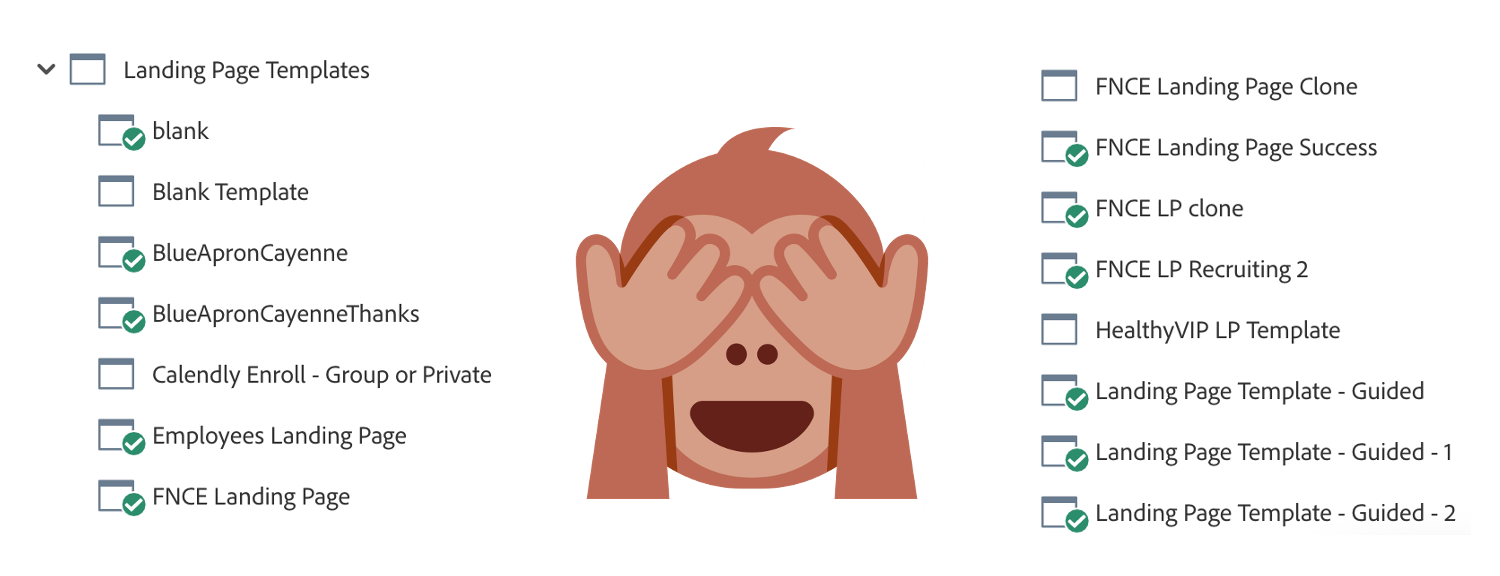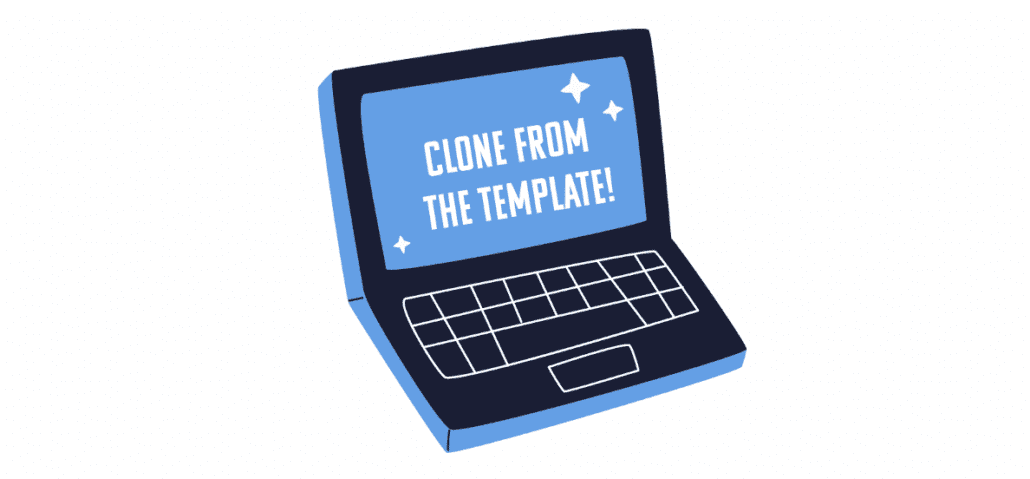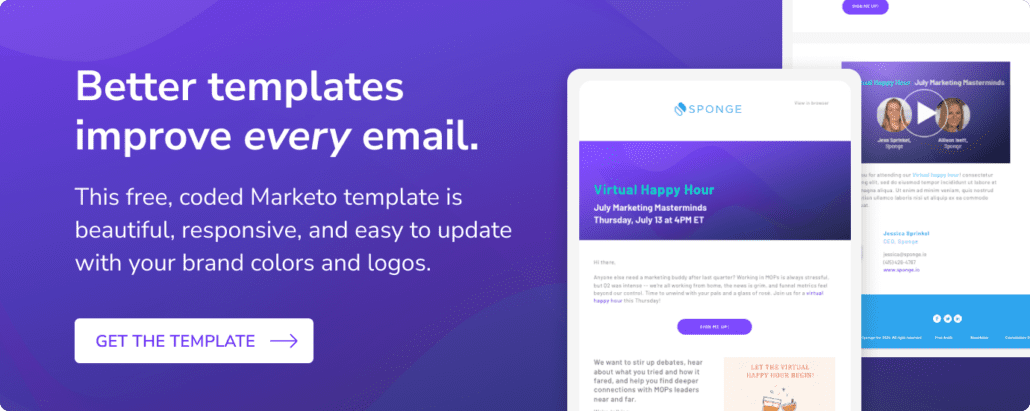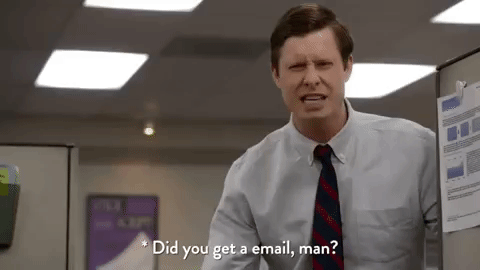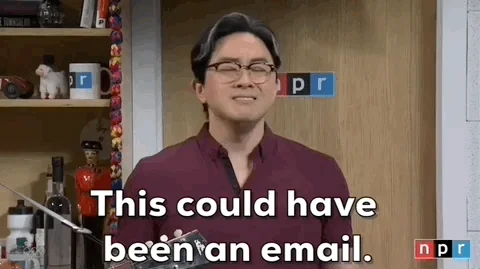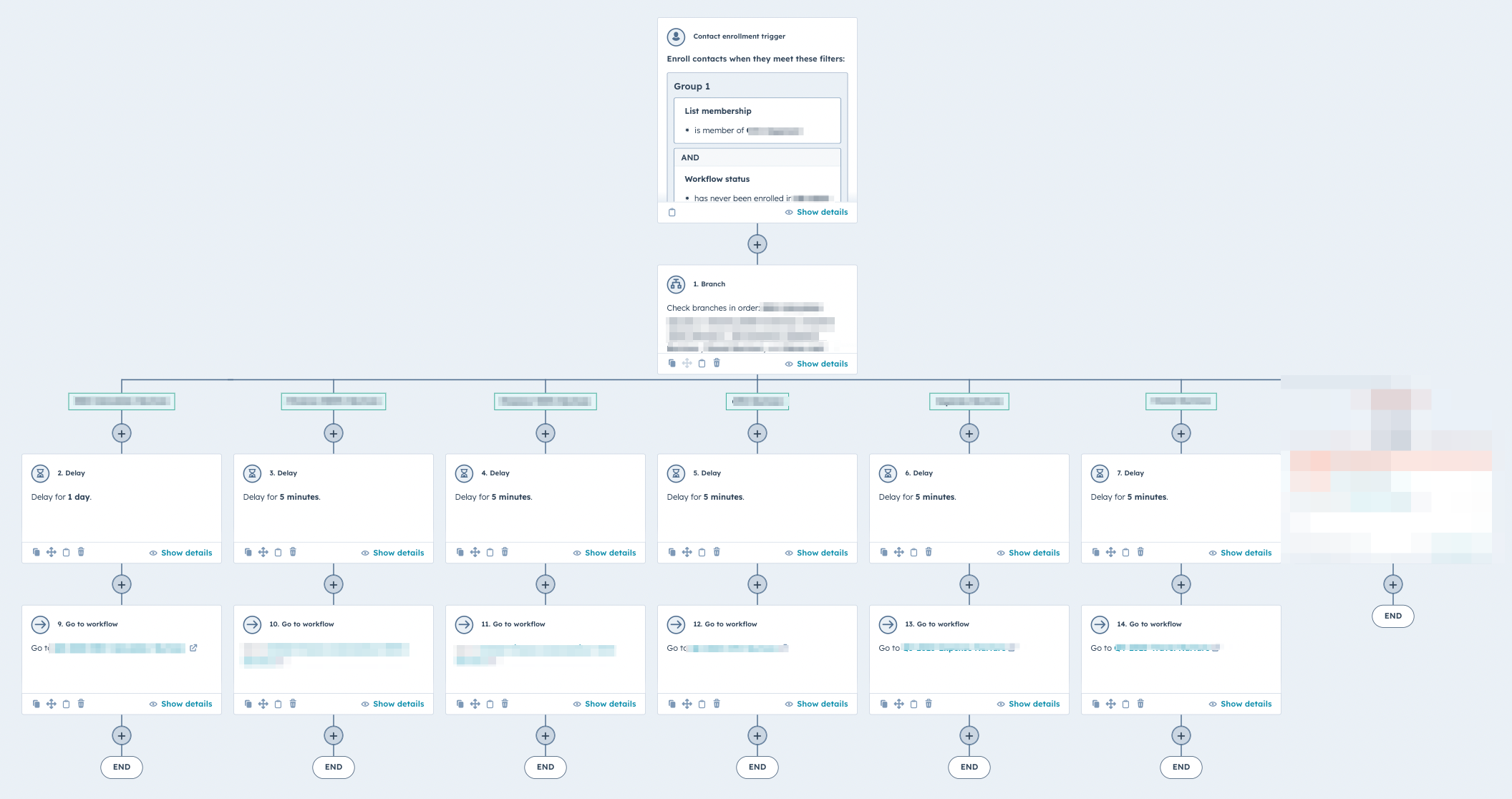Marketo landing pages can live in Design Studio or Marketing Activities. After working in dozens of client instances, these are my recommendations to organize Marketo landing pages and their templates.
>> Related: 7 Tips for Creating Landing Pages in Marketo <<
1. Clone from a template please
I say “clone from the template” so much we made stickers:
Every design optimization you make to your landing pages should be done at the template level. Cloning old landing pages from old programs sabotages any future universal changes you need to make (like when the year changes, or you get acquired, or you learn orange buttons convert better). By cloning from a constantly-updated-and-refined template, you improve the quality of every landing page in your instance, and keep your brand consistent.
Another major benefit of keeping your landing page templates in Design Studio is that you can outsource the build to someone with Web Designer privileges. Marketo “web designers” can build and design landing page templates in Design Studio without fully accessing your instance.
2. Minimize the number of templates
Along those same lines, you should have the absolute minimum number of templates necessary. It sucks to update 15 templates constantly. You’re better off building one master template with allll the modules you could ever need.
Toggling off all those modules every single time you create a page is pretty annoying though. I like to clone my master LP template into my Marketing Activities program template and slim down the modules. Whenever I clone a web content, email, or trade show program, the blueprints are already there.
3. Universal landing pages also stay in Design Studio
I prefer to organize global landing pages in Design Studio, as well. These pages aren’t program-specific (i.e. the unsubscribe page).
4. All landing page “offers” live in Marketing Activities
Any page that is program-specific should live in Marketing Activities and be local to its program. Full stop.
This includes webinar registration forms, trade shows, content downloads, web forms… don’t be afraid of the volume here. You want to create unique landing pages for each program so you can exactly track how each program converted. And because you’re cloning everything from just a few master templates, they’re incredibly fast to update if you need to push a global change.