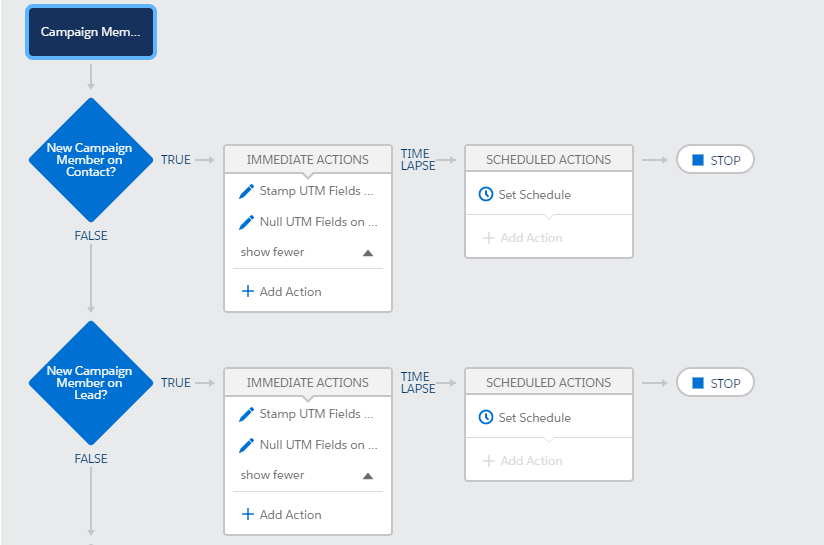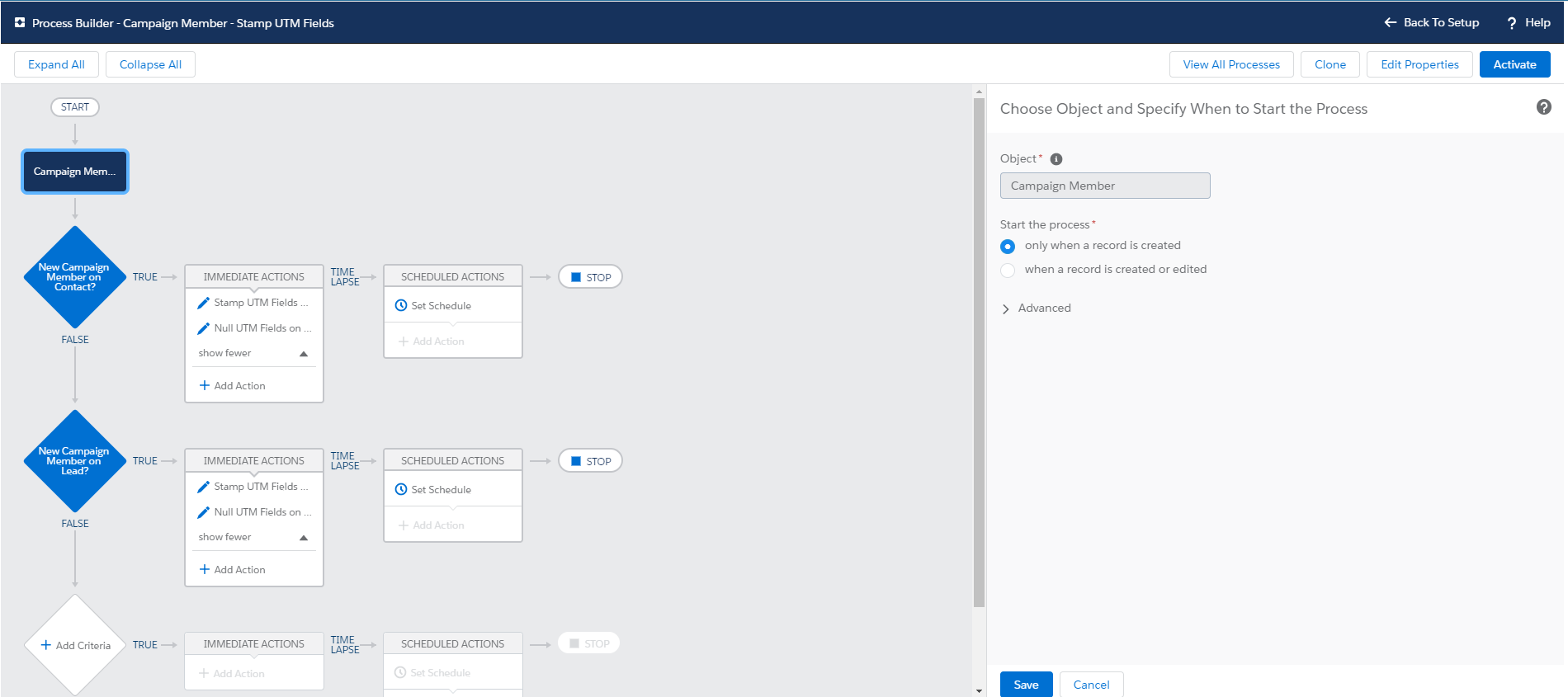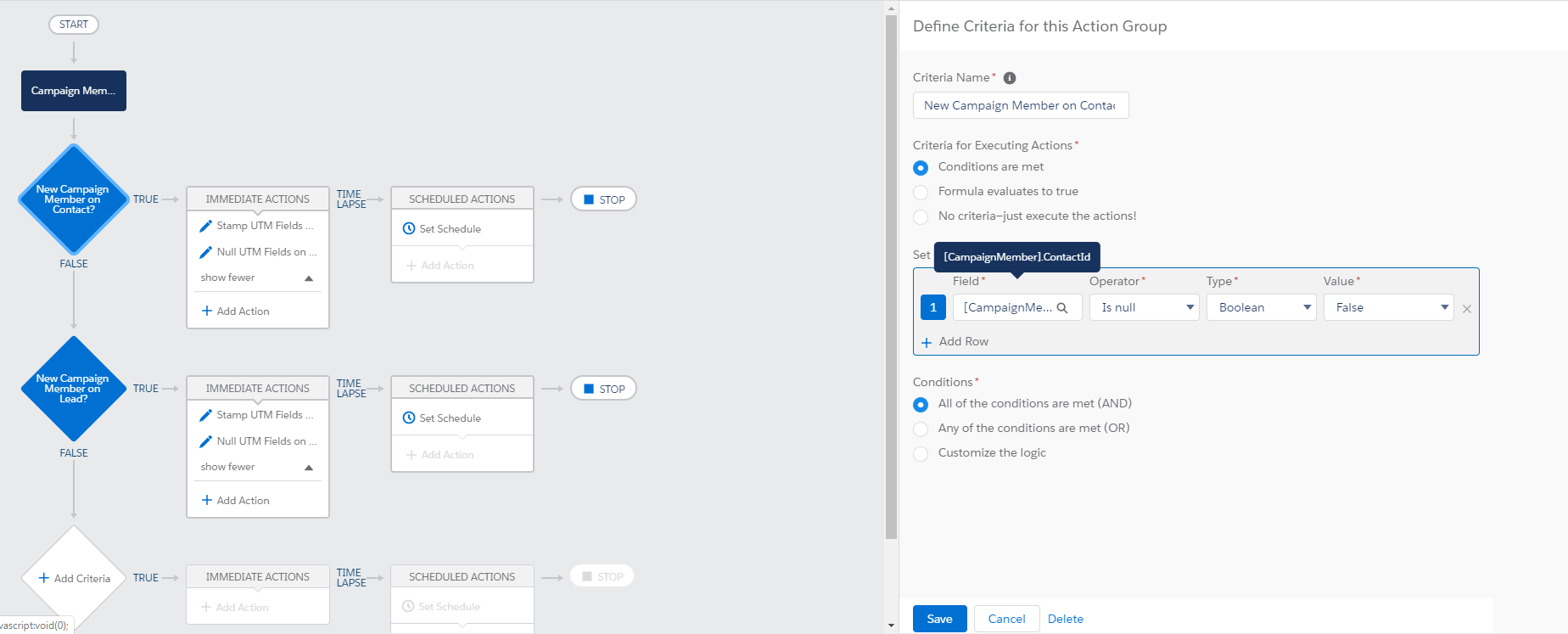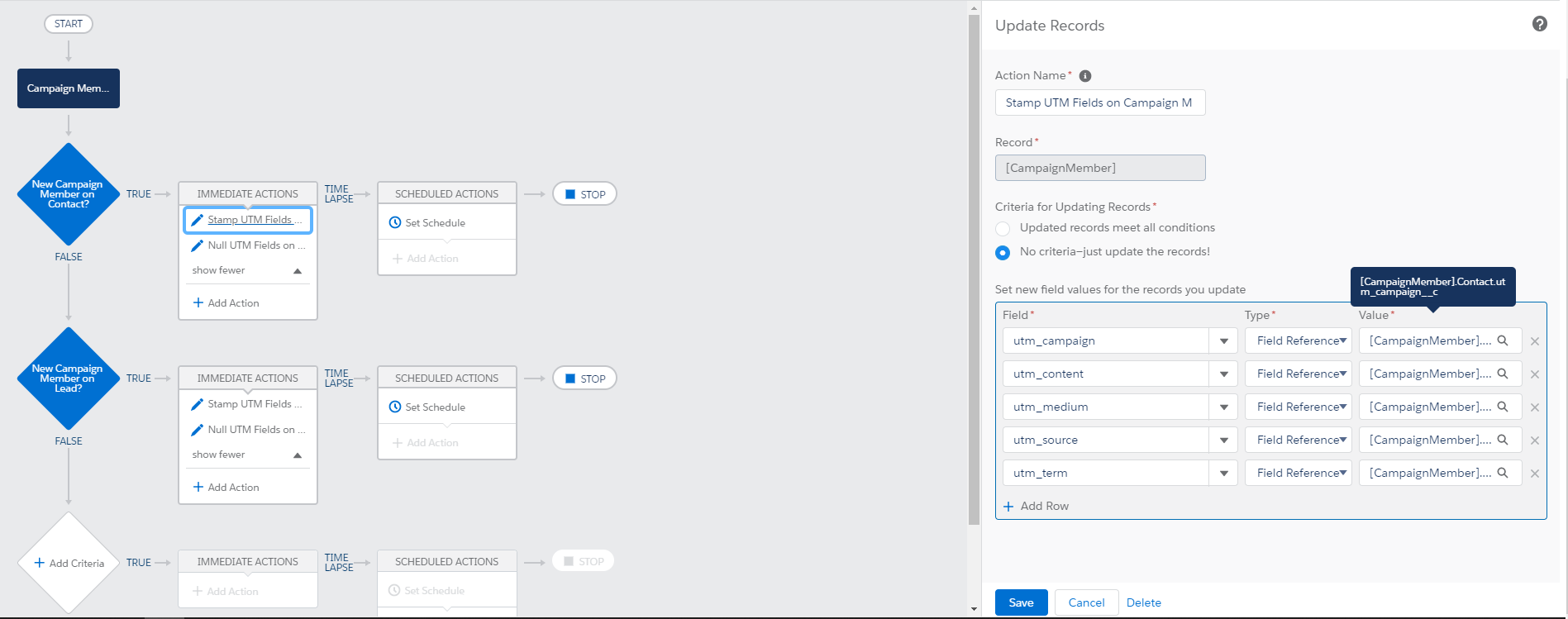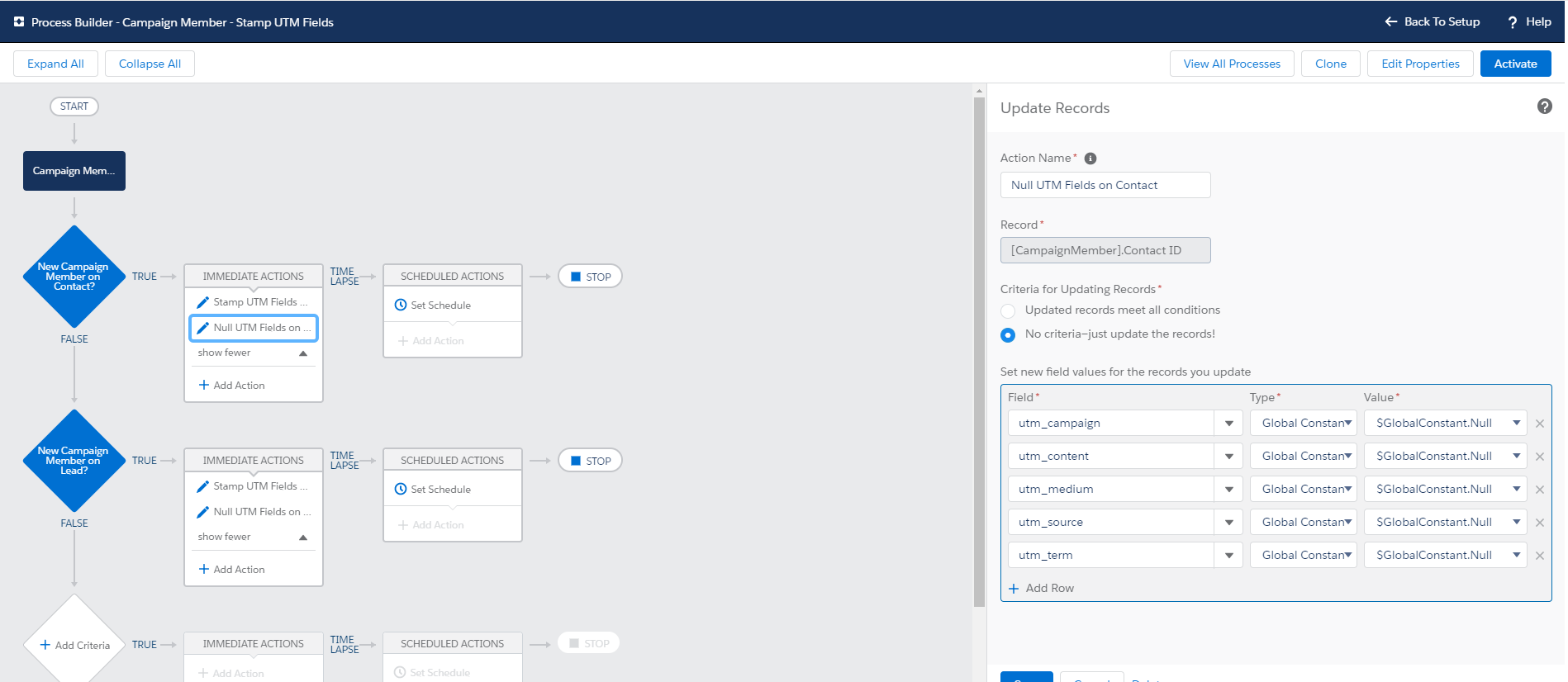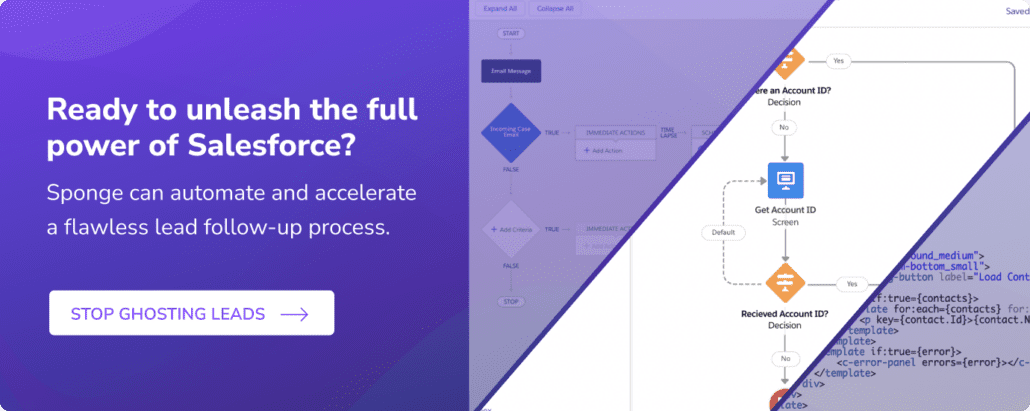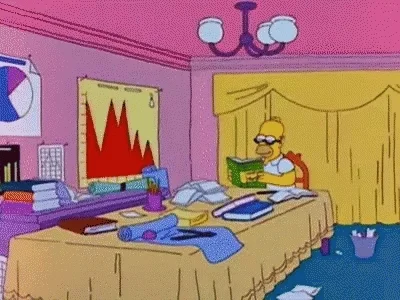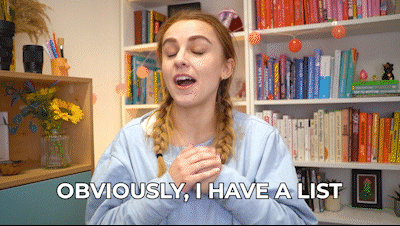With the inevitable demise of Workflow Rules and Process Builder, we’ve created a new post showing how to stamp UTMs with Flows. And hey, we made it a Salesforce Package while we were at it! It includes all the fields and automation, so you can just install it, map some fields, and move on with your life. If you already have UTM fields in place, this post could still be interesting, but we’ll see most of you on the new post over here >
As someone who cares about measuring your marketing effectiveness, you’re probably already using UTM parameters to track your marketing tactics. You may even be using cookies to capture them more consistently. Now that you’ve captured that information on your forms, what do you do with that? Wouldn’t it be great to stamp those UTM parameters on the Campaign Member in Salesforce?
How to stamp UTM parameters on the Campaign Member in Salesforce
- First, make sure you have fields on the Lead, Contact and Campaign Member to hold the values for your UTM parameters. And that you’re capturing those values in your forms and passing them to the Lead or Contact in Salesforce.
- Once you have that, start in process builder. Any time a new campaign member is created, we’re going to stamp the campaign member with the cookie’s value. We’re going to delete the UTM field values on the Lead or Contact after we stamp it. That way, if a person converts again, they can have their new UTM values captured.
Now, with this simple little process builder, can capture all the data on your campaign member. And it’s easy to pull Salesforce reports with a Campaign and Campaign Members report.
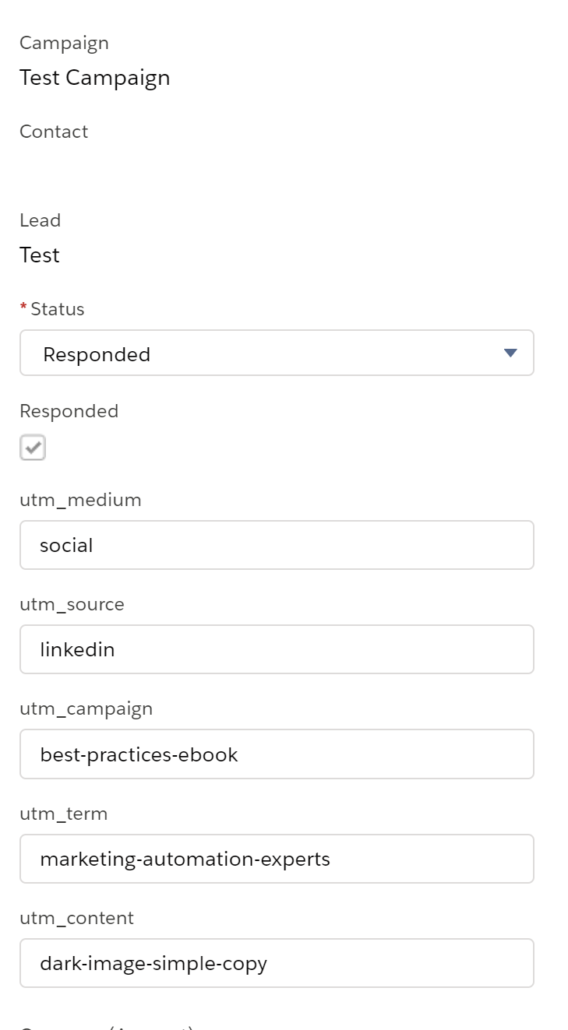
With that, you’ll be able to slice and dice into UTM dimensions during reporting. And you can roll up by medium or source OR content.