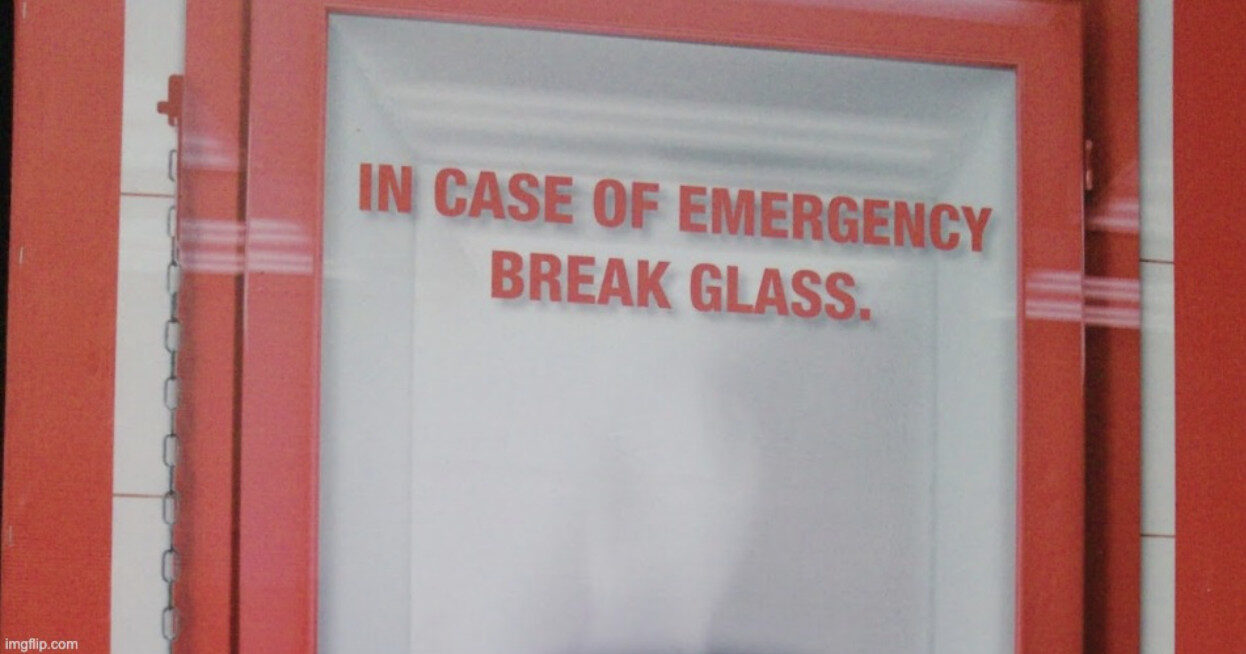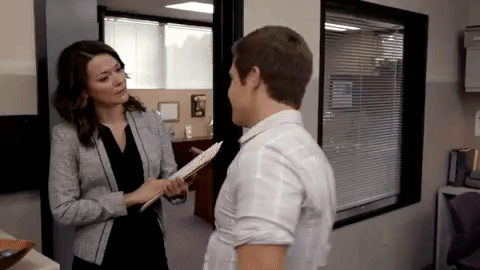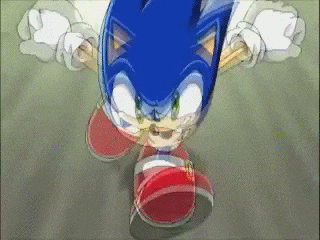With Marketo’s Fall 2018 Release available, I wanted to share some of our favorite Marketo updates.It’s been a big year for Marketo. From the purchase of Bizible to its own acquisition by Adobe, the marketing automation giant has made fantastic improvements intended to enhance efficiency and insights for users. Particularly, I’m going to focus on Marketo Sky, Bizible, Sales Engage and a few essential admin actions to make the most of your Marketo instance.
>> Related: What You Missed Last Month at the Adobe Summit <<
In this post:
The Sky Is the Limit
Marketo Sky is the marketing automation platform’s next-gen experience. It was designed to empower marketers to develop impactful and engaging campaigns in a shorter amount of time.
Out of all the updates in Marketo’s Fall 2018 release, I’m excited for Sky to be fully functional. I took the opportunity to utilize its beta over the past few months and enjoyed the new features and updated user experience.
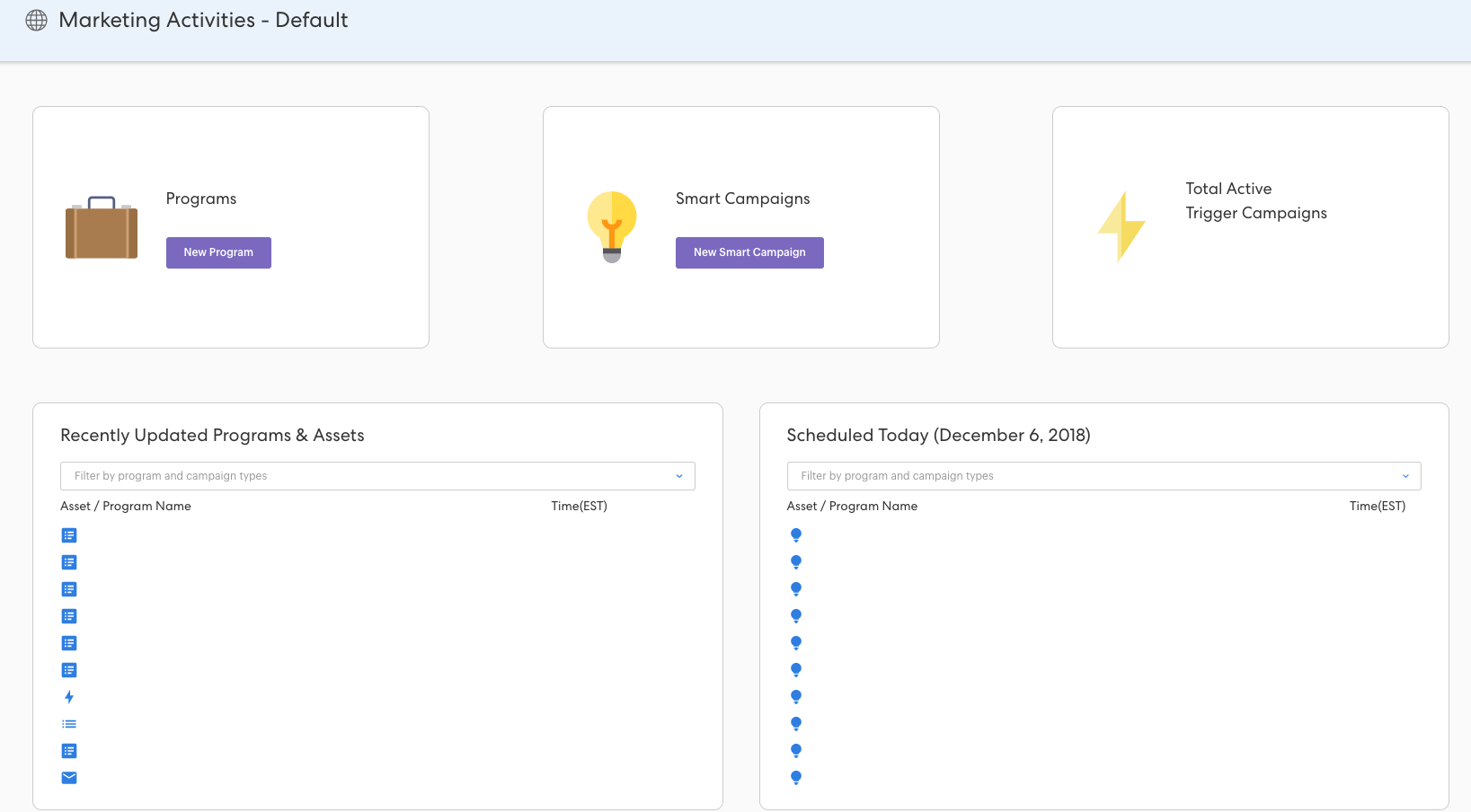
In particular, Marketo’s updated UX does a great job centralizing key functions to the Marketing Activities Home Page, which saves a tremendous amount of time. My favorite features include the ability to:
- Start new programs and smart campaigns
- View key information, like what is scheduled to run, or recently updated programs and assets
- Quickly find the total number of active trigger campaigns in a user-friendly format
- Prioritize campaigns, which is a huge benefit for Marketo instances with many trigger campaigns that don’t necessarily need to be active and can slow down the system
- The ability to mass handle deactivations making it a far less manual process
Marketo’s Fall 2018 release also includes a revised design studio, making it far less clunky. For instance, using Marketo Sky, you can create new assets, drag and drop images and files, and manage all existing assets right from the Design Studio Homepage.
Design Studio List Views allow the ability to view landing page templates and email templates in list-view format, which enables faster navigation and bulk actions on a single asset type. Finally, thanks to the Design Studio Asset Detail Pages, you can now view, organize and perform bulk actions on all assets in one place. Talk about a game changer when it comes to efficiency!
For more details on Marketo Sky, visit the release notes located in the Marketo release notes: Fall 2018.
Marketo Sales Engage
Marketo Sales Engage (MSE), which was introduced this past spring, is designed as its next-generation sales enablement platform. Integrated with Salesforce Lightning, Sales Engage is an acceleration tool, like Salesloft or Outreach.
Marketo Sales Engage is readily available to all Microsoft Office users, including Outlook for Mac, Outlook for Windows, and the Outlook Web Application for Office 365 Email clients. However, as we all know, when it comes to email deliverability, Microsoft Outlook has never been on the email marketers’ side.
In the most recent release, Marketo focused on Outlook as a delivery channel and has aimed to improve deliverability and response tracking by leveraging Outlook for email agreements. This is a welcome change and I hope it meets expectations as the previous outlook extension had limited tracking capabilities.
Other key areas that received updates under Sales Engage include:
- Salesforce Lightning Support, which now offers users that migrate to, or are currently utilizing Lightning, the ability to leverage MSE for smarter engagement across the buyer journey.
- Additionally, under the latest release, admins will find a more efficient workflow when enabling team features through General Admin Settings. The update includes real-time password validation.
Insight vs Engage: What’s the difference?
I’d like to take a moment to compare Marketo Sales Insight (MSI) to Marketo Sales Engage. While MSI helps reps prioritize and interact with sales leads and opportunities and provides insights to ensure appropriate responses that drive revenue results; Sales Engage focuses on pipeline influence, with content, playbooks, and analytics geared toward converting more leads into opportunities. When you think about it, MSE is really the next-gen MSI.
Our five favorite features of Sales Engage include:
Feature: Single Workflow. Reps have a single workflow with more automated and personalized inbound and outbound engagements.
Benefit: Increased sales productivity.
Feature: Sales reps receive a prioritized list of the highest scoring leads with real-time insights from sales and marketing touchpoints.
Benefit: Reps can identify the best prospects easily and prioritize and engage in relevant conversations, resulting in more closed deals.
Feature: Guide more automated and personalized engagement with digital sales playbooks that incorporate best practices across channels, including email, phone, social, and direct mail.
Benefit: Keep prospects engaged through best practice-supported content cadence.
Feature: Marketing is given visibility into sales engagements and activities across channels.
Benefit: Based on these insights, marketing has the necessary information to drive coordinated initiatives throughout the buyer journey.
Feature: Sales Engage enables new levels of visibility to effectively develop and deploy content templates and sales playbooks.
Benefit: Having the ability to easily push updates to teams will drive consistency in overall performance.
Marketo + Bizible in Action
I’m not joking, each client I work with utilizes a combination of Marketo and Salesforce in order to bridge the lead to opportunity reporting gap. So, I’m excited to see how Bizible will allow users to keep reporting more central to Marketo.
“The combined product strength of Marketo and Bizible provides marketers everywhere enhanced visibility into every touchpoint across any channel,” said Steve Lucas, CEO of Marketo.
At the end of the day, Bizible gives marketers the ability to track the buyer journey across various touchpoints.
Marketo acquired Bizible in May 2018, and I anticipate that the two will essentially bridge the gap in data between marketing automation and the CRM. Here’s why: Marketo is fantastic when it comes to lead scoring, nurturing and lead generation. Whereas Bizible provides the ability to include anonymous touch tracking, online and offline tracking and multi-touch attribution modeling. Essentially, Bizible completes the package to meet the attribution modeling needs advanced marketers.
Marketo + Bizible: Features and Benefits
Feature: Connect first anonymous touch data opportunities to customer data in the CRM.
Benefit: This is key to understanding brand discovery and referral performance.
Feature: Combine online and offline touchpoints into one timeline.
Benefit: This creates the complete picture of the customer journey.
Feature: Marketers get multi-touch attribution models right out of the box.
Benefit: Multi-touch attribution models accurately report the ROI of marketing channels and touchpoints.
Feature: Attribution conversions across channels.
Benefit: This will enable multi-touch attribution models to track engagement and ROI of marketing touchpoints at channels.
At the end of the day, Bizible paired with Marketo will allow us to understand how leads generated and nurtured as a result of marketing automation impact growth and revenue. You can read more here.
Marketo Admins
To ensure you are getting the most out of the new release, there are several tasks that should be added to your Marketo admin’s to-do list. One of the standout items highlighted in the fine print of the release notes is that admins will need to reconnect virtual event platforms such as GoToWebinar, On24 and WebEx launchpad configurations prior to 2019.
Admin Actions
Reauthenticate Virtual Event Platforms through Launchpoint. Marketo upgraded the OAuth version for GoToWebinar from 1.0 to 2.0 in the Q3 release. If you are a GoToWebinar customer, you will need to re-authenticate through LaunchPoint (in the Admin area) before January 2019 to ensure your integration will continue working.
Reach Out to Your Rep. Email your Marketo Customer Success Representative (if you haven’t heard from them already) to see what features of the latest release you will have access to and for any resources or tutorials that are available.
Keep in Mind. Upgrades are underway related to identity and authentication. During the upgrade, you may notice periodic errors if you have a session open. Log out and log back into your instance if you experience issues.
If you have any questions about Marketo Sky, Bizible or Sales Engage, please feel free to reach out. Also, stay tuned for Part II of this topic, which will focus on Marketo’s Winter 2018 release notes.