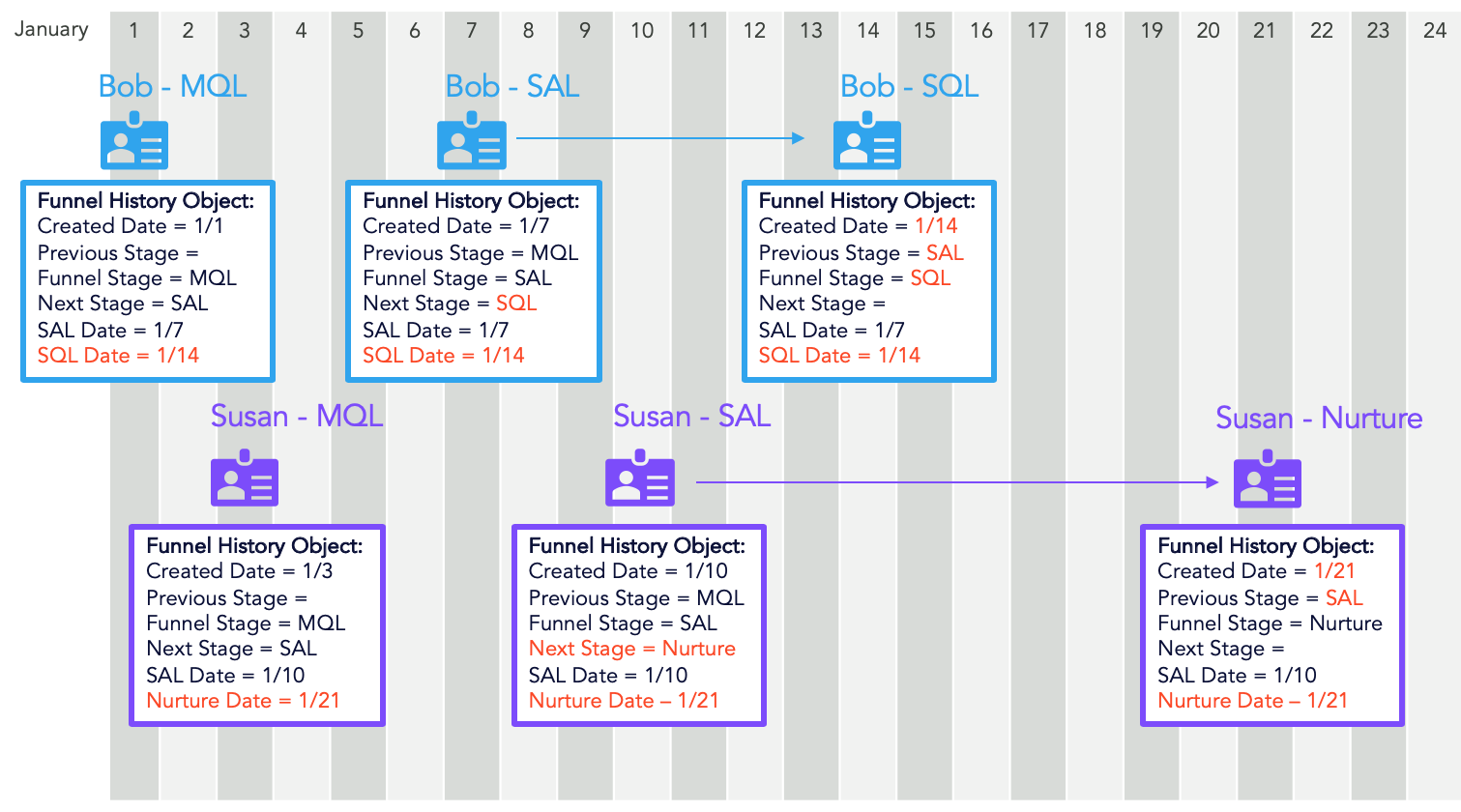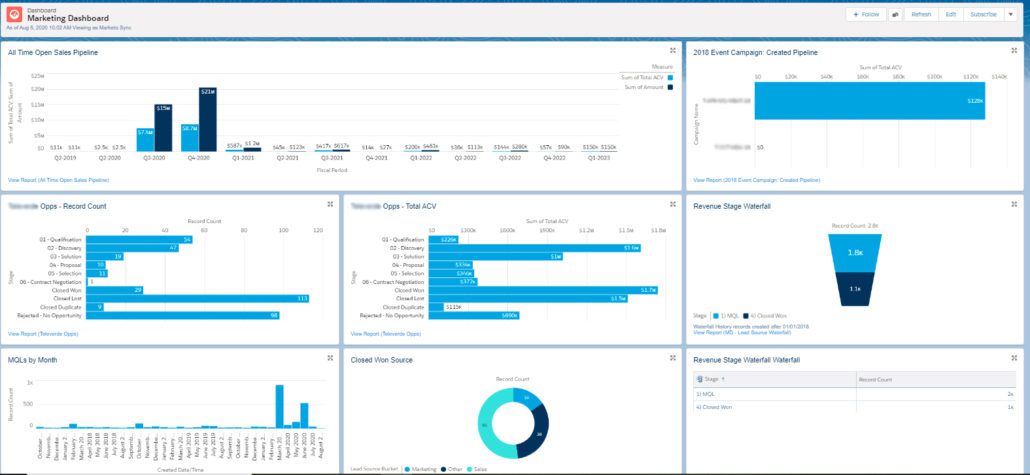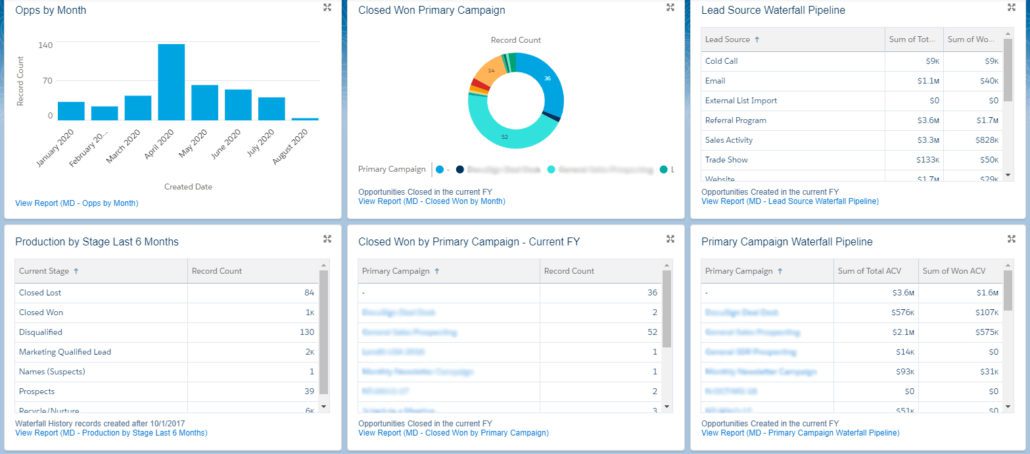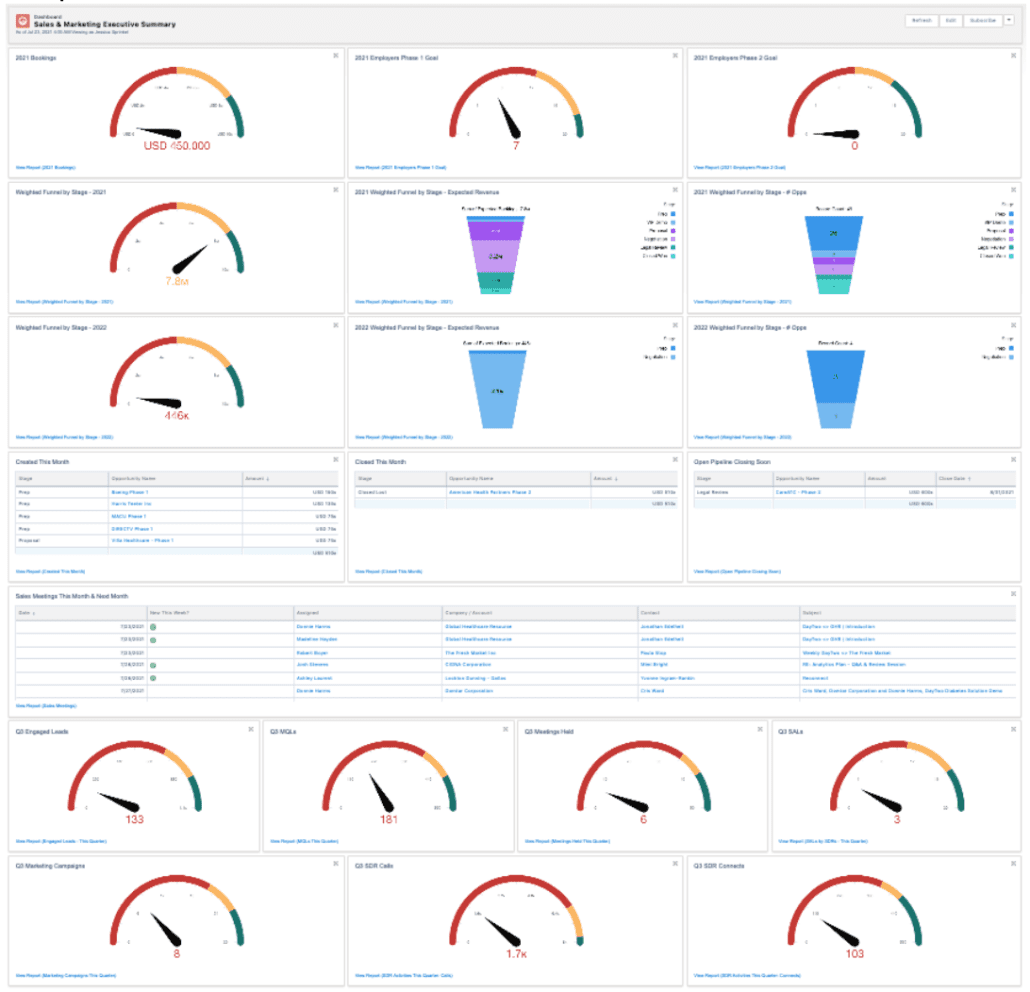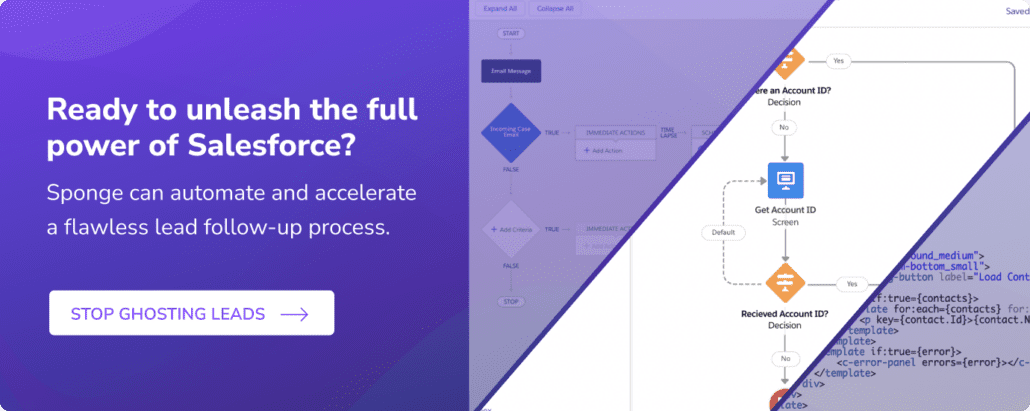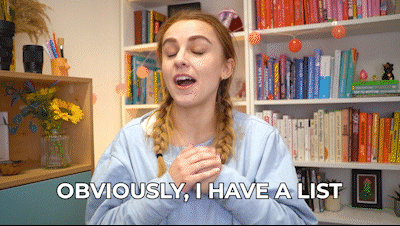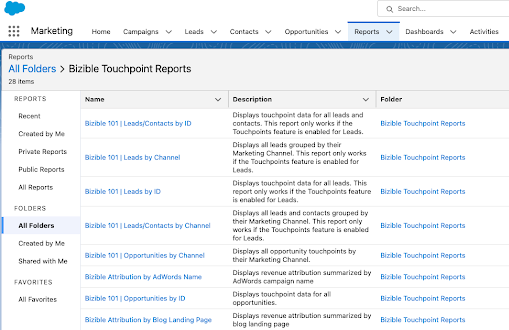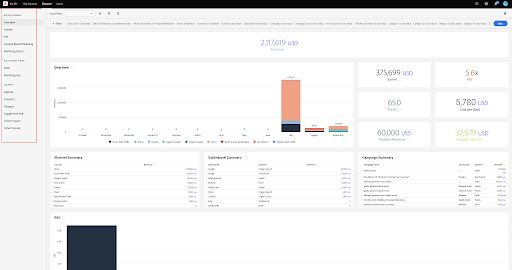Out of the box, Salesforce is good at showing you the present state of leads and opportunities. But marketers quickly start wishing they could understand a contact’s history – how someone progressed through the buying cycle.
Salesforce doesn’t natively display this time-series data, and marketers can’t see:
- how specific campaigns drove MQLs and Opps
- which contacts stop and restart multiple buying cycles
- how quickly contacts move from stage to stage
So Marketing teams spend hours every week aggregating data, wrestling with Excel, and struggling to unpack insights.
>> Related: How to Stamp UTM Parameters on Salesforce Campaign Members <<
To answer these questions, we’ll often create a Funnel History custom object in Salesforce. We use it snapshot the dates and stage names as leads and contacts progress through the funnel.
In this post:
How a Salesforce Funnel History custom object works
Two leads enter the funnel in January. Meet Bob and Susan!
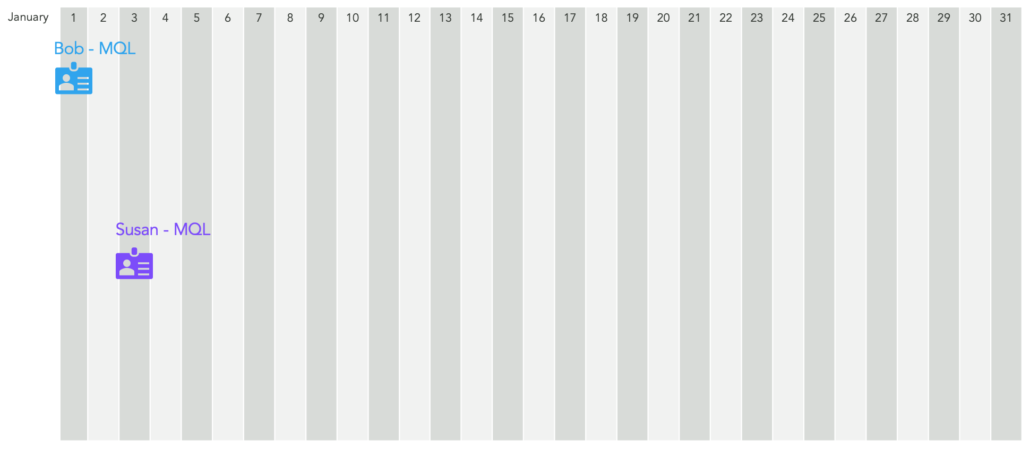
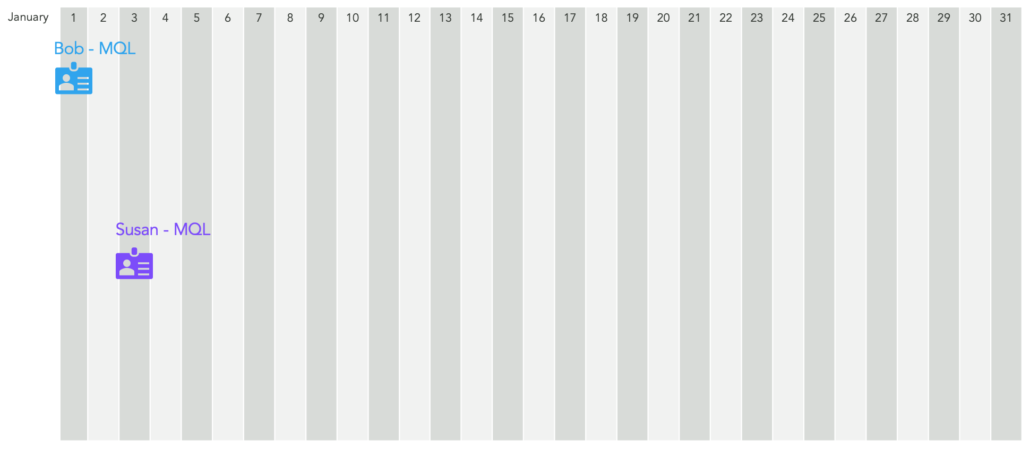
And the custom Salesforce Funnel History object begins taking snapshots of dates and stages.
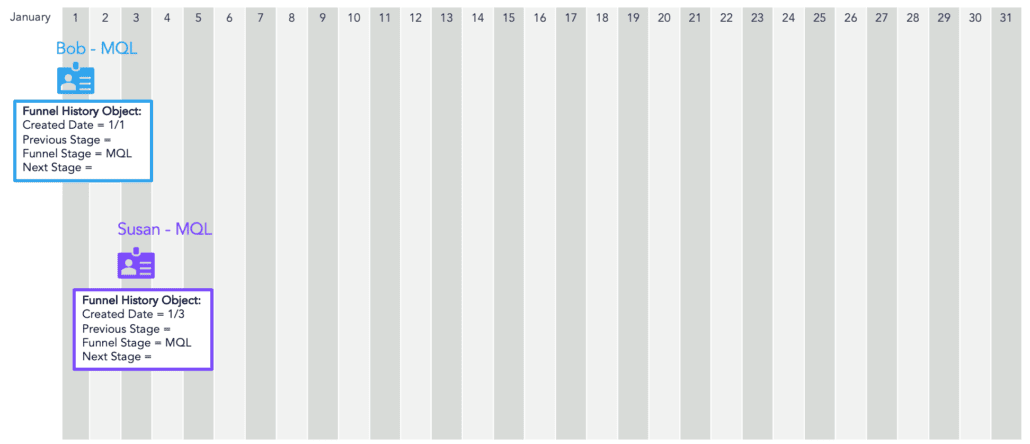
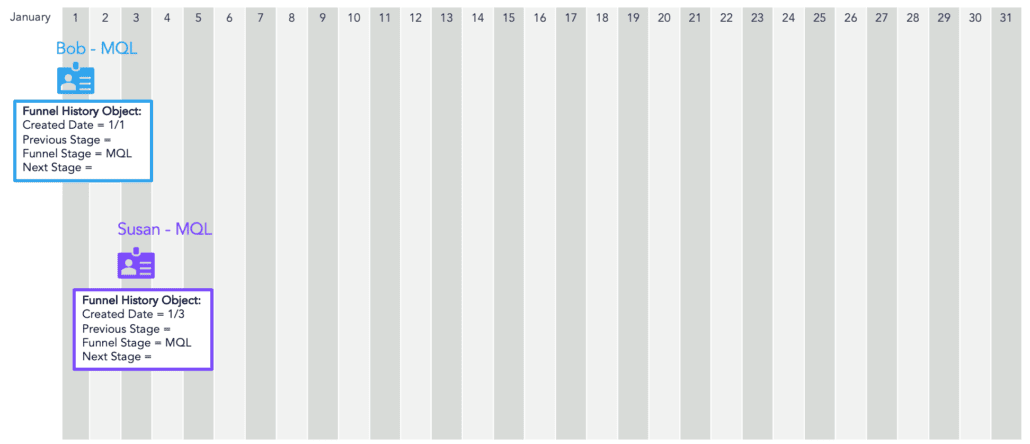
As Bob and Susan move through the funnel, converting to SALs…
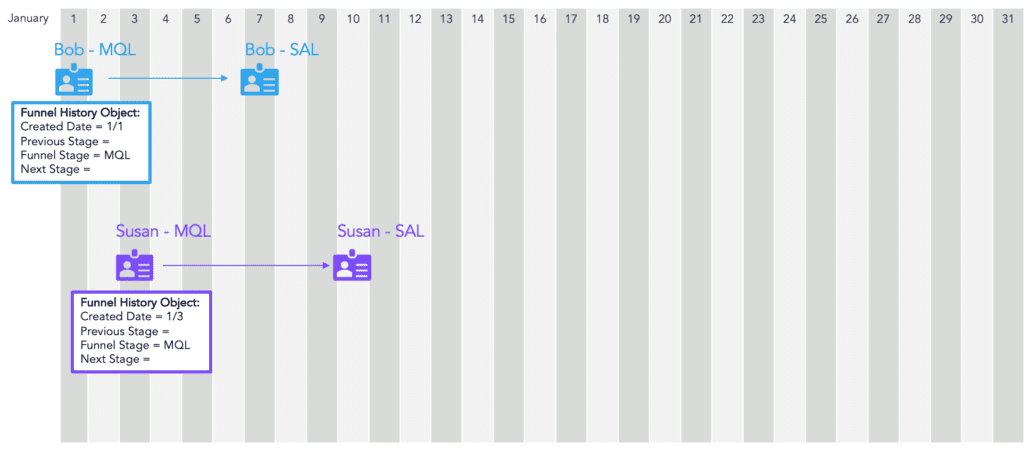
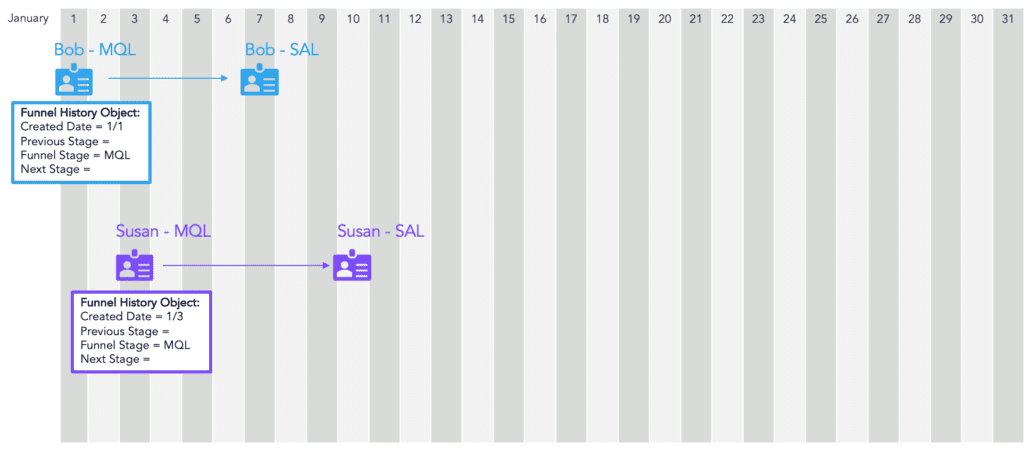
…new snapshots are created and new data is added to the existing Salesforce Funnel History records.
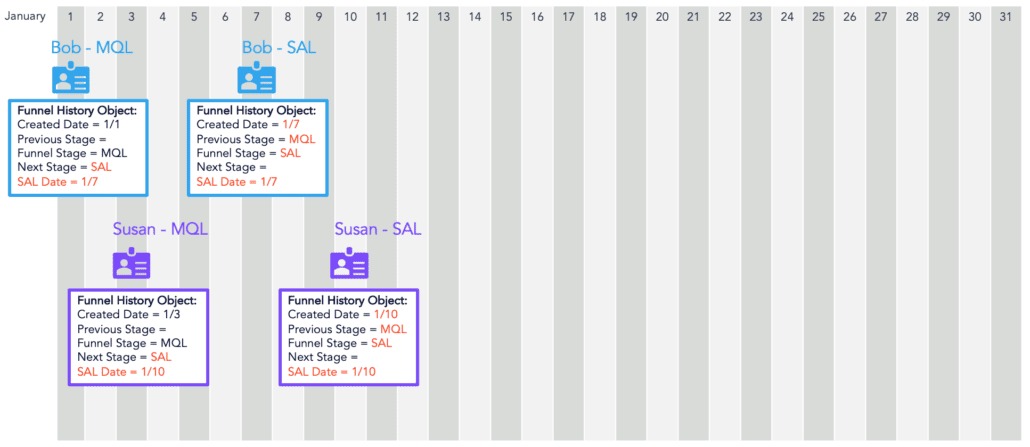
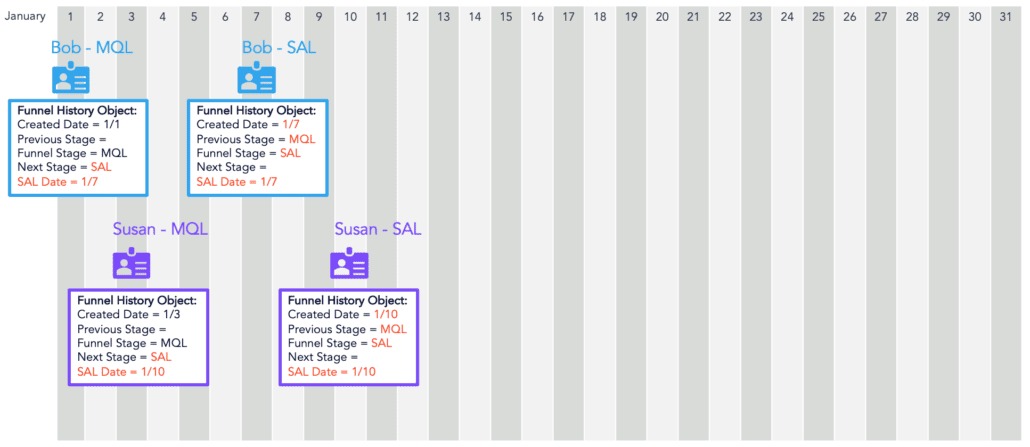
Bob and Susan continue converting…
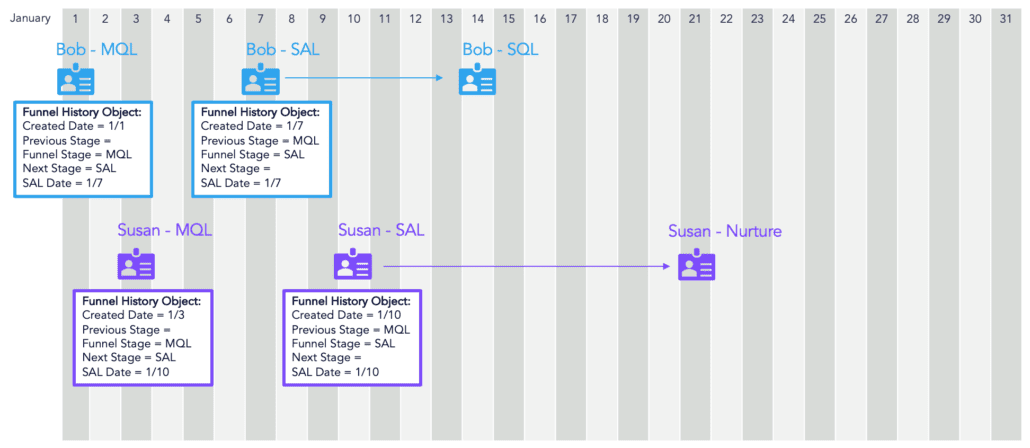
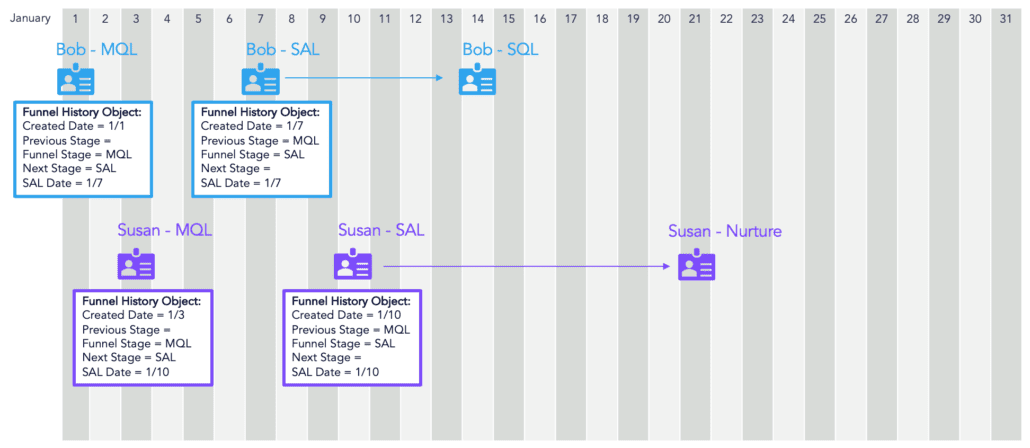
And the Funnel History object keeps capturing new data…
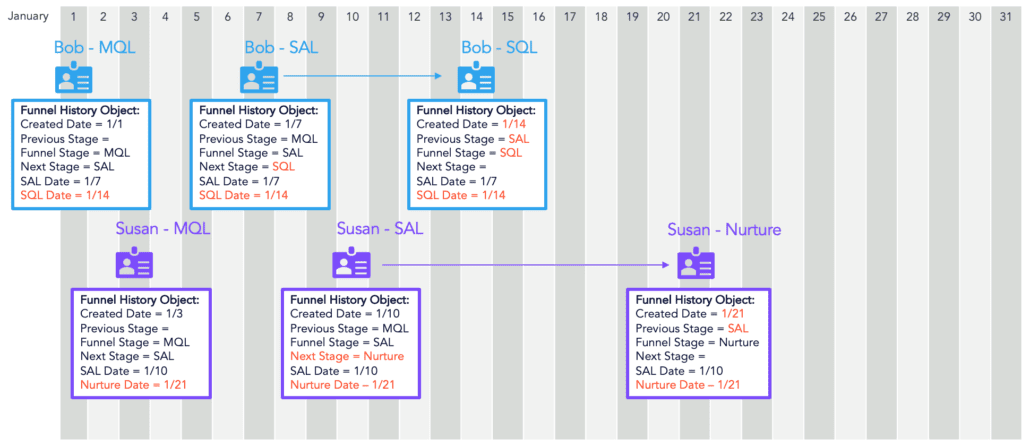
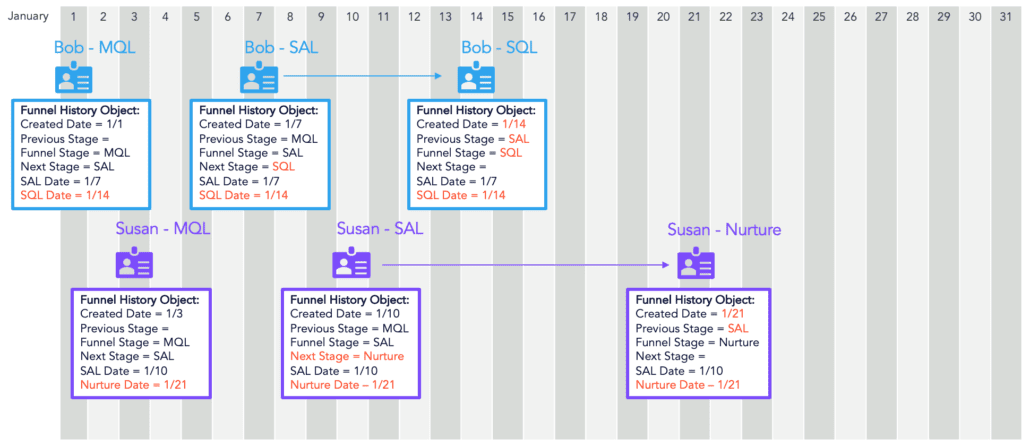
These snapshots ultimately allow you to report when leads enter the funnel and how quickly they convert. Here I’m asking, “how many MQLs did we create Jan 1-18?” Two.
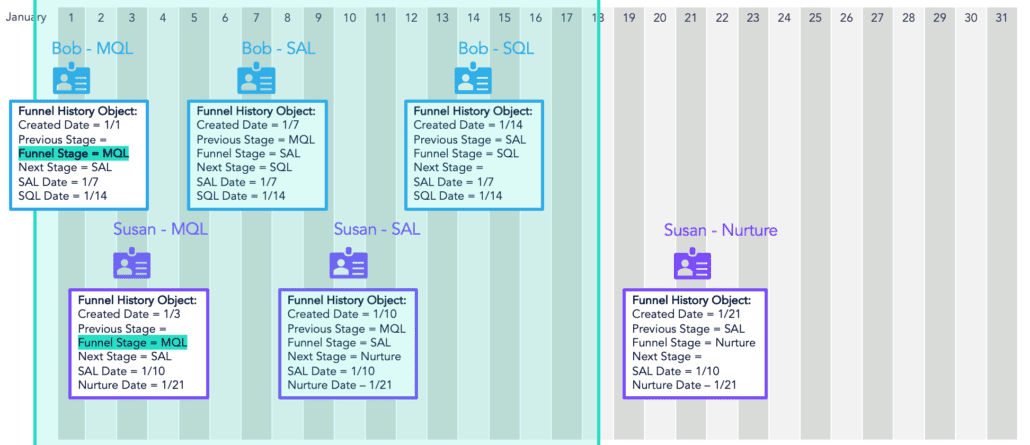
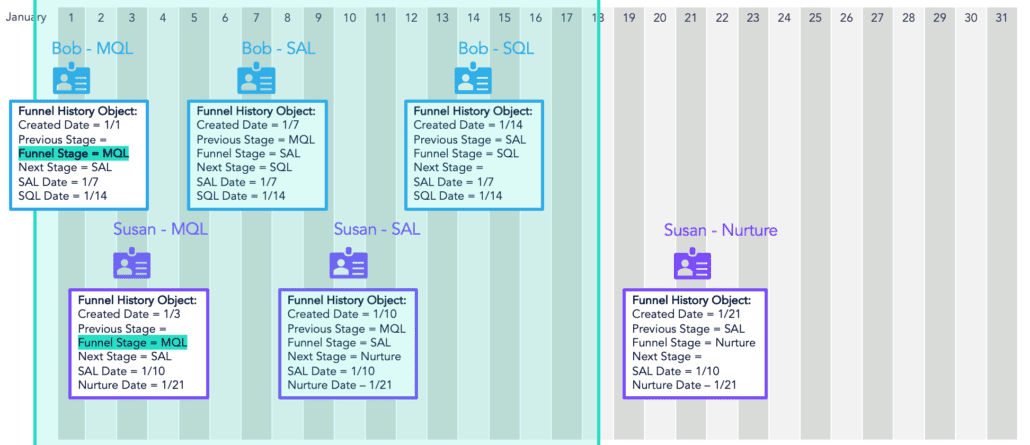
And here I’m asking, “how many of these MQLs became SQLs?” One.
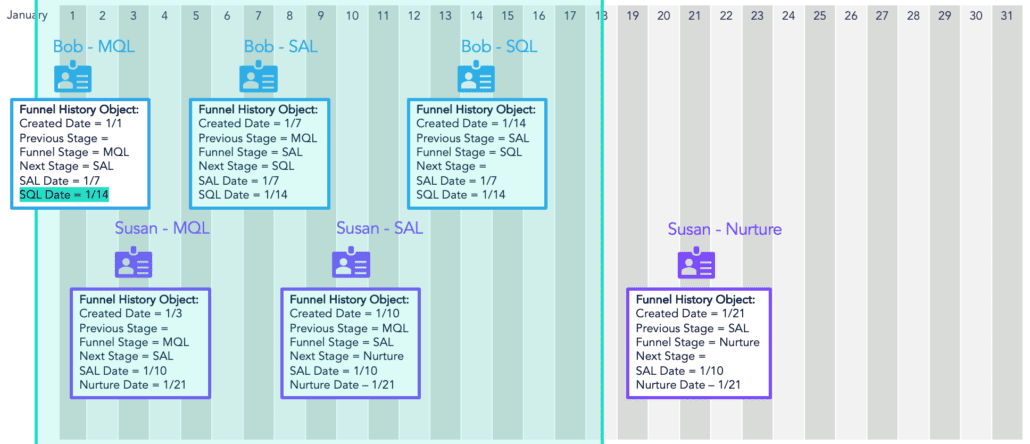
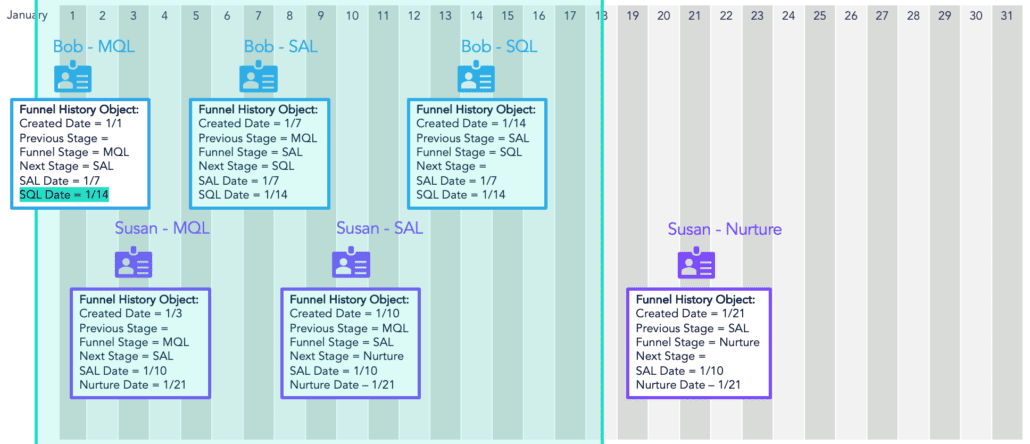
Reports you can build with a Salesforce Funnel History custom object
In addition to the snapshots, we layer on the campaign data to see which marketing tactics are producing MQLs, SALs, etc.
This kind of data is so exciting for reporting (#nerdalert), especially because you can report on your MQLs for both Leads and Contacts in the same report. Ultimately, it means marketers are wasting way less time monitoring and measuring performance across the MAP, Salesforce, Google Analytics, and Excel.
Here are real Salesforce dashboards powered by the Funnel History custom object (click to expand):
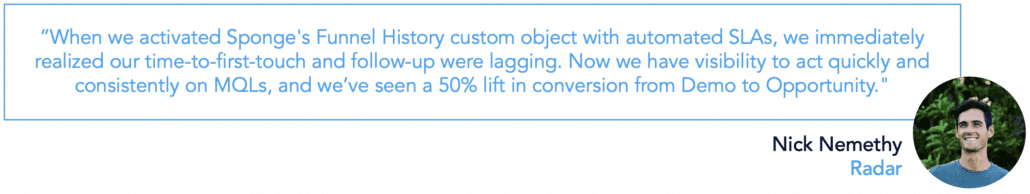
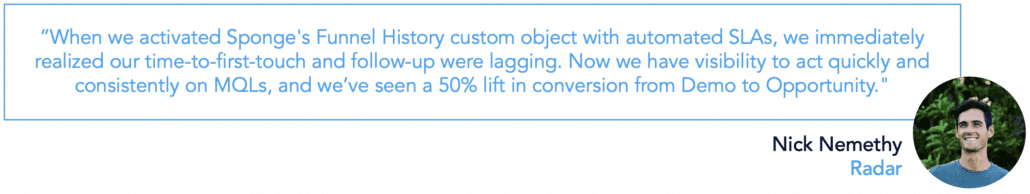
FAQs
What is a buying cycle?
A buying cycle, also known as a purchasing or sales cycle, refers to the process a consumer follows when making a purchasing decision. This cycle typically involves several stages, from the initial recognition of a need or problem to the actual purchase and post-purchase evaluation.
What is a sales funnel?
A sales funnel is a visual representation of the stages that a potential customer goes through before making a purchase. It is called a “funnel” because, at each stage, the number of potential customers narrows down as they move closer to making a buying decision.
What is a Salesforce custom object?
A custom object is a data structure that allows you to define your own custom fields, relationships, and behaviors to meet specific business needs. Unlike standard objects, which are provided by Salesforce out of the box, custom objects are created by administrators or developers to store information unique to their organization.