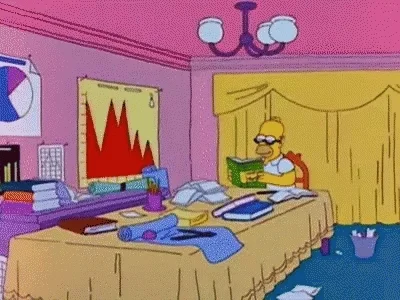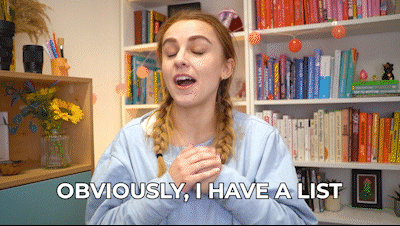Let’s talk about the SFDC Lead Source, Lead Source Detail, and Campaign Source fields. There’s a lot of confusion out there as to what these things actually mean, and where you should be using them.
>> Related: How to Stamp UTM Parameters on Salesforce Campaign Members <<
In this post:
Definitions please
Lead Source is (maybe not so obviously?) the Channel through which I acquired/sourced this Contact. In other words, how did they get into my database in the beginning? That’s what the Lead Source is, and it should never change.
This definition aligns very nicely with the initial utm_medium field. This should be a picklist with around 7-15 values max (and code it into your UTM builder, too). FWIW, Demo Request or Webinar aren’t Lead Sources. Those are pieces of content that people are consuming; they’re Campaigns.
Lead Source Detail isn’t out of the box in SFDC. While #granularityisnice, you don’t really need it. It’s the specific Source through which I acquired this Contact (e.g. Google, LinkedIn, Super Awesome Tradeshow 2023). This definition is similar to utm_source. This should be a free text field, but it should follow some basic naming conventions.
Let’s say you get a contact through LinkedIn Lead Gen… in Salesforce the Lead Source would be Paid Social, whereas the Lead Source Detail would be LinkedIn Lead Gen.
Salesforce Campaigns, on the other hand, are where the actual interactions live. Campaigns should represent that special sauce of your marketing team, or to borrow from Blazing Saddles “that voodoo that you do so well.” How you structure your Campaigns is up to you, but you should pick a lane and stick to it. Ultimately, what’s important to capture here is what content people are interacting with/consuming/responding to and the channel through which they find that content.
Dilemma – SFDC Lead Source is about acquisition, not conversion
It’s very tempting to use Lead Source data in attribution reporting. I mean, it’s there as a standard field in Salesforce. But I have big reservations about using these in attribution reports.
Usually when people use Lead Source in reporting, they’re actually conflating it with Salesforce Campaigns. Whether using a first touch, last touch, or multi-attribution model, I pull in Campaign data rather than the Lead Source, because the Lead Source doesn’t necessarily mean they actually interacted with us at all. It’s just, how did I get this name? Ultimately, as marketers, we’re concerned about what is generating interests, pipeline and revenue, rather than “how am I getting names in my database?”
To be honest, the information in SF Lead Source and Lead Source Detail is… not very interesting as a B2B marketer. Sure I can see how we’re straight up acquiring names, and maybe that’s plenty for an e-commerce site. But I can’t correlate which of these Channels/Sources are generating good leads that turn into revenue. It’s just too limited for complex sales cycles.
Another Dilemma – SFDC Campaign Source automation is lame
Out of the box, when an Opportunity is created from either converting a Lead or from a Contact record, Salesforce will auto-populate the primary Campaign Source on the Opportunity as whatever the last Campaign that person is a member of, which may be fine.
But it irritates me that it’s any campaign, regardless of response status. We could simply send someone an email they never opened, and the email will get credit. And don’t get me started on if your reps aren’t attaching Contact Roles to their Opportunities…
I almost always write custom logic to set the primary Campaign Source, because I don’t like how limited the default Salesforce behavior is. Picking a “primary” Campaign source is always arbitrary, but I usually recommend capturing the “tipping point” response or the thing that causes them to MQL, as well as looking at a more holistic Campaign Influence structure to see the influence of other, non-primary Campaigns on pipeline and revenue.
Solution – Put UTMs on everything and use Campaigns in your attribution reporting
As usual, UTMs are where the good data is.
In essence, UTMs show me which of Marketing’s efforts nudge folks to fill out forms and eventually generate pipeline. That is why I put UTMs on freaking everything. I even follow this sequence for offline events (remember those?) so I can slice and dice my data using the same fields in Salesforce reports.
How it works in real life
Here’s a scenario: You are at a tradeshow and have some vanity link at your booth that redirects to example.com/request-a-demo?utm_medium=tradeshow&utm_source=super-awesome-tradeshow-2023&utm_campaign=super-awesome-tradeshow-2023.
- Someone who goes to that vanity URL then gets added to my “Demo” campaign with Campaign Type = Web Form, Channel = Tradeshow.
- If this is a net new name, they’d also get Lead Source = Tradeshow and Lead Source Detail = Super Awesome Tradeshow 2023.
- If they also get scanned at my booth, they’ll also go into the “Super Awesome Tradeshow 2023” campaign with Type=Tradeshow and the same UTMs as my vanity URL.
- The point of the Vanity URL is so I can credit the event for the demo conversion, even if that person never talks to me.
utm_campaignhere represents all the other stuff I might do around this tradeshow including email promo (utm_medium=email&utm_source=marketo&utm_campaign=super-awesome-tradeshow-2023) or our after-party (Campaign = “Super Awesome Tradeshow After Party”, Type=Live Event) so that I can roll up all that fun stuff to the same overarching “Marketing Campaign” we’re executing.
TL;DR:
Lead Source info = how I added this person into my database.
- Personally, I don’t really care about this and look at these reports maybe once a quarter.
- It can be a useful dimension to look at occasionally to see if sources that bring names into the database ultimately go anywhere (particularly if you’re spending money to acquire these names).
- But Campaigns are where the magic happens.
Getting serious about attribution? Read How to Structure SFDC Campaigns for Attribution >