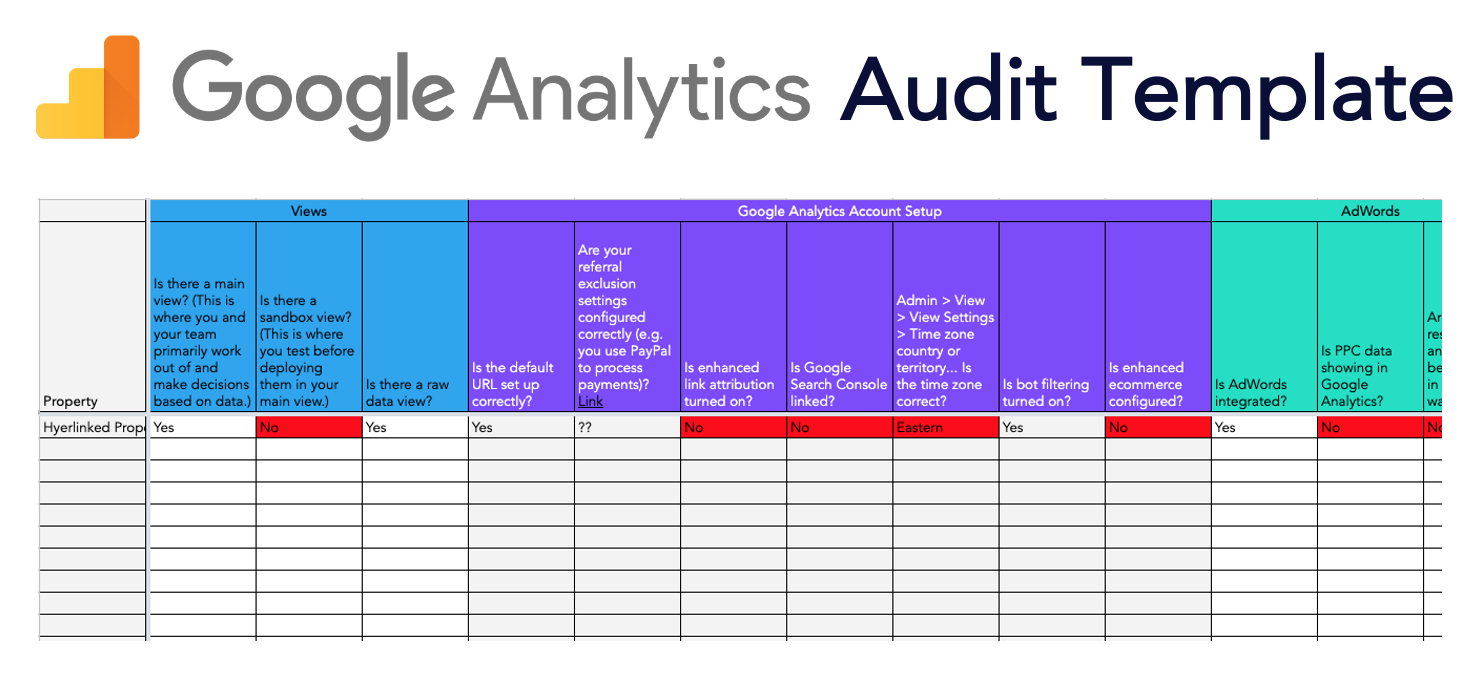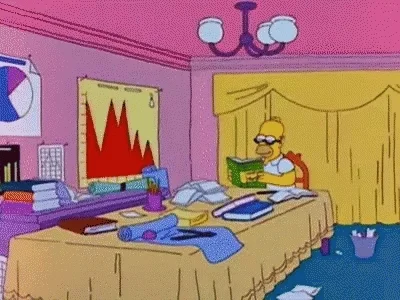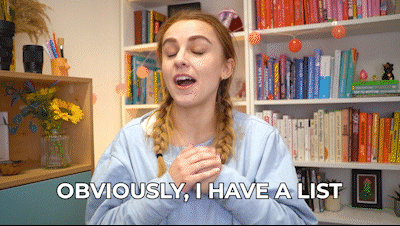Google Analytics accounts are ubiquitous, but are we using that data in any meaningful way? Rarely. Usually because digital marketing teams don’t trust the data, and they’re not confident they can fix it. The GA interface is intimidating, and the settings that control and filter data are buried deep in the account AND property AND view levels. It’s hard to know what’s broken and what the implications are. So here is my Google Analytics Audit Template >
In this post:
GA Audit Tip 1: You need a few views
GA accounts are subdivided into properties and their views. I like having as few properties as possible, but you need at least three views (per property):
- A main view when the team primarily works and makes decisions
- A sandbox where you test things before deploying them into your main view
- And a completely untouched, raw data view. Think of this as the control in your experiments. You want an unaltered view to reference against, especially if anything strange happens in your sandbox or main view.
GA Audit Tip 2: Actually look at the settings
The most important settings are usually out of sight, out of mind. But it’s important to check:
- Is the corporate URL set up correctly? I’ve seen typos 🙈
- Are you excluding tools that power your website (like PayPal for processing payments)?
- Are you filtering out bots? This is a no-brainer, and bots can hit your website thousands of times in a single day.
- Is Google Search Console linked? Without this, you have no insight into how people organically come to your website. And it’s extremely simple to set up!
- Is the time zone right? It’s often wrong, and we want to see if traffic spiked after sending an email.
- If you’re running them, have you integrated AdWords to GA? One might ask, what is the point of running AdWords if not…
- Have you enabled site search? This is a trove of market information because it shows the queries visitors are impatiently typing into your website. It’s the information they want immediately, and should inform your nav and homepage. I also write dense blog content for longer tail terms. The higher volume your website, the more interesting this data is going to be.
GA Audit Tip 3: Filters are your friend
IMO, your main view should only include the traffic you care about. Filter ruthlessly!
- If you’re only selling to certain countries, for example, filter for that.
- Scrub out all of your office IP addresses. Internal traffic can really skew the numbers, especially on sites with low traffic. Same goes for partners, agencies, etc.
- Oof, this one is really annoying while everyone is working from home, but it’s important: filter out your remote employees’ IP addresses. Same goes for partners, agencies, freelancers. This is less important if you have a lot of traffic. But I can easily click 100 pages/day when I’m updating and QAing pages.
BTW small changes during the audit can radically affect your traffic volumes. Filtering out bots is a healthy and good thing, but at a glance the traffic trend looks catastrophic. So start using annotations. Google Analytics accounts are extremely durable, and you should leave behind a rich history of changes and insights for the next marketer.
GA Audit Tip 4: Trust your gut
Once your settings are right, it’s time to click through the Audience, Acquisition, and Conversion sections in GA and just… gut check. This is less about fluency in GA and more about critical thinking (a harder skillset I might add).
- Does the traffic across technology, browsers, and operating systems look normal? Are there weird anomalies? I have seen Mozilla bounce rates of 99%!
- The same goes for mobile. High mobile bounce rates means there’s probably something wrong with the responsive styling.
- Filter by landing page and see if bounce rates on individual pages are abnormal. If so, something is likely wrong with that specific page.
You’re not going to fix these problems in GA, but take note of them. Because we are (!) starting to trust the GA data is telling us something important.
GA Audit Tip 5: Acquisition data is only as good as we make it
We also need to scrutinize Acquisition by source and medium and ensure the traffic looks normal. I often see 100% direct traffic, which means you’re not using UTMs. This is the most impactful data set in GA, but you have to feed it properly. Take your UTMs seriously folks.
Also be sure to check referrals. If those numbers are sky high, you’re likely counting your [sub]domains as referral traffic. This is an easy fix, and you’re literally doubling your traffic numbers in the meantime 😬
Google Analytics audit template please!
This post was a quick summary of the 31-point Google Analytics Audit Template. It takes <30 minutes to run the audit, so just dooooo it.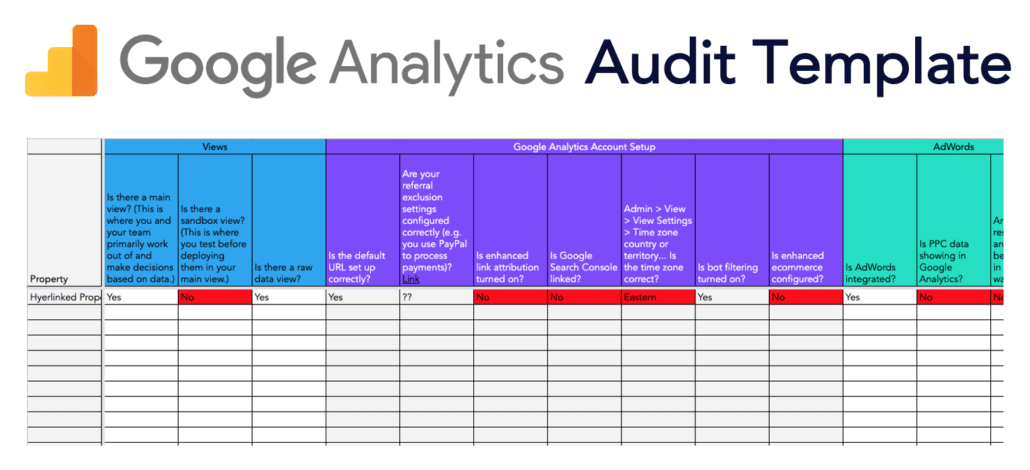
Done with the GA audit? Awesome! Now let’s set up Google Analytics goals that actually mean something >