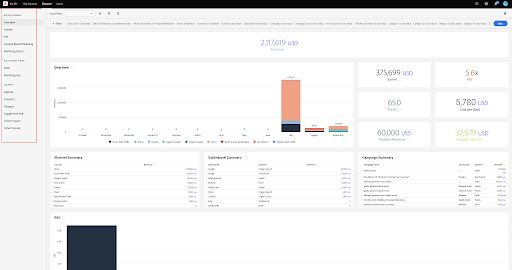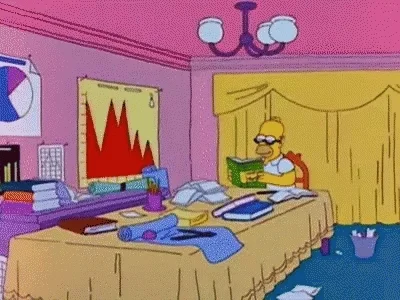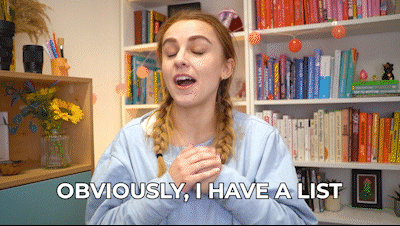Bizible (now called Adobe Marketo Measure) truly unlocks the next level of attribution reporting. You can see Bizible reports in Salesforce, or you can login to Bizible Discover, the online UI for Bizible dashboards. Here’s which Bizible Discover dashboards come out of the box, and how we use them.
>> Related: The Guide to Bizible Reports and Dashboards in Salesforce <<
In this post:
FWIW, if you’re having a hard time navigating Bizible Discover in general, Adobe has a great explainer about the different panes, icons, and functionality.
Overview dashboard
The Overview dashboard provides the most comprehensive view of your marketing performance, helping teams make the right decisions when growing headcount, budget, or revenue.
Marketing Ops dashboard
The Marketing Ops Bizible dashboard allows you to validate and diagnose Bizible data with complete visibility into individual touchpoints per Leads, Contacts, Accounts, Campaigns, and Opportunities.
Cohort Impact and Funnel dashboards
Cohort Impact and Funnel dashboards enable marketers to view the progression from a starting cohort stage for a selected time frame, and measure the conversion rate.
- Cohort Impact: The outcome of each stage is derived from the cohort stage, not the prior stage.
- Cohort Funnel: The outcome of each stage is directly derived from the prior stage.
Engagement Path
The Engagement Path allows you to see a complete view of Lead, Contact, Account, and Opportunity engagements from first touch all the way to close.
Using Bizible Discover vs. Salesforce
While Bizible does offer these dashboards in Measure, they’re dense and often harder to filter with common constraints (ex: Opp = New Business or Enterprise). Generally, I prefer the Bizible reports and dashboards in Salesforce. After all, if it isn’t in Salesforce, it didn’t happen!