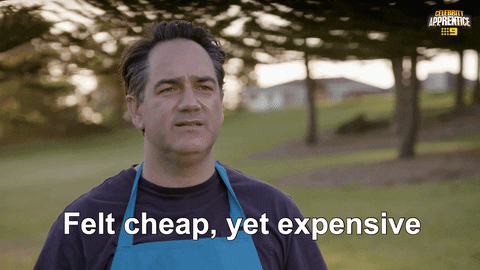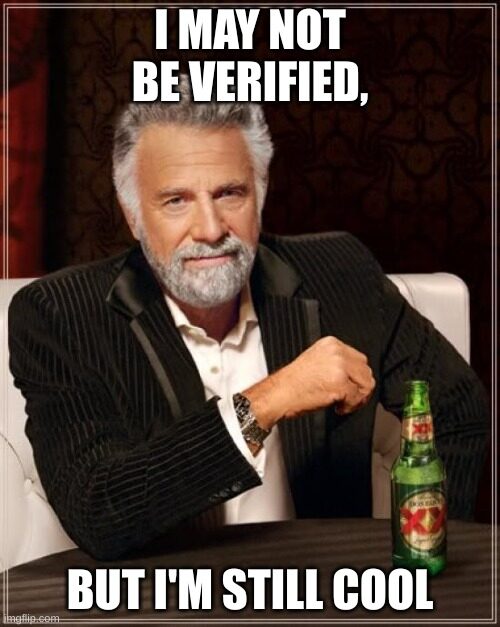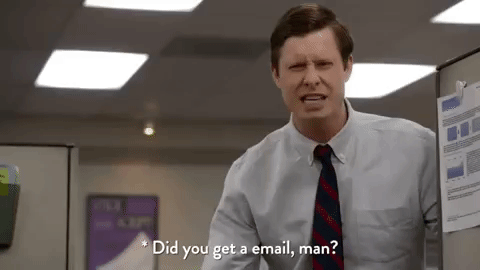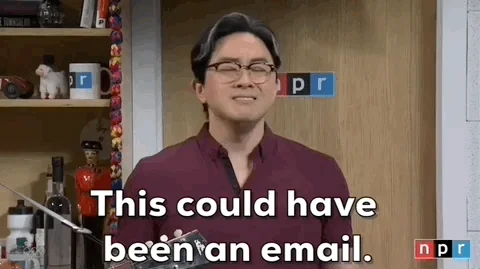Without question, a Marketing Automation Platform (MAP) levels-up your digital marketing. But implementing and maintaining a MAP isn’t for the faint of heart. Before investing in Marketo or Hubspot, consider the full costs of buying and maintaining this software.
>> Related: How to Negotiate a Bigger Marketing Budget <<
In this post:
What marketing automation software costs
Most MAPs are priced by database size: the number of email addresses across all records, plus the addresses you’ll collect as your campaigns scale. And they will scale once you’re using a MAP! So make sure you budget for the database you will have, not just the addresses you have now.
As a rough benchmark:
- Marketo starts at $20k for a 10k email database
- Hubspot starts at $15k for a 5k email database
Obviously these are estimates. You’ll need specific quotes from each provider.
Resources for implementing a marketing automation platform
Implementation usually takes 30-60 days. I won’t sugarcoat it: this is a gritty project, and it’s got to be someone’s #1 focus. But once you launch the MAP, the intensity will ease.
The person implementing your MAP will tackle:
General MAP configuration
- Add provision users
- Add tracking code to website headers/footers
- Map domain/subdomain
- Set-up lead tracking
- Configure social media accounts
- Set-up and configure third-party integrations: GoToWebinar, Triblio, WordPress, Sendoso, etc.
- Customize and design email templates
- Customize and design landing page templates
- Set-up and test those templates
- Set-up/integrate the blog
- Exclude company traffic from Google Analytics
- and Test the website tracking, lead tracking, and domain mapping
Salesforce integration & data migration
- Identify which standard and custom fields get migrated
- Create custom fields
- Test integrating and migrating data in a Salesforce sandbox
- Set historical field values
- Set-up MAP in Salesforce
- Confirm object-level data needed in the MAP: Activities, Tasking, Contacts, Leads, Accounts (companies) and Opportunities (deals)
- and Import Leads and Contacts into the MAP
MAP migration
- Import Leads and Contacts into the MAP
- Export all images, PDFs, assets
- Import all above assets into the MAP
- Export email and landing page templates
- Export Contact/Lead records with confirmed fields
- Recreate forms within the MAP without breaking the current forms
- Test new forms in landing pages and website
- Confirm lead scoring objectives: high vs. low-value content
- Build lead scoring programs
- Rebuild active programs in the MAP and link them to corresponding Salesforce campaigns
- Build operational automation campaigns in the MAP
- Rebuild and redirect landing pages
- and Test rebuilt assets, programs, and Salesforce attribution
If your Marketing, Marketing Ops or Sales Ops teams don’t have MAP experience, this isn’t the time to learn. Simply put, the risks are too high: getting blocklisted, corrupting data, or breaking something in Salesforce.
Not confident you’ve got the right person for implementation? Make sure they’re certified in your platform. On a personal level, they should be obsessed with process and genuinely passionate about automation. And ask them about DKIM–it’s a good way to test their technical expertise.
Resources for maintaining a marketing automation platform
Marketing automation is not set-it-and-forget-it. Once your MAP is implemented, you’ll invest time every week building and troubleshooting.
Ramping
For those new to your company, or just new to MAPs in general, count on an initial investment of 40 hours:
- 16 hours to attend training and learn the basics
- 16 hours to practice building assets and programs
- and 8 hours to build and launch a few campaigns
Maintaining
After the initial ramp, you’ll invest 35 hours/month to maintain your MAP:
- 10 hours for Operations – This is operational housekeeping… assisting Sales, cleaning data, and troubleshooting.
- 20 hours for Campaign Builds – This includes designing, building, testing, and launching new campaigns.
- and 5 hours for Reporting – You’ll track metrics and hypothesize ways to improve.
Enhancing
When you’re frustrated with reporting, can’t see how prospects are engaging with content, or seeing incomplete data, your digital marketing has matured. It’s a good thing!
But this is when you need someone dedicated to leveraging the full potential of your MAP, not just maintaining it. Yes, I’m talking about a marketing operations manager.
You can also count on a Marketing Ops Manager to tackle:
- Segmenting lists/audiences
- Creating, QAing, and deploying demand gen programs
- Creating reusable Salesforce dashboard reports to track activity/engagement
- Liaising with Sales Ops
- Creating MAP email and program reports
- and Troubleshooting incomplete data, sync errors, and other integration issues
>>Related: Marketing Job Descriptions<<
Who owns the MAP?
The best-case scenario is having a marketer dedicated to the MAP full time and someone else dedicated to Sales Ops/Salesforce. Of course, best-case scenario is also having a robust demand generation team tackling execution! And a content team churning out gated offers!! We’re obviously not all this abundantly resourced.
If you’re part of a small team, I recommend:
- One operations person manages Salesforce and the MAP
- One demand generation marketer strategizes and builds campaign tactics.
Ready to sign the contract? Read the final post in this series: Lessons Learned Buying MarTech Software