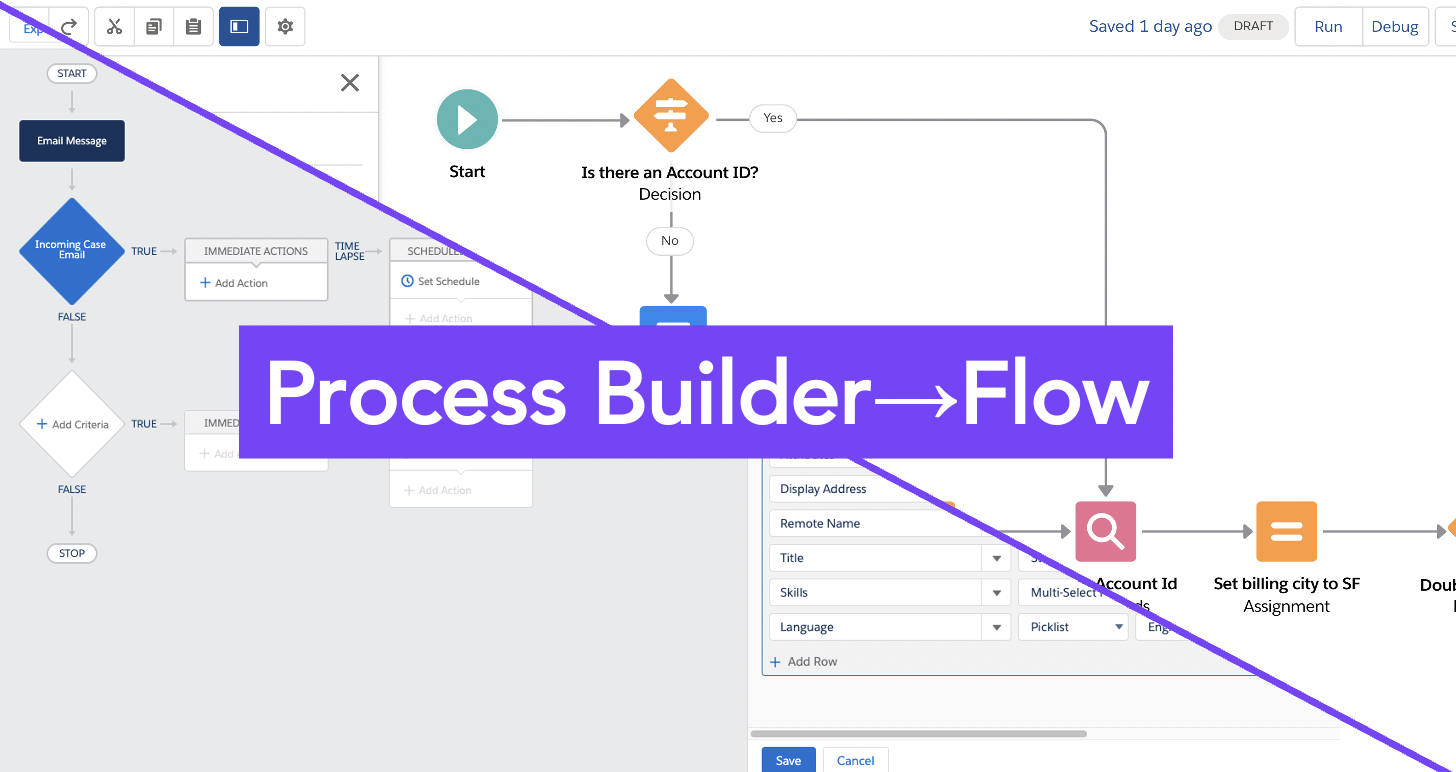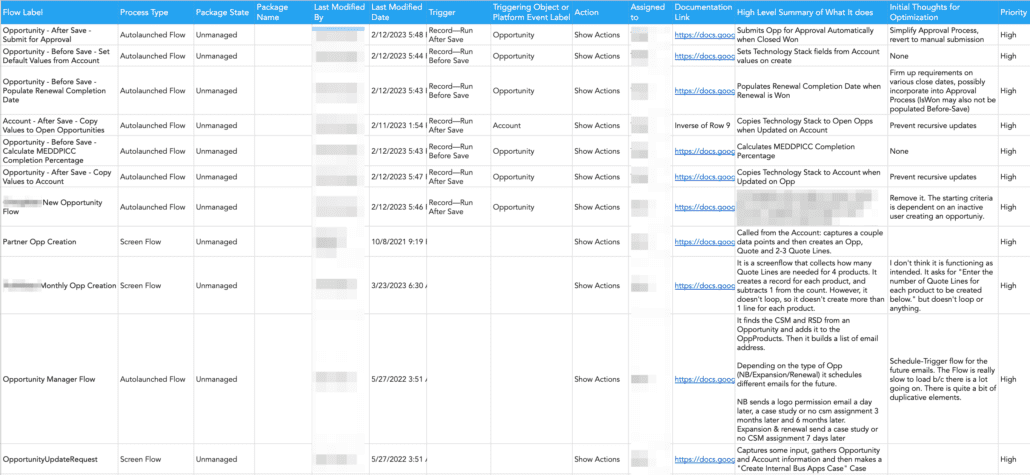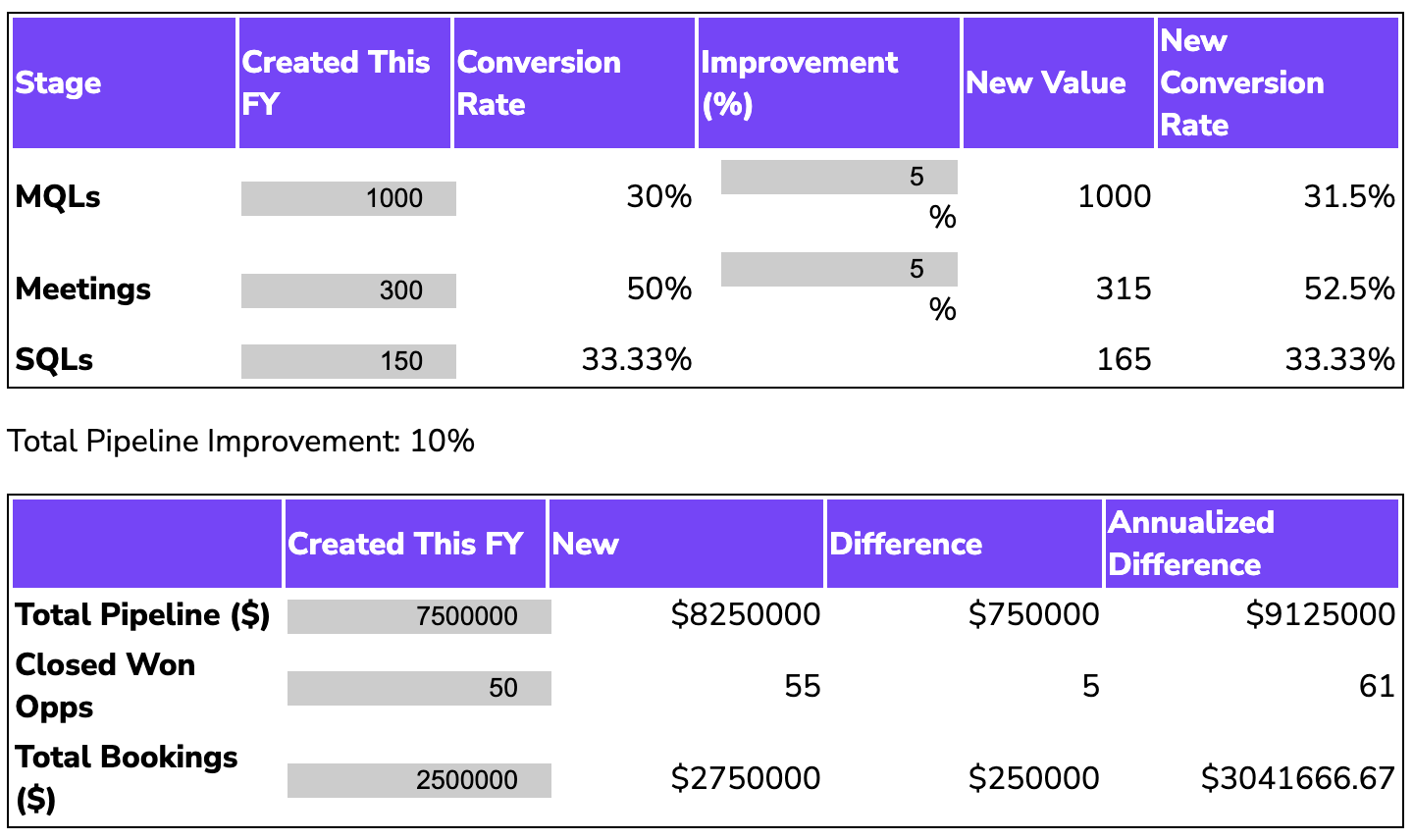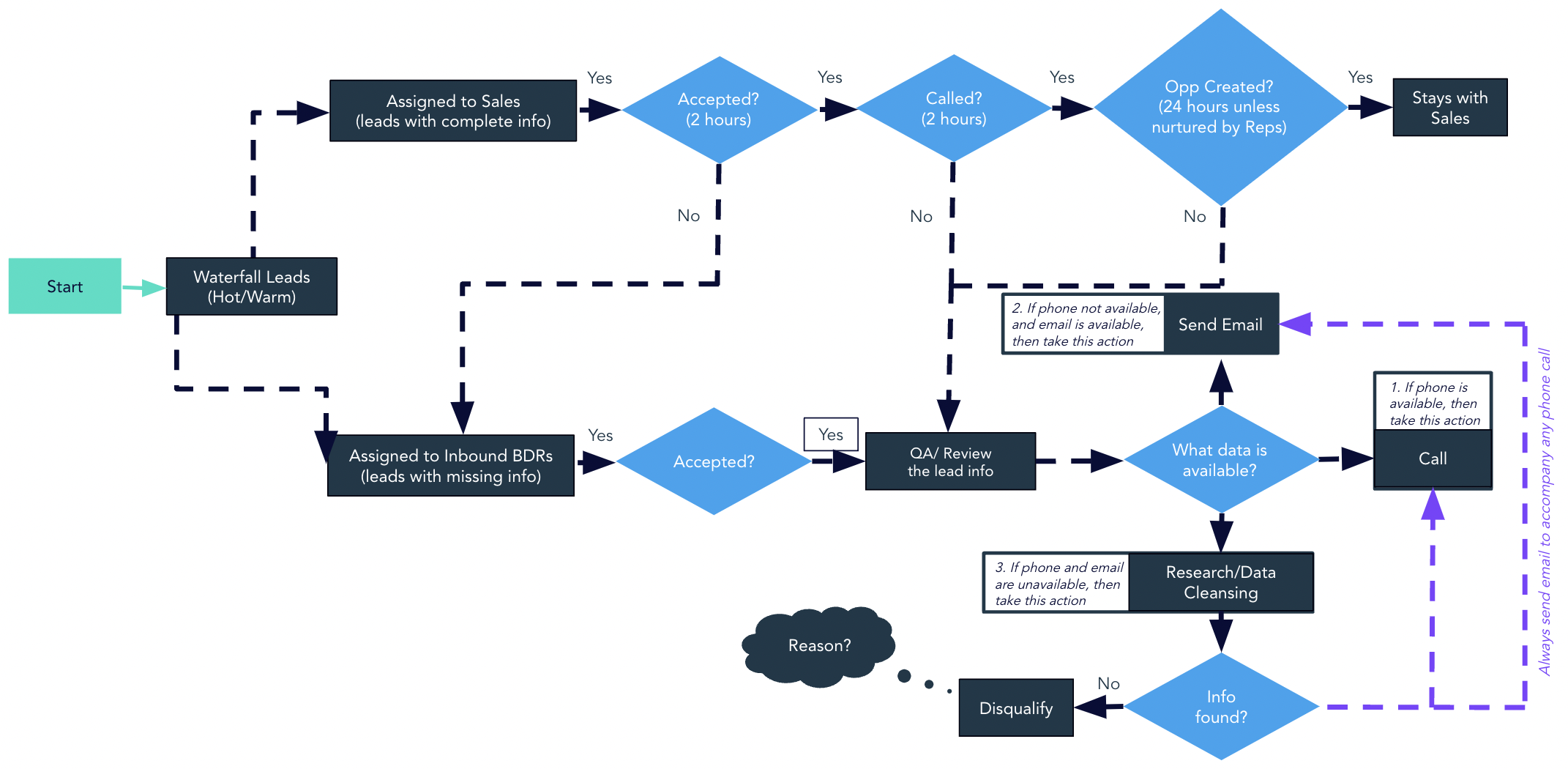Chances are you’ve heard about Salesforce retiring Workflow Rules and Process Builder: “Starting in Summer ’23, we’re blocking the creation of Process Builder Processes. You can still activate, deactivate, and edit any existing Processes. For new automation, use Flow.” But I’d argue it’s time to just fully audit and migrate all your Process Builders. There are a few reasons why:
- You’ll prune out old/redundant Process Builders and catch inevitable typos.
- You’ll vastly speed up your automation. Process Builder is the slowest of the slow, especially if it’s the same-record field updates before-save (which is probably most of your Process Builders). Flows are ~10x faster.
- You can finally rearchitect stupid choices.
- Here’s an example node on a Process Builder on the Contact Object:
Node: Not Primary Contact
Criteria (ALL):
1. Account.Primary_Contact__r.Id != Contact.Id
2, Primary_Contact__c = TRUE
Actions:
1. Uncheck Primary Contact – IF(Primary Contact = TRUE){ Primary Contact = FALSE }
Evaluate Next Criteria
This Process Builder was waiting for a Contact to be updated, and if the Contact.Primary_Contact__c checkbox was checked, but didn’t match the Account.Primary_Contact__c lookup on the associated Account record, it would uncheck the box on the Contact. A much cleaner way to do this would be to listen for changes to the Account.Primary_Contact__c lookup field and check/uncheck the Primary_Contact__c checkbox on the relevant Contacts when updated.
Note: there’s also the edge case to consider if a Primary Contact is re-parented to a different Account, but you’d have to decide what the correct business logic would be in that situation.
Do future you a favor
If you’re daunted by a full audit/migration, start small. Anytime you need to edit an existing Process Builder, that’s the cue to rebuild it in Flow, and delete the old Process Builder once you’ve verified the functionality in Flow. This will help you hack away at the backlog.
Then audit the remaining Salesforce Process Builders
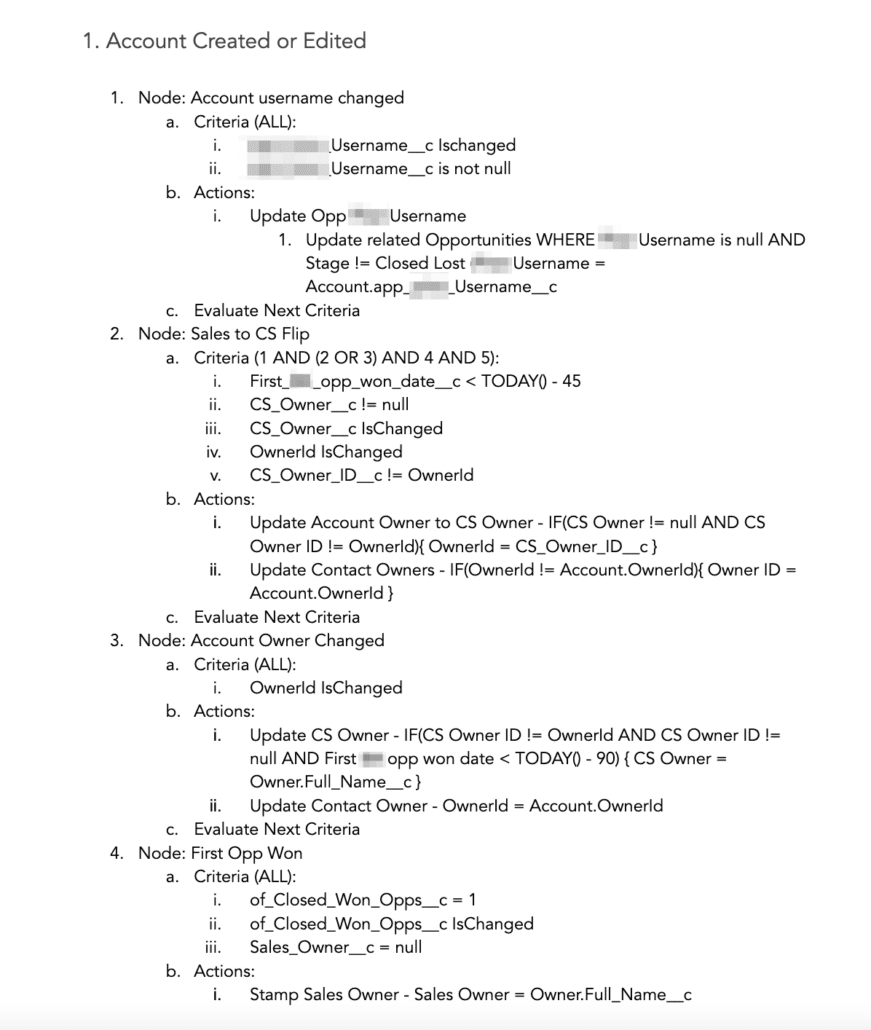
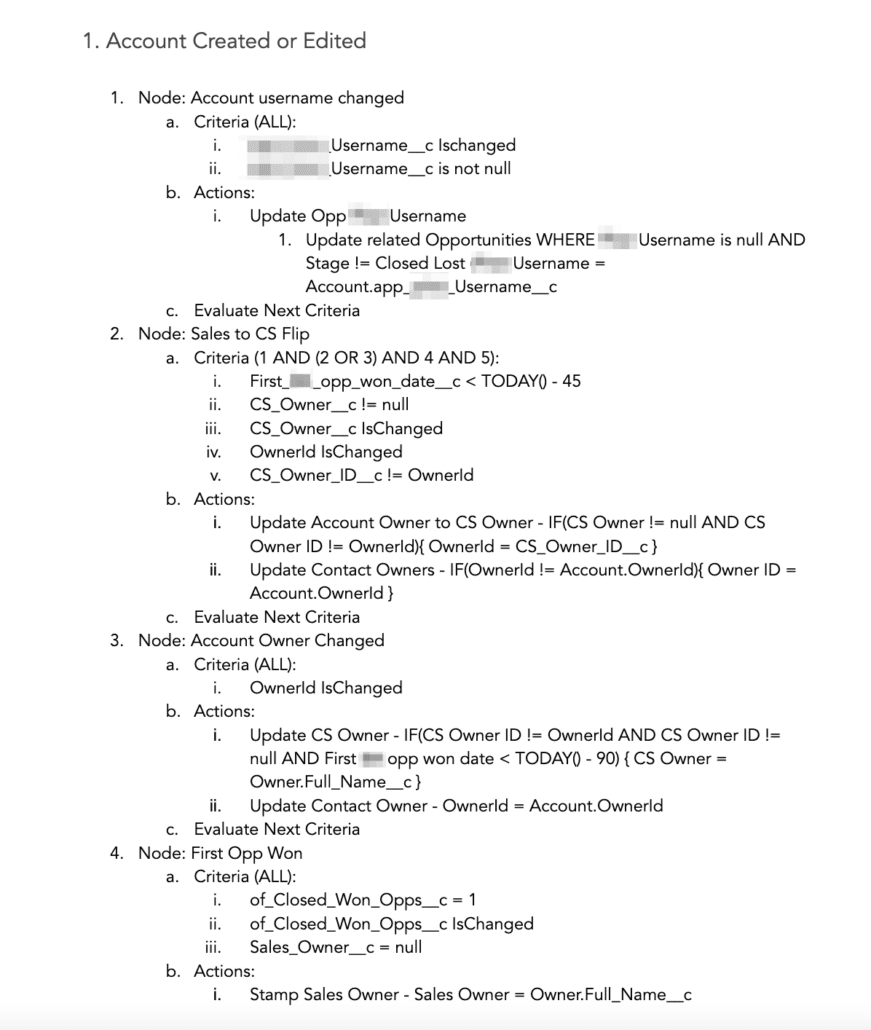
Here’s a sample Opportunity – Before Save – Set Default Values from Account (Flow):
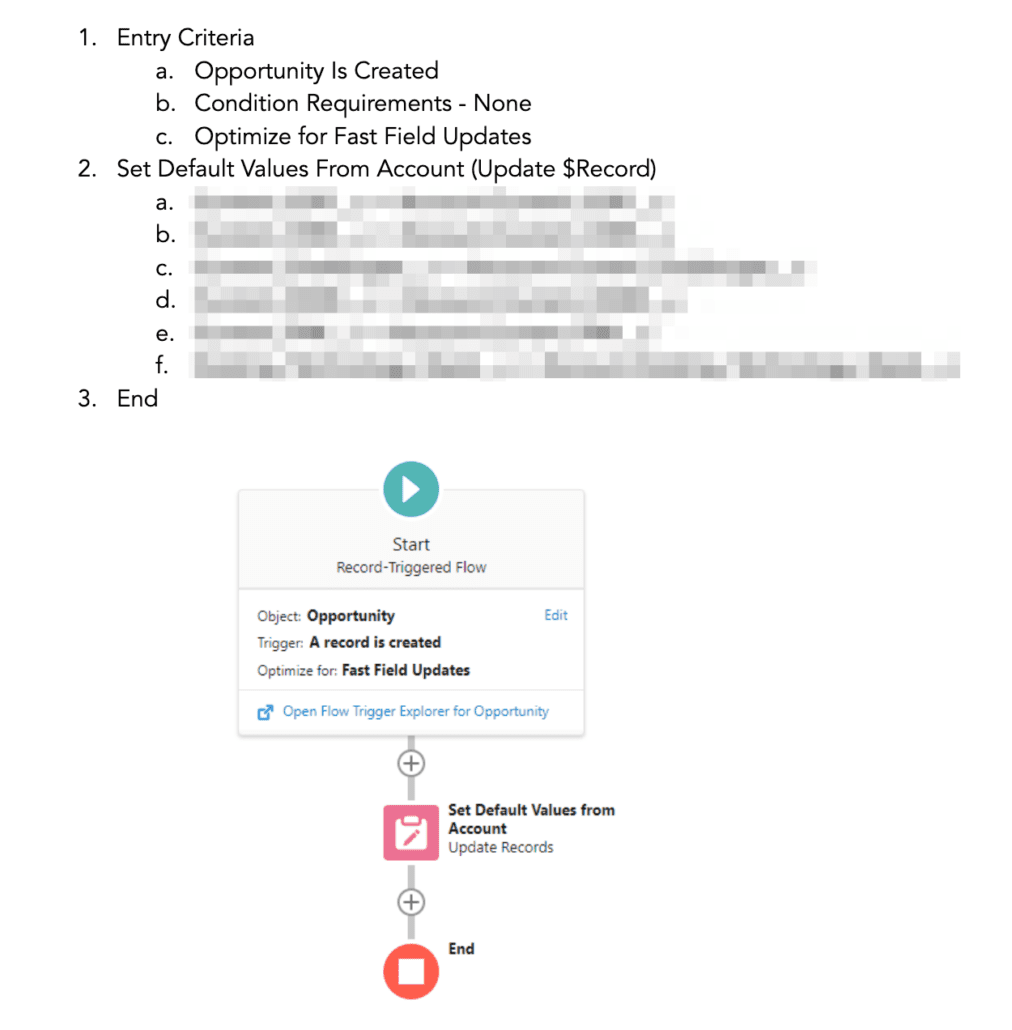
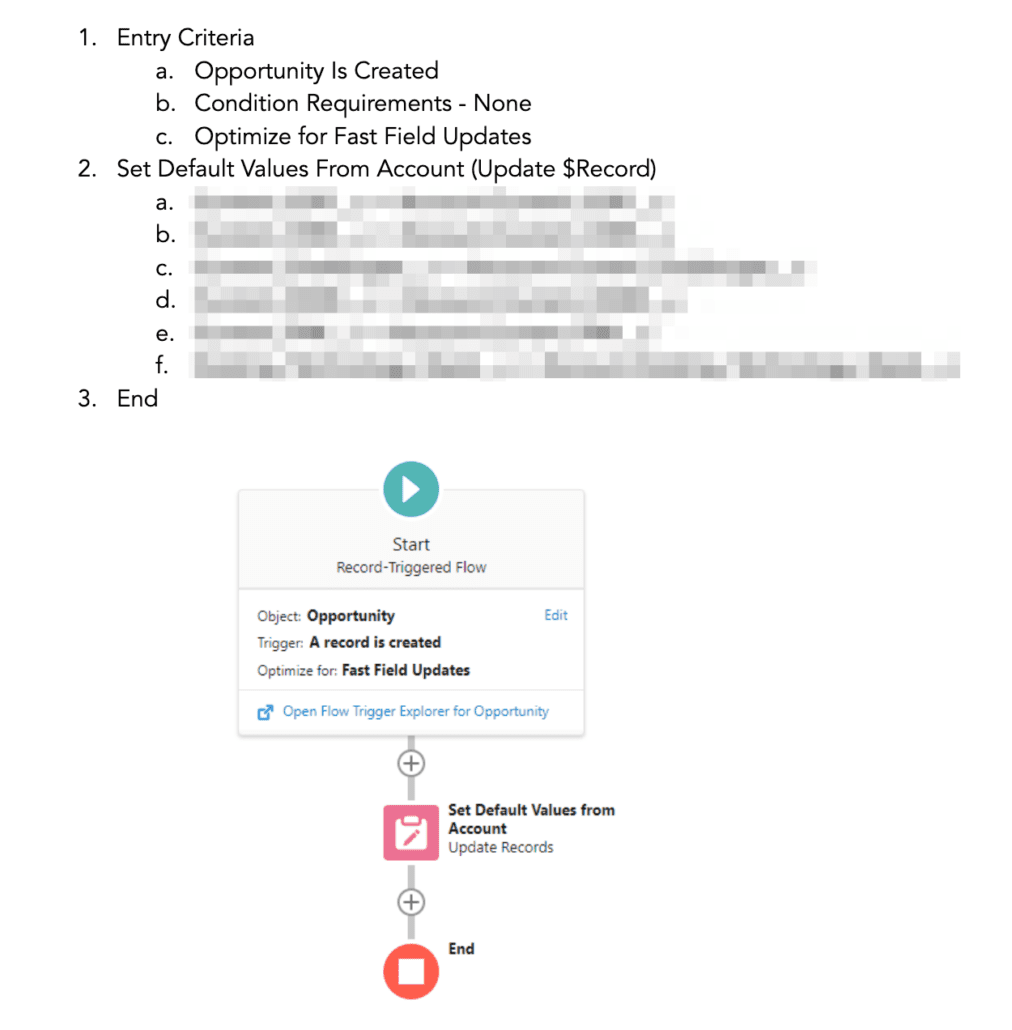
If you’re looking for even more granular advice (i.e. how to start this process in a sandbox and perform extensive testing of all automation), Salesforce recorded a good webinar on the topic:
FAQs
What is a Salesforce Flow?
Salesforce Flow, commonly referred to as Salesforce Flow Builder, is a powerful tool within the Salesforce platform that allows users to automate and streamline complex business processes without writing code. It enables users to create custom workflows, automate repetitive tasks, and guide users through a series of screens to input or retrieve data.
What is Salesforce Sandbox?
A Salesforce Sandbox is a copy of a Salesforce organization (org) that is used for testing, development, and training purposes. It allows Salesforce administrators and developers to create, modify, and test configurations, customizations, and applications in a separate environment that mirrors their production organization.
What is a Salesforce Process Builder?
Salesforce Process Builder is a visual workflow tool provided by Salesforce that allows users to automate business processes within the Salesforce platform without writing code.