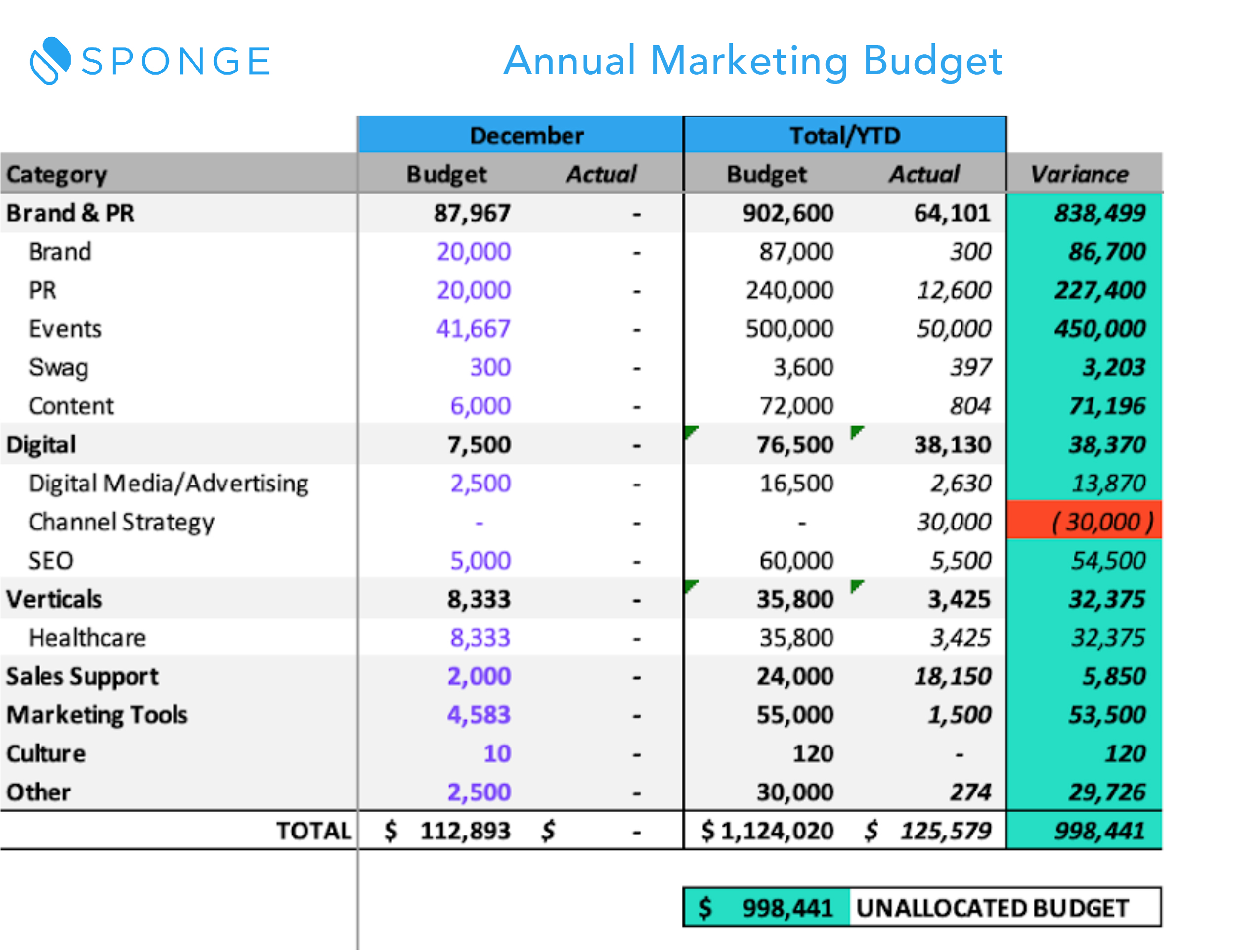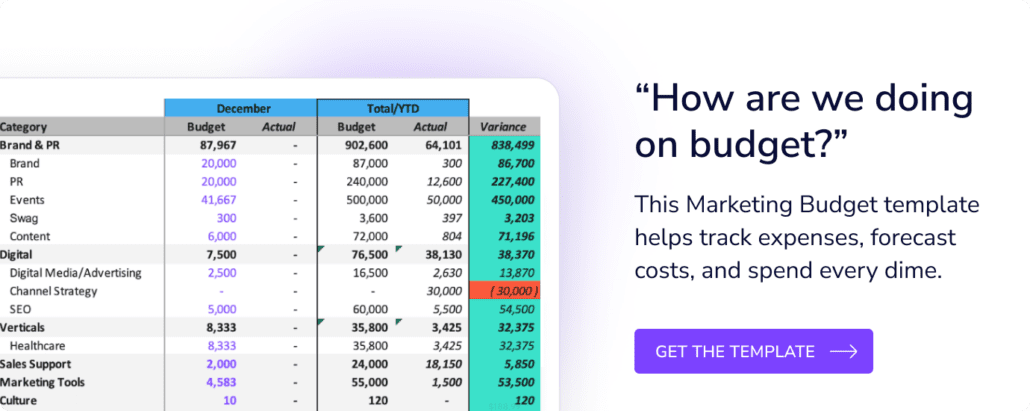Managing a budget requires discipline and easy access to the right information, so I’ve created this handy Marketing Budget Template to make life easier. Basically I’ve spent hours creating formulas, formatting cells, and tinkering with design so you don’t have to! If you decide to use it, definitely let me know how it works for you and what you would change – spreadsheets are living documents and I like stealing leveraging other people’s ideas to make them better.
>>Related: How to Negotiate a Bigger Marketing Budget<<
In this post:
Step 1: Setting Your Marketing Budget
The first step to personalizing the marketing budget template is determining what you have to work with. In some cases, the overall marketing budget is set by the CEO or CFO, but if you’re in the enviable position of setting your own budget, see some benchmark figures below from the 2014 CMO Survey.
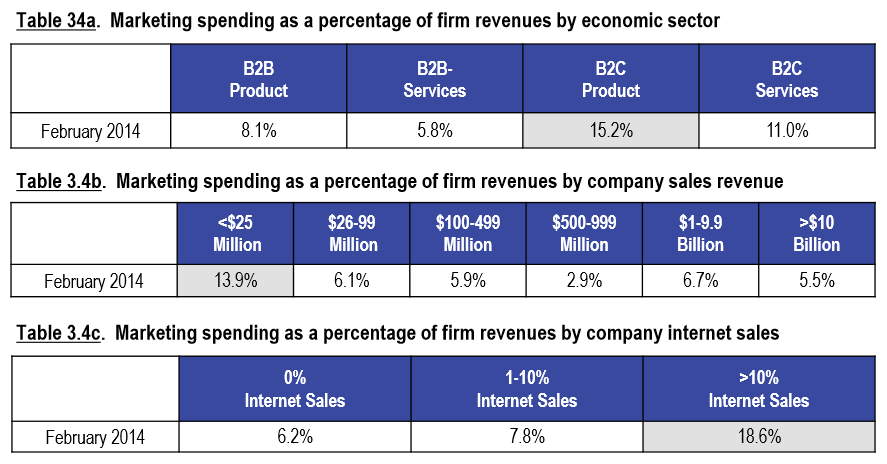
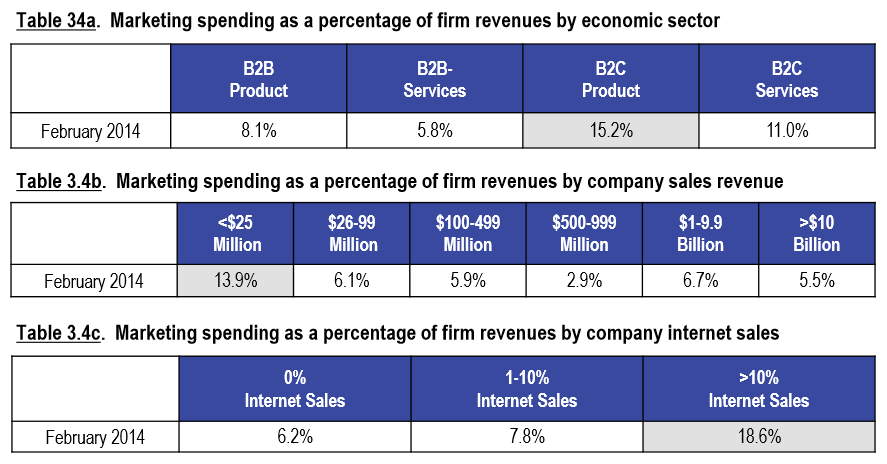
One method to calculate your marketing budget is as a percentage of the company’s revenue. Generally this ranges between 6-11% depending on whether you’re B2B/B2C, selling products/services, have a lot of brand recognition, etc. B2B companies are generally on the lower end of this scale, and B2C companies are on the higher end. But ultimately you have to work with your leadership team to arrive at a number everyone is comfortable with.
A better way to calculate your marketing budget might be to first establish your revenue and marketing goals, and then back out how much money you need to accomplish those goals based on cost per lead/opportunity, ASP, win rate, and sales cycle assumptions. I’ll go over this method in a future post, but if you’re interested, here’s a copy of my Excel model so you can use it right away.
Regardless of the method you choose, once you determine your marketing budget, you’re ready to move on to step 2.
Step 2: Allocating Your Marketing Budget
The next step is determining how to allocate your marketing budget across various channels, tools, projects, etc. See below for some benchmark values from MarketingSherpa. Again, take the figures below as guidelines and balance them with your own experience, as well as any upcoming projects that will affect your budget (e.g. product launch, rebranding).
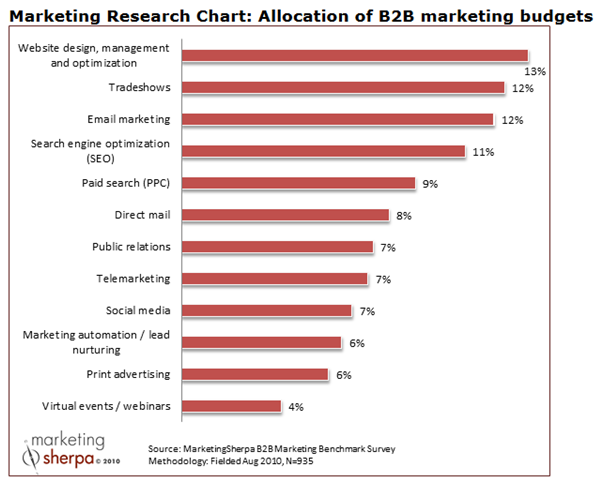
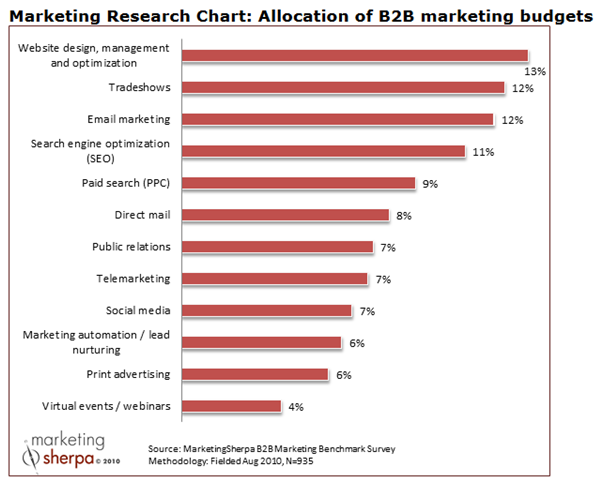
In the marketing budget template, you’ll see suggested allocation percentages for each budget category in Column B. Begin fleshing out the monthly category budgets based on your anticipated activities and expenses, and make adjustments based on how your allocation (Column C) compares to the suggested values. Cell AB24 calculates your total marketing budget. Make sure that matches your expectations. You can add new budget categories by copying a row and inserting it where you want it (copying a row will ensure that all formulas stay intact). If needed, add notes about what expenses are included in each line item. You can see an example of this in cell A14, where I note all of the vendors that are included in the Systems and Applications budget category.
Once you’re all finished, congrats! You’ve just created a marketing budget.
Step 3: Keeping Track of Your Expenses
The last step (which unfortunately lasts the whole year) is tracking marketing expenses each week. Depending on how you handle purchase requests at your company, you can craft a system that works for you, but I’ll share what’s worked for me. At one company, we completed out a purchase request form (via Outlook) and the CMO, CFO, and/or CEO replied “Approved” for us to move forward. When all of the relevant parties approved the purchase request, we’d get a PR #, which was our signal that we could go ahead and sign a contract or start the work. I created a separate folder in Outlook to keep all of the approved PR emails together, and then once a week I added each one as a line item in the Actuals tab.
Note: if you added a custom budget category on the Budget tab, you’ll have to add it to the list of approved values (column X on the Actuals tab) IN THE SAME ORDER THAT THEY APPEAR ON THE BUDGET for everything to work properly.
And that’s pretty much it! Now when your boss asks how you’re doing on budget, you can confidently reply that you have exactly $13,856 left to spend in March.
A Few Final Tips
- One thing I do is keep a running total of budget vs. actual Jan-present so I can tell if I have any wiggle room to play with (e.g. say I was $5,000 under budget in January, $4,000 over in February, and so far in March I’m $13,856 under – but since I carried over $1,000 from Jan/Feb, I actually have $14,856 to spend in March if I need it).
- Another thing I do for recurring monthly charges, like travel, is to pre-populate the line items in the Actuals tab, leave the Amount blank and highlight it in yellow. Then at the end of the month when I go back and reconcile everything, the yellow highlighted cells are a reminder to enter in the correct amounts even if no one filled out a PR form.
- Finally, I highly recommend setting up a monthly meeting with your AP team to confirm that what they think you’ve spent matches what you think you’ve spent. That way there are no surprises and you’ll know EXACTLY how much you have left to spend at the end of the year. :)
And that’s it! Definitely let me know how the marketing budget template works for you, and happy marketing!