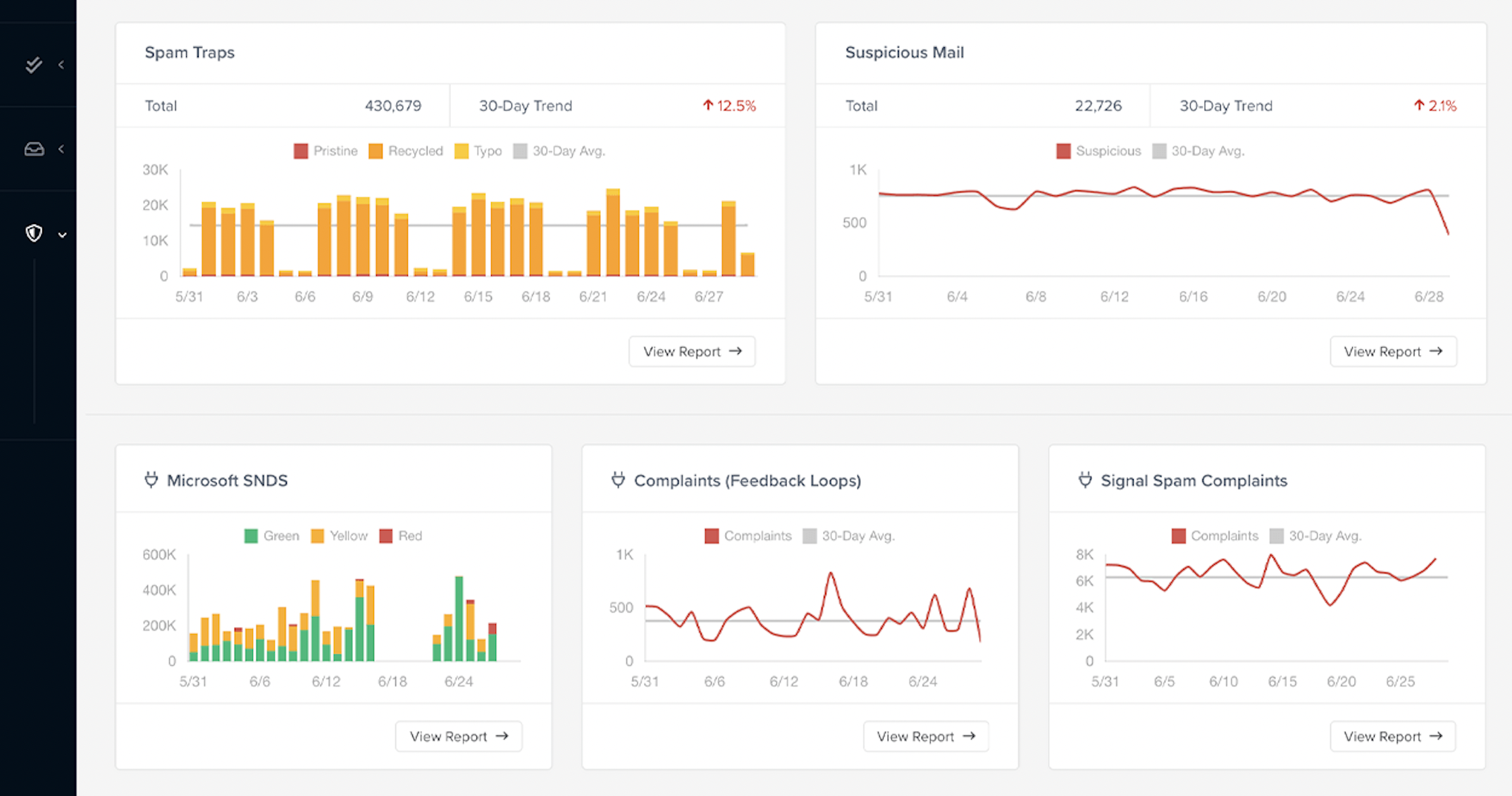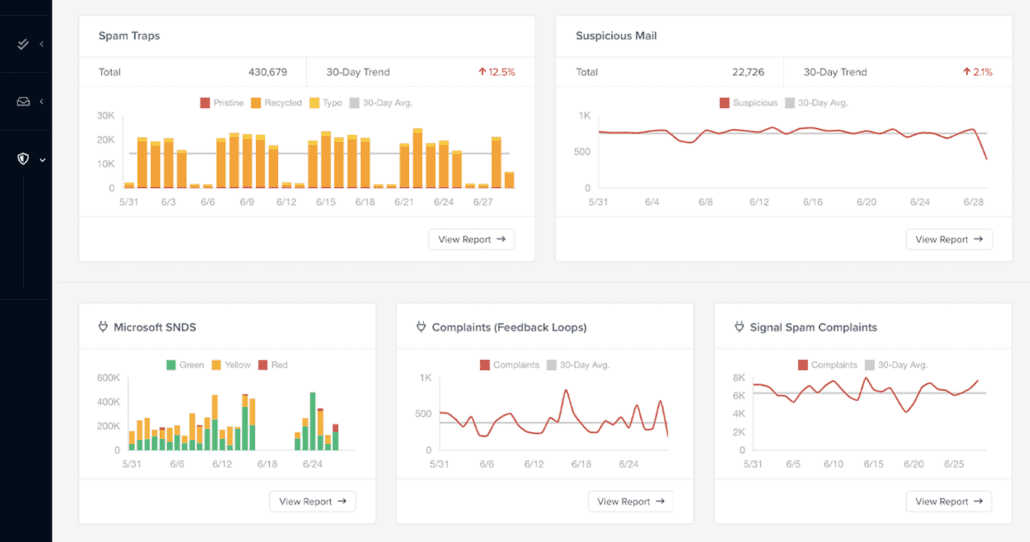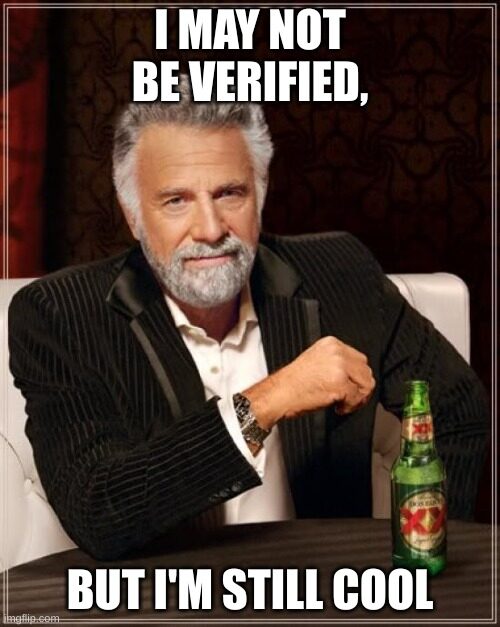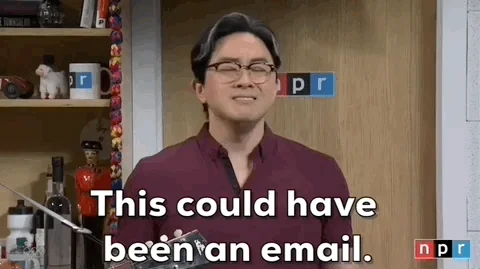When it comes to email deliverability, an ounce of prevention is truly worth a pound of cure. In this tutorial, I identify the many ways you can protect and improve email deliverability, including checking DNS records, re-formatting your email template, and warming up your IP.
>> Related: How to Reduce the Size of Your Marketing Database <<
In this post:
What even is “Email Deliverability”?
In terms of definition, email deliverability is “the ability to deliver emails to subscribers’ inboxes.” (source)
But why do we care about protecting it?
- Because if your emails aren’t inboxing, folks miss your efforts to nurture and convert them. And then why are we even here?
- Because ISPs (like Google and Yahoo), MAPs (like Marketo and HubSpot), and ESPs (like Mailchimp and Constant Contact) are getting a lot stricter and more sophisticated about deliverability. Simply put, it’s getting harder to inbox.
- Because deliverability problems are much easier to prevent than to fix. Repairing bad deliverability (or god forbid getting off a blocklist) can take months. Accidentally sabotaging an entire quarter of pipeline is… not a good look.
First, understand the scope of the problem
If you’re serious about tackling your email deliverability, I recommend getting an inboxing platform. The biggest and most comprehensive is Everest (formerly Return Path). Other vendors include SparkPost, InboxReady, and Inbox Monster.
In essence, these platforms help you pinpoint if your emails are inboxing, marked as spam, or rejected outright. And they further filter by ISP:
Click to expand
Inboxing platforms also help you identify spam traps or pristine spam traps:
- Spam traps are old/inactive emails that ISPs recycle and leverage as hidden tests. If you email a spam trap, it’s evidence you’re not cleaning your list regularly. For instance, John Doe left Acme 2 years ago and hasn’t clicked a single thing… so why are you still sending him email? #yellowcard!
- Pristine spam traps are fake emails created by ISPs. They enroll the fake contact into a bunch of creepy lists. If you email the pristine spam trap, we know you buy creepy lists. #redcard!
On the free side, you can use Google Postmaster Tools or SNDS (Microsoft). Candidly, I don’t find them helpful, but some people swear by them.
If you’re blocklisted
Either using your inbox platform or a free tool, see if you’re on any blocklists. If you are, this is priority #1.
Google the blocklist (or click for more info if you’re in a platform like Everest) and it will tell you the list’s rules and/or contact info.
For some smaller lists, you simply send an email request to get off. For others, there are minimal thresholds of behavior (i.e. for Spam Cop, you just need 48 hours of no complaints/ lower complaints to get off. So either pausing sending or cutting back to your most active part of your list should work.)
But if the problem is persistent or you get on a particularly bad list like SpamHaus, reach out to your ESP or MAP’s deliverability team for assistance. They also takes deliverability seriously and often have dedicated teams who will absolutely work with you to get it right.
Tackle email deliverability with IT
Once you know the size of your problem, make very good friends with IT:
- First things first, ensure your DNS records are set up correctly. These are often set up by previous IT teams. Don’t assume it was done right the first time, and why bother trying to improve deliverability on a domain that’s not configured properly?
- Also comb through Marketing’s SPF and DKIM records… chances are you inherited them. Again, don’t assume it was done right the first time.
- If you’re keen to have your logo render within inboxes, explore BIMI with the IT team.
When in doubt, warm up your IP or domain
ISPs really don’t like when you suddenly scale up the size of your emails sends. That’s a classic spammer tactic and a red flag, with harrowing repercussions for your email deliverability rates.
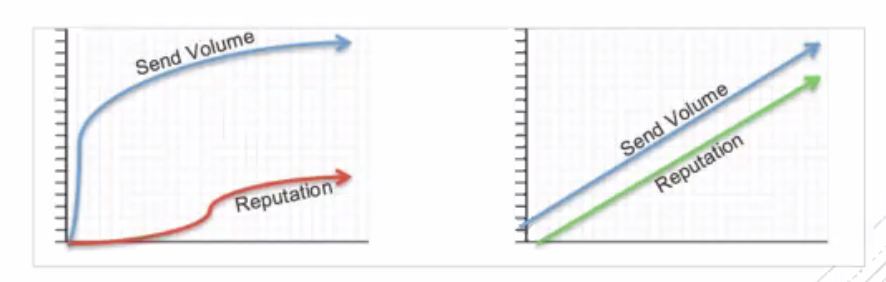
Warm ups are also more common than you think. Be conservative and do a warm up if:
- you acquired a company and its database
- you’re forming a new company or changing your domain
- you’re sending an email to a massive segment for the first time
- you bought a big list (eek)
- you went viral and your database is growing exponentially
- and of course, you’re implementing a new marketing automation platform
I wrote an entire post on how to warm up an IP. Read it here >
Tackle email deliverability with MOPs
Another meaningful avenue to improve email deliverability is via Marketing Ops:
- Regularly purge spams and inactives from your database.
- Regularly purge role-based email addresses (i.e. sales@acme.com). These don’t get engagement and they’re big offenders for deliverability.
- Run new lists (say from a tradeshow) through BriteVerify or NeverBounce. If you’re new to the company, run the whole database through and purge.
- Filter engagement by lead source. Are certain lead sources engaging way less? Often, BDRs and Sales reps mine contacts from ZoomInfo and upload them Outreach or Salesloft. And then those contacts end up on the marketing prospect list even though they’re stone cold and never consented. It’s not illegal in the US but #garbageingarbageout.
- And, of course, don’t buy creepy lists #easybutton
Scrutinize your email templates and practices
There are many ways to adjust your email template to inbox better:
- Don’t use ALL CAPS… obviously.
- Move the opt-out link to the top of your email template.
- Don’t pad extra vertical space above the privacy policy or the opt-out link in your footer. Make it easier for people to find them, and the ISPs will reward you.
- Reduce your text and use compelling (linked!) imagery.
- Include a physical business address in your footer.
- Use a consistent sender name.
- Send email consistently. Use a calendar so you’re not deluging the database with offers one week and ghosting them the next. Take this as seriously as SLAs. If you want to ramp up into a new cadence, treat it just like IP warming and get there gradually.
- Ensure your email is mobile-responsive.
- Create a welcome program to boost brand awareness. Many people sign up for lists and then forget. By welcoming them right away, you help keep complaints down.
Send more of what’s working
One of the fastest paths into the inbox is engagement. Review email performance by opens and clicks, and see if there are trends you can replicate. In essence, send more of what’s working.
Segments and preference centers are additional ways to boost engagement.
- When folks are sent messages just for them, they will engage at higher rates.
- Same too when they get to self-select the cadence, formats, or topics they’re most interested in.
If you need drastic measures
If your deliverability is tanked, you have to cut much deeper. What does the list look like if you cut back to opens-from-the-past-60-days? The past-90?
Once your reputation improves, you can always run a re-engagement program to try to win back the inactive contacts. If folks don’t respond to the “last chance” email, you can just purge the dead weight.
Just remember: deliverability works takes time. It can be weeks or months before you see big impacts. Be sure to record a benchmark of your poor performance, and monitor if clicks and opens are trending for the better.
FAQs
What is email deliverability?
Email deliverability refers to the ability of an email message to successfully reach the intended recipient’s inbox without being filtered out or marked as spam.