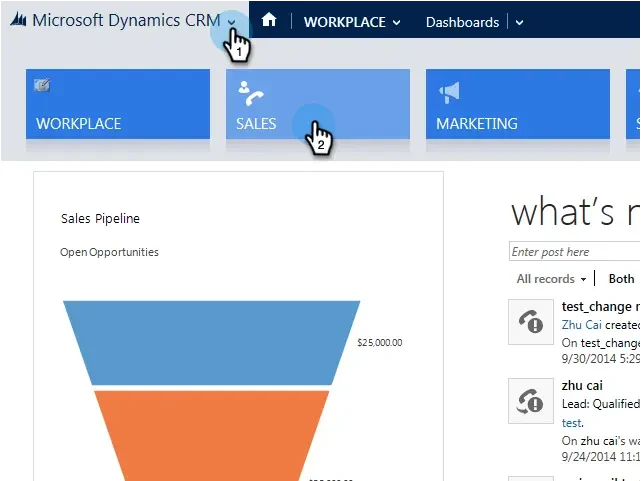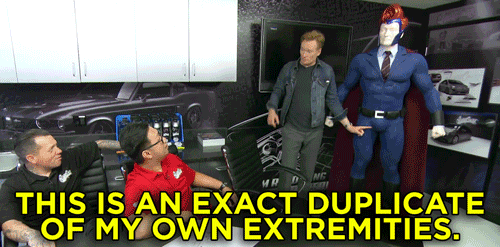Ugh duplicates. In Salesforce, they’re inevitable, and all instances have duplicate Accounts, Leads, Contacts, or (more commonly) a single prospect duped as both a Lead and a Contact. So, simply put, you need a plan to merge and manage duplicates in Salesforce. Here’s ours.
>> Related: The Biggest Salesforce Admin Mistakes <<
In this post:
How we tackle Salesforce duplicates
1. Define what a duplicate is for your unique org
Some duplicates are obvious – duplicate email addresses on two Lead records, for example.
But sometimes things look like dupes, but are actually unique (especially with Accounts). We have to tease out the nuances and document them. Scenario planning is our friend here:
- Should we merge Mercedes-Benz and Mercedes-Benz North America?
- Do we intentionally want 12 Wells Fargo Accounts because we sell into Wells Fargo Mortgage and Wells Fargo Auto Loans as separate entities?
- Do we work with the same consultant or partner across different Accounts?
- If someone’s email changes from todd.sprinkel@oldcompanyname.example.com to todd.sprinkel@newcompanyname.example.com do we want to merge these or keep them separate because they are different emails?
We also need to define how to pick the winning records. Often these rules include:
- always merge into the oldest/newest record (depends on your org!)
- always pick the record with certain key fields filled out
- always pick the record that’s associated with an open Opportunity (if one is), etc.
2. Diagnose where the duplicates are being sourced
Once we know which duplicates we care about, dig into Lead Source and Lead Source Detail. What are the sources of dupes? Is it because we’re using Web-to-Lead? Is it because users are idiots and don’t know how Salesforce search works before they just input something new?
3. Decide who merges duplicates and document how they do it
Most importantly, who is responsible for actually merging Salesforce duplicates?
- Is it an admin? If so, the admin will constantly field these small requests, and will have to be disciplined about monthly maintenance (more on that below).
- Are we empowering end users to merge dupes? Be cautious here because, in order to merge, they’ll need Delete permissions. But end users are wild, and sometimes they’ll just delete the record rather than disqualifying it. Or they’ll delete Opportunities. 🙈
Common sources of duplicates in Salesforce
Web-to-Lead
Web-to-Lead is a Salesforce tool that generates an HTML form that directly enters prospects into your database. And it’s usually the biggest culprit for creating dupe Leads and Contacts for the same prospect.
If possible, replace the Web-to-Lead form with one from a marketing automation platform (MAP). If you don’t/won’t get a MAP, plan on thoughtfully selecting the “winning” record… all the time. Or, if the scale is unmangeable, get a dedicated tool like Cloudingo or RingLead to fix it. (BTW with their pricing these days, a MAP might be cheaper.)
App exchange packages
Similarly, you may have an app exchange package on Salesforce, where anybody who downloads the package always comes in as a new Lead. This functions like Web-to-Lead does. Which sucks.
Sales user error
Sales users are often the biggest offenders for creating duplicate Accounts, and thus multiple Account owners. Usually they don’t search for an Account first. Never underestimate end users’ ability to do outlandish things.
Training will help a bit. But I once worked with a sales leader who docked commissions if reps didn’t maintain Salesforce correctly. And I’ve never seen a more beautiful instance.
Sloppy Salesforce automation
If you’re using a Contact-only model, the Lead-to-Contact conversion could be creating duplicate Accounts, too. Fix that.
Maybe your Marketing Automation Platform
This is less prevalent, but it’s possible the MAP itself is creating dupes during list uploads and form submits. 🚨 Remember to exclude the MAP sync user from de-duping rules. 🚨 MAPs need to find and match records in Salesforce. A de-dupe rule could ironically create a massive amount of dupes.
How to prevent duplicates in Salesforce
Use a Marketing Automation Platform
Easy button. MAPs usually match prospects on their email address, which is more durable than a random system ID.
Yes, tsprinkel@sponge and todd.sprinkel@sponge will still become two dupe Leads/Contacts. There will always be dupes and a human will have to thoughtfully sort it out. But there will be fewer duplicates with a MAP.
Sanitize lists before uploading them
Don’t be lazy. Dedupe Excel lists, and demand more complete list data from marketing managers and vendors.
Thoughtfully merge databases
During a migration (like after M&A), please don’t just smush databases together and hope it works out. Get back to basics, define account structures and dupes for the new-and-improved org, and just do the Excel work first. The ROI will be worth it.
How to merge Salesforce duplicates
Manually merge dupes in Salesforce
You can merge stuff manually, it just takes forever:
Count on reviewing/merging records every month. Of course, admins are busy, so this often slips down the priority list. But letting it snowball makes reporting miserable.
Use your MAP (particularly Marketo)
You can also merge in Marketo. Marketo only shows you conflicts, whereas Salesforce shows you everything (and then you have to find/pick the winner). And Marketo also has an out-of-the-box duplicate action. This is a good explainer. But you still have to click through, one by one.
Use Salesforce duplicate rules
Salesforce has some default duplicate rules that utilize a little bit of fuzzy matching. They’re smart enough to know that Jen Doe and Jennifer Doe might be the same person. Or that Wells Fargo and Wells Fargo NA might be the same company. Those are a good start.
But remember, each org’s duplicate definition is unique. Build duplicate rules and matching rules that play together to identify potential duplicates:
- How are we determining whether something is a dupe?
- Do we prevent people from creating them entirely? Or do we just warn them and say, “Oh, did you really choose this record?”
- Do we just let dupes happen, but use a rule to create a little report of duplicate record sets and duplicate record items (that you then periodically review and merge)?
- Is a certain source or scenario always creating a dupe, and we can just automatically merge it?
Use a tool like RingLead or Cloudingo
If the scope of duplicates is hilariously bad or it’s going to be constantly recurring (like a sacred Web-to-Lead form), it’s time to invest in a data merging tool. Cloudingo and RingLead (now owned by ZoomInfo) go above and beyond the duplicate rules in Salesforce and help merge things in a smart way.
Header image via Giphy.
FAQs
What is an app exchange platform?
Salesforce AppExchange is a marketplace where users can find, try, and install applications and services that extend the functionality of Salesforce.
What is lead to contact conversion?
Lead to contact conversion refers to the process of transitioning a potential lead into a contact within a customer relationship management (CRM) system.
What is a sanitized list?
A “sanitized list” generally refers to a list of items or data that has been carefully reviewed, cleaned, and refined to remove any unwanted or unnecessary elements.