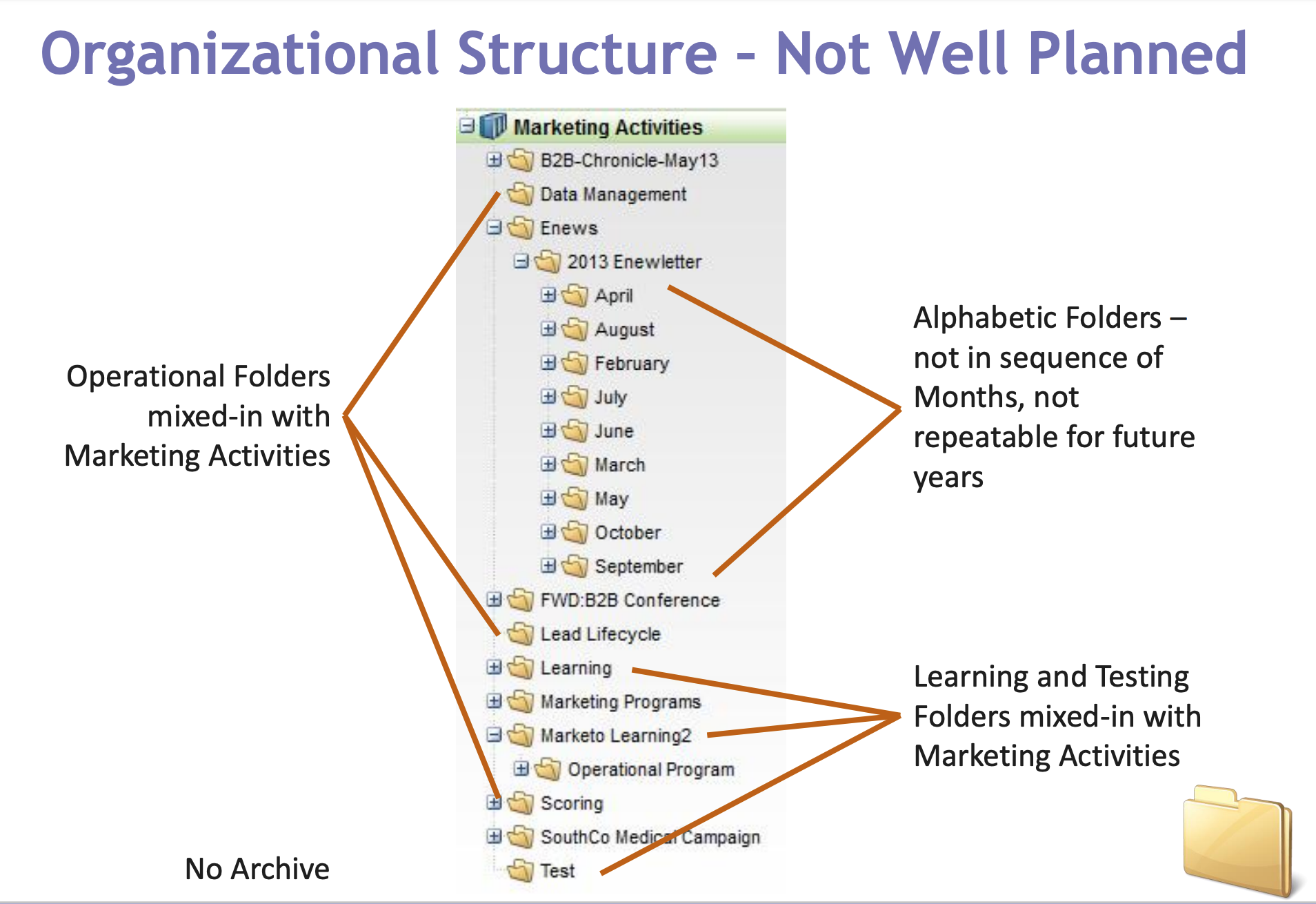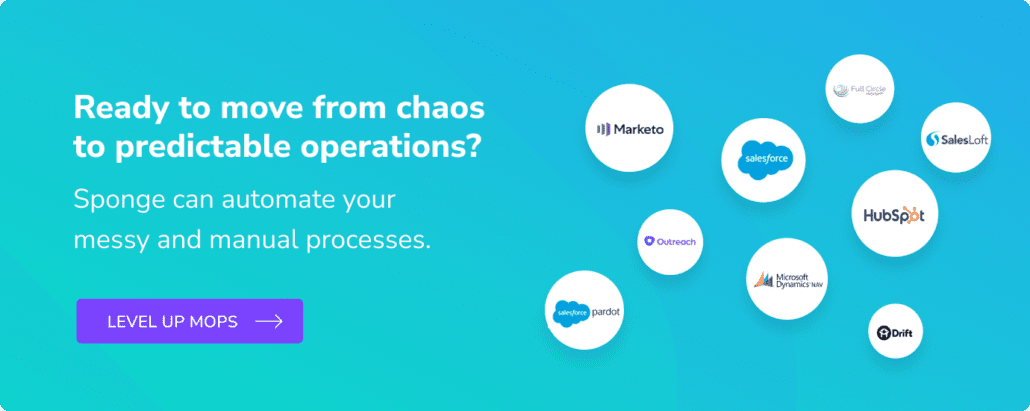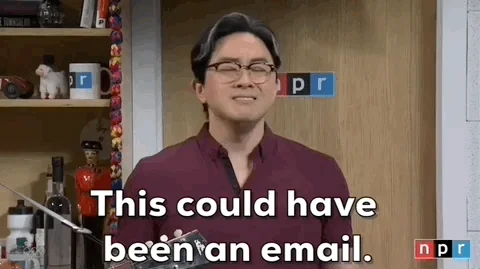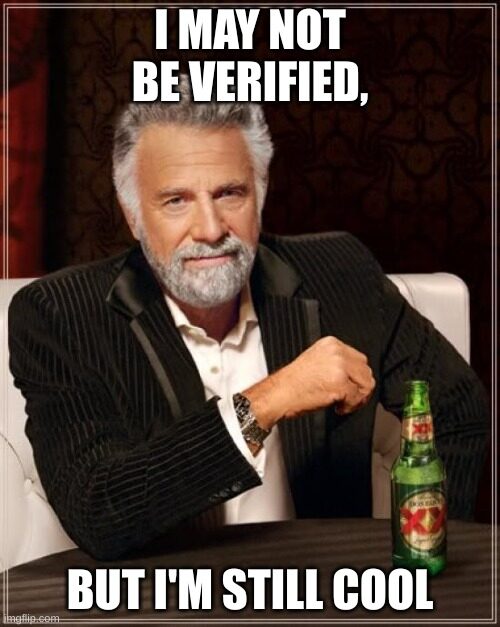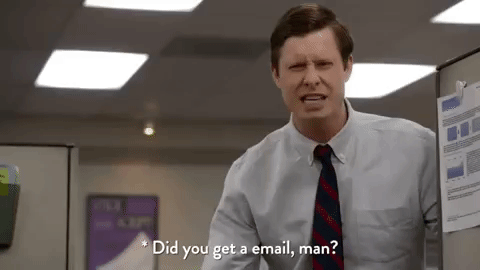Heading into 2020, it’s not just our closets that need Marie-Kondo-ing. If you haven’t added Marketo to your list of items to organize before the new year, you should. Here’s how we recommend structuring Marketo folders and standardizing naming conventions. After all, a clean database has numerous benefits: it will declutter your instance, help new hires onramp, improve segmenting, increase engagement and simplify reporting. Talk about sparking joy!
Organizing Your Marketo Instance
Under the Marketing Activities section in Marketo, this is how you should format your Parent folders. The Active Marketing Programs folder should consist of child folders that are consistent with the channels used by your marketing demand gen team(s). Below is an example of what that might look like.
- Active Marketing Programs: Includes all active programs across all channels.
- Events
- Newsletters
- Nurture
- Online Advertising
- Social Media
- Web Content
- Webinars
- Learning: Includes test programs, programs created for new trainees, etc.
- Operational: Includes Data Management Campaigns, Global Lead Scoring, and Lead Routing Management.
- Program Templates: Includes Cloneable Templates
- Sales Insight: Includes Globalized interesting moments
- Service-Customer Engagement: Includes training and onboarding programs/campaigns for customer service.
Archiving is your ally, you will also want to add “soft” z_Archives subfolders to each of the folders above. In the soft archive, subfolders move any program from the past year that is no longer active for example if you are preparing for 2020, a program from 2019 that is no longer active moves to the subfolder. This will allow users to see all new programs created in 2020, and easily access last year’s programs. Anything prior to 2019 that is no longer active should be what we refer to as a “hard” archive. This means it lives in a parent Z_archive folder that is converted to an archive folder.
>> Related: How to Build an Email Program Template in Marketo <<
Naming Conventions for Marketo Programs
If your Marketo program names are random, it’s time to implement some standards. Start with an abbreviated program channel type with the four-digit year, two-digit month and two-digit day, then follow up with broader attribute details like geography or product line.
Here’s how we abbreviate program channel types:
- WSP: Workshop
- WBR: Webinar
- TS: Tradeshow
- EM: Email Multiple
- ES: Email Single
- NW: Newsletter
- CE: Customer Engagement
- CT: Content (Publication)
- OA: Online Advertising
- NT: Nurture Engagement Program
- WS: Website
Here’s an example of how we use an abbreviated program channel name with the naming convention noted above:
- WSP: Workshop: WSP-2020-12-12 [Product Name] [Conference Name]
- CE: Customer Engagement: CE-2020-12-12 [Customer Product][Welcome Series]
For a deeper read, we love this oldie-but-goodie advice from Marketo – Organizing Your Marketo Instance. It takes a deeper dive into the concepts outlined here and provides additional recommendations for organizing database folders, naming smart campaigns, and naming assets.
FAQs
Why organize Marketo before the new year?
Keeps your database clean, boosts engagement, simplifies reporting, and helps new hires onboard faster.
How should I structure folders?
Use Parent folders like Active Programs, Learning, Operational, Program Templates, Sales Insight, and Service Engagement.
What’s the difference between soft and hard archives?
Soft: last year’s inactive programs.
Hard: older inactive programs stored in a dedicated archive folder.
How should I name programs?
Start with channel abbreviation, add YYYY-MM-DD, then product or region info.
Example: WSP-2020-12-12 [Product Name]
Common program abbreviations?
WSP: Workshop | WBR: Webinar | TS: Tradeshow | EM: Email Multiple | CE: Customer Engagement | OA: Online Ads
Header image via Marketo