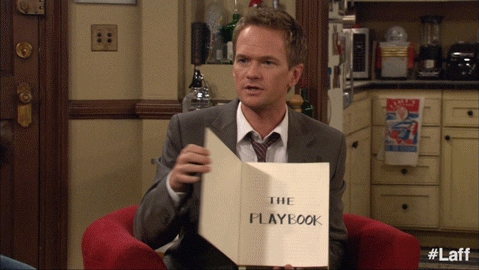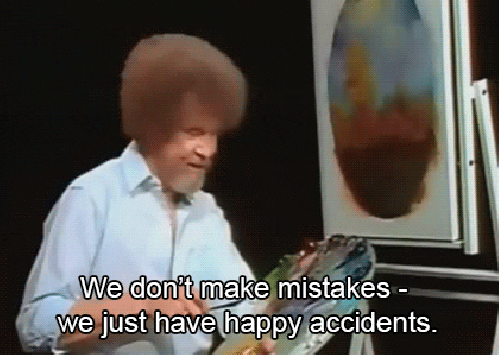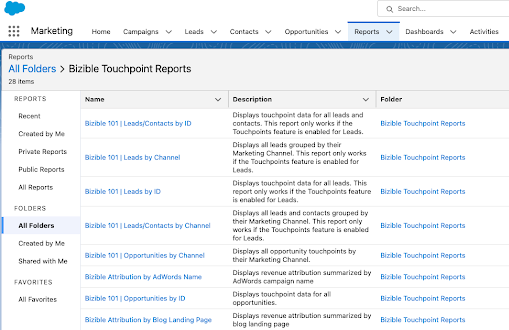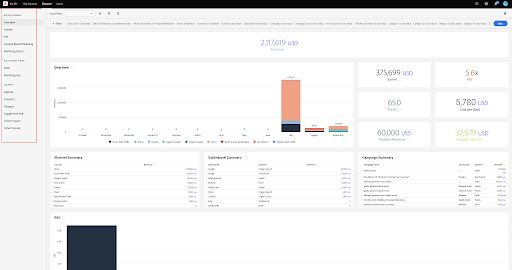It’s the rare marketing team that’s fluent in Google Analytics, uses GA to measure marketing campaigns, and regularly unearths GA insights to inform marketing strategy. But it’s not so distant a goal. Here is a roadmap to evolve Marketing’s Google Analytics strategy.
>> Related: How to Audit your Google Analytics Account <<
In this post:
Step 1: Clean up the GA account and “show your work” with annotations
Audit Google Analytics first. We need to trust the data in GA, and be clear-eyed about any big problems we have to tackle.
BTW small changes during the audit can radically affect your traffic volumes by:
- geo-filtering for the territories you care about
- filtering out bots
- excluding your [sub]domains from referral traffic (this can cut your traffic in half!)
These are healthy and good things, but at a glance the traffic looks catastrophic.
So start using annotations. Google Analytics accounts are extremely durable, and you should leave behind a rich history of changes and insights for the next marketer.
Step 2: Adopt a UTM builder
Real talk: most teams use UTMs inconsistently and/or incorrectly. This isn’t a sexy project, but UTMs are the most important thing to get right.
So, reset expectations. Explain the context for UTMs. Adopt a shared UTM builder. And start reviewing Campaigns and Mediums/Sources in GA each week with the team. Seeing campaign data in GA is addictive!
Step 3: Learn the rhythms of your traffic
The data is clean, you’re creating annotations, and the team is using UTMs every time/everywhere. Now it’s time to observe the rhythms of your website by comparing traffic over weeks, months, quarters, and years.
For example:
- You might have very high or very low traffic on weekends. Or the weekday traffic is primarily from desktops.
- Thanksgiving, Christmas, and New Years tend to be very slow for B2B. Same for late summer.
- International traffic will have unique holidays and vacation seasons.
- If your industry has an offset fiscal year, you will likely see that in your traffic patterns.
Building literacy in these rhythms prevents panic later. Don’t change your strategy in August or December! For most B2B companies, these are normal and temporary lulls.
And be sure to share these insights with everyone in marketing because it will definitely impact email and social calendars.
Step 4: Spot and deeply investigate anomalies
Now that we’re not panicking over the consistent rhythms of our site, we can investigate anomalies – dramatic spikes and drops in traffic.
Dig into these. Isolate the day(s), and scrutinize traffic sources, popular landing pages, and UTM data. We’re trying to correlate any kind of marketing activity:
- A prominent PR mention
- A big or popular email
- Social posts from the CEO
- Advertising campaigns kicking off or closing down
- The website crashed
- We accidentally unpublished a blog post that got a lot of organic traffic
Again, share these insights with the team, ideally by clicking through GA together. These wins boost morale and absolutely inform the next campaign’s tactics.
Step 5: Build goals with relative values
Now it’s time to build goals and the relevant goal values. These reports will show how the website is growing more valuable over time. Review goal reports every month as a team, and feature them in the quarterly board deck.
Step 6: Get the team in GA
Once the team sees the goal reports, they’ll probably want to start digging in themselves. But beware anyone who says “they’re dangerous in GA” and don’t need training. Google Analytics is dense, and constantly changing. I send every junior marketer to a Google Analytics class (and I go myself every year just to brush up). If budget is really tight, find a YouTube tutorial. Get everyone comfortable with the GA interface, and help them uncover insights.
Alternatively, if folks are digging around and don’t understand your site’s seasonality, don’t know how to interpret your goal values, or don’t know how to click deeply to find insights, create a team dashboard. You can add context and present the cleanest version of the data so that they don’t get confused.
Step 7: Custom Events
At this point, you can create events to see how people take action on your website.
- This could include flow steps in a checkout cart
- Watching a certain percentage of a demo video
- Scrolling down a certain percentage of a page
Events can be really interesting, but I definitely think of these as “extra credit”. I’d rather invest in:
- Using UTMs religiously
- Digging into anomalies
- Reporting insights to the team
A note on timing
You can run this entire Google Analytics strategy playbook in a quarter. Get cracking!
Image via giphy