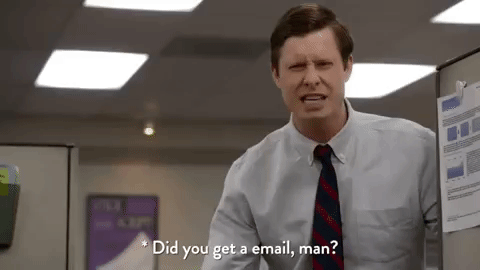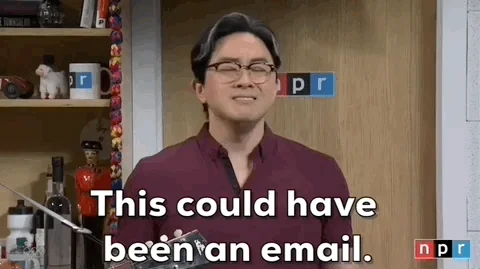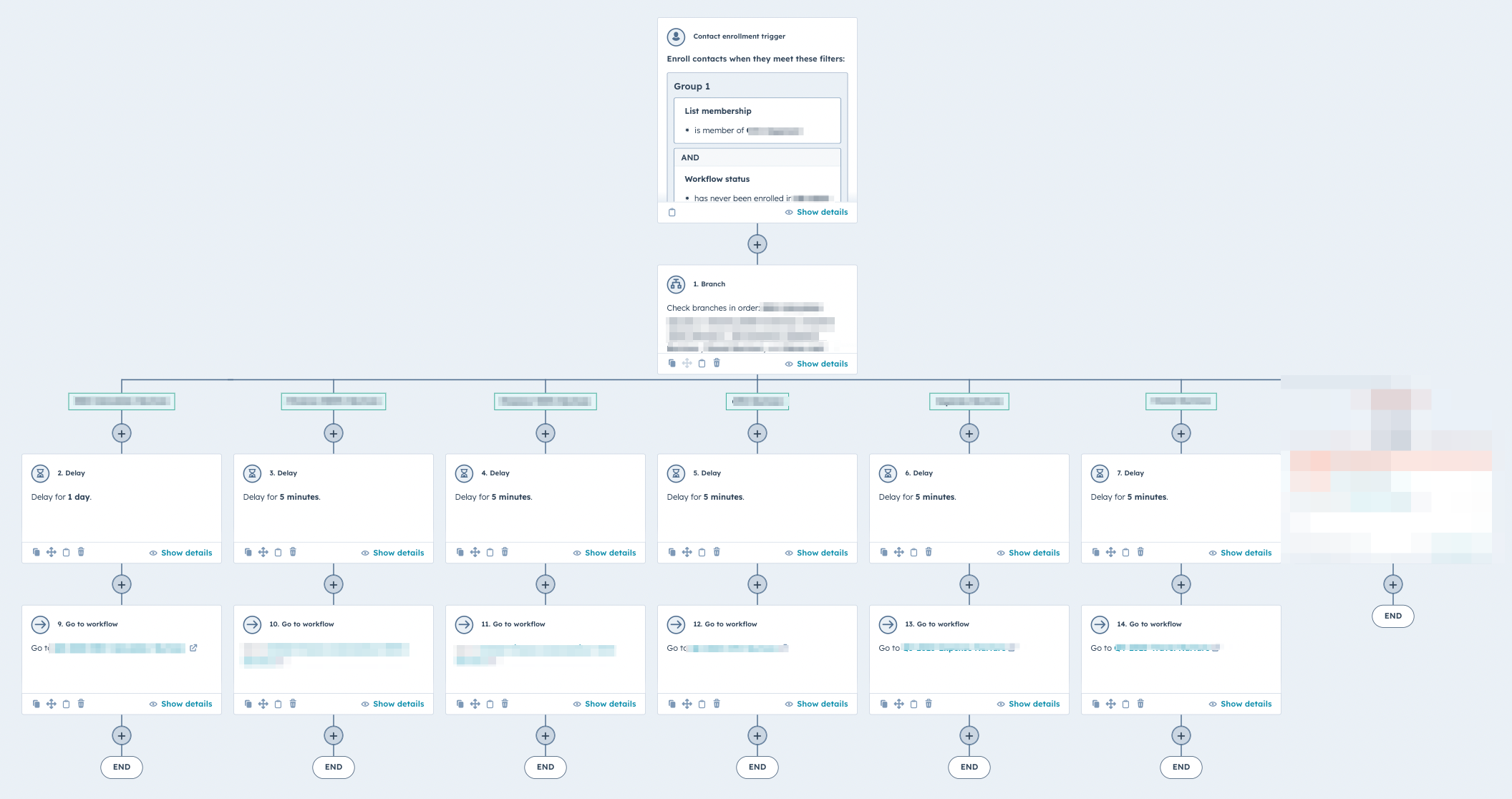Segments are a chronically underused feature in Marketo. Here’s a breakdown of Marketo Segments versus Smart Lists and when you want to use each.
>> Related: [Checklist] How to Maintain a Clean Marketo Database <<
| If you need to… | Then use… | Because… |
| Centralize/standardize | Segments | While there can be hundreds of Smart Lists tweaked over the years by almost anyone, Segments are actively created, approved, and managed by the MOPs team alone. |
| Cobble together an industry, persona, or account type across several fields | Segments | If your ideal persona is a “Data Architect in Finance”, you may need to reference a lot of titles, roles, and industries (Chief Architect, Director of Architecture, Enterprise Architect, Head of Architecture, Integration Architect, IT Strategy, Lead Architect, Banking, Finance, Financial Services, etc.). Segments ensure you’re capturing all the nuances/variants consistently every time. |
| Run a dynamic nurture campaign | Segments | You want to use Segment membership to drive dynamic content based on industry/role/geo. |
| Run an automated nurture campaign | Segments | If you have an automated nurture campaign and you want to use very specific triggers to move leads, segments can help protect the logic and prevent anyone else from mucking with it. |
| Constantly iterate targeting | Segments | Segments are global, so you can continually refine the targeting without updating every campaign that references a Smart List. |
| React to actions taken by leads | Smart Lists | If you want to send a follow up email to registrants, Smart Lists are the way to go. Their triggers are simple and effective. |
| Normalize data | Smart Lists | “Show me all the people that don’t have state filled out” is the perfect use of Smart Lists, and you’ll target your entire database, regardless of persona/industry, etc. |
| Look something up | Smart Lists | Another perfect use case for Smart Lists… we’re just gathering information to give someone a quick answer for a question like, “How many people filled out X form last month?, not sending emails and worrying about nuanced targeting. |
| Reuse the same deliverability filters over and over | Segments | If you find you’re using the same filters (or advanced filter logic) on a Smart List over and over, it’s just too vulnerable to human error. |
Hacks for Smart Lists
Regardless of how deeply you adopt Segments, I wanted to pass along some best practices:
- Instead of having a million Smart Lists called “Test123” and “Test-Jess” and “Testsdflhasdlfhs”, create a single Smart List called “Lookup”. Then use that every time you know what you’re looking for is a one-time question. Anyone can jump in and update the filters to answer their question, without junking up the Smart Lists and having naming conventions get out of control.
- Instead of looking up an email in the Marketo database, create a Smart List where the only filter is email address IS xxyyzz@email.com. It loads so much faster – it’s a more efficient query since database searches also look in First and Last Name for matches. It’s also more precise because database searches use CONTAINS logic whereas the Smart List can use IS.
Happy marketing!
FAQs
What is a Marketo Segment?
Segmentation typically involves creating segments or groups of individuals based on specific criteria or attributes. These segments can then be used for targeted marketing campaigns, email communications, and other personalized engagements.
What is a Marketo Smart List?
A Smart List is a dynamic list that allows users to define specific criteria or filters to identify and segment individuals within a marketing database.