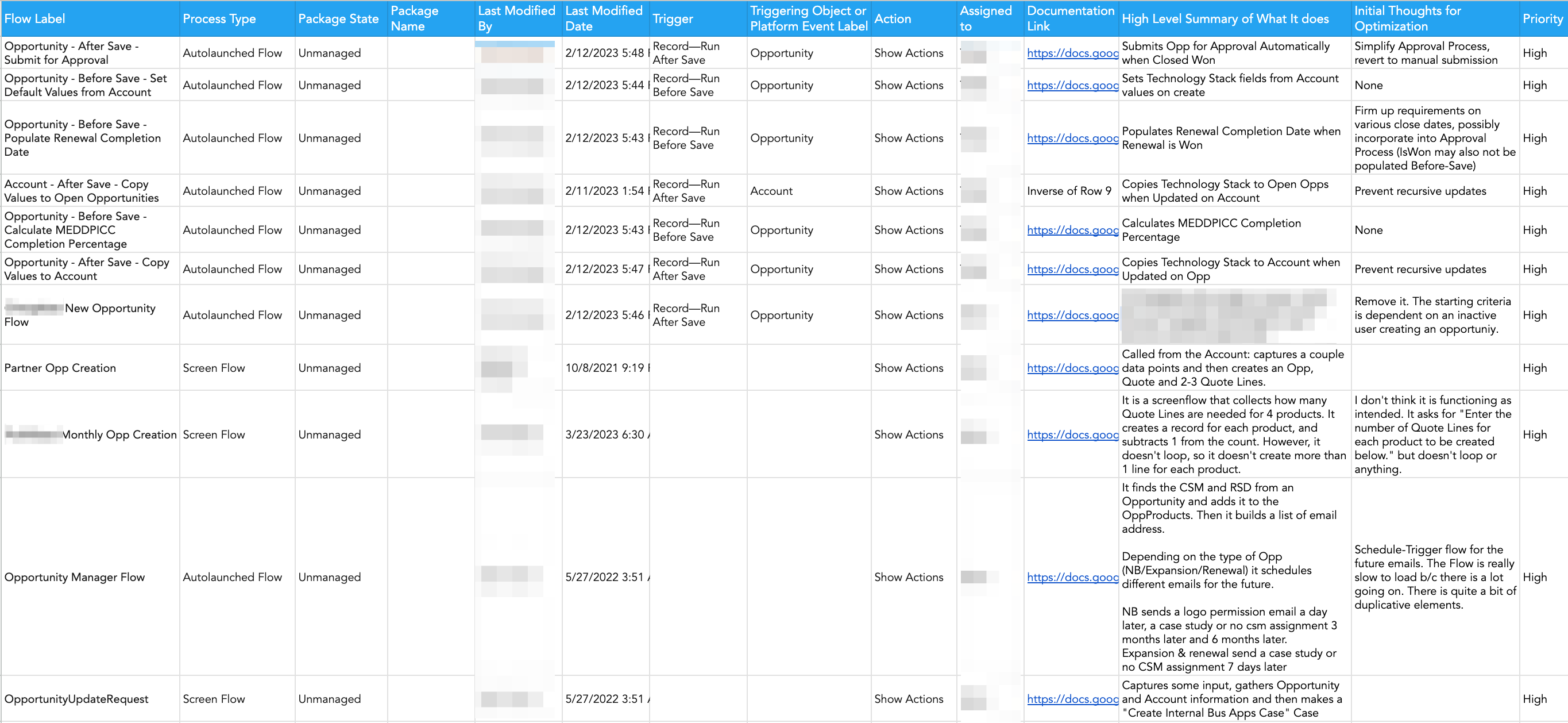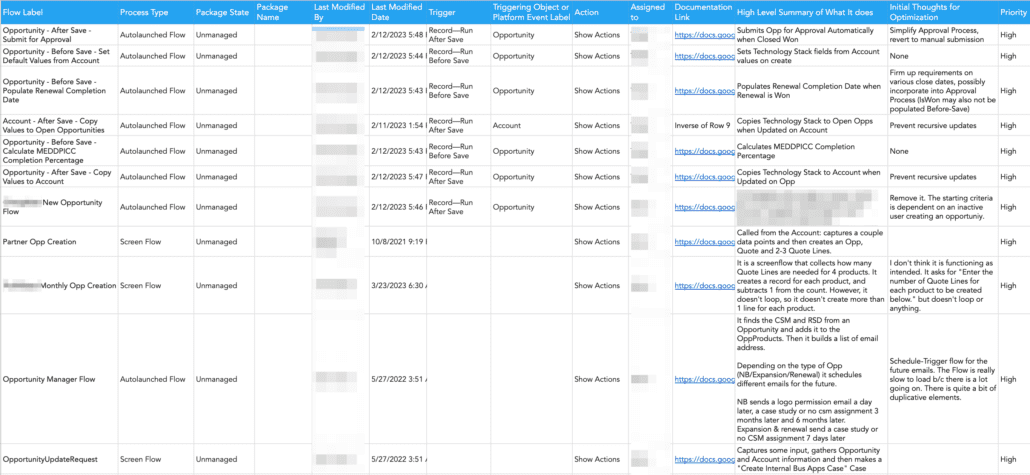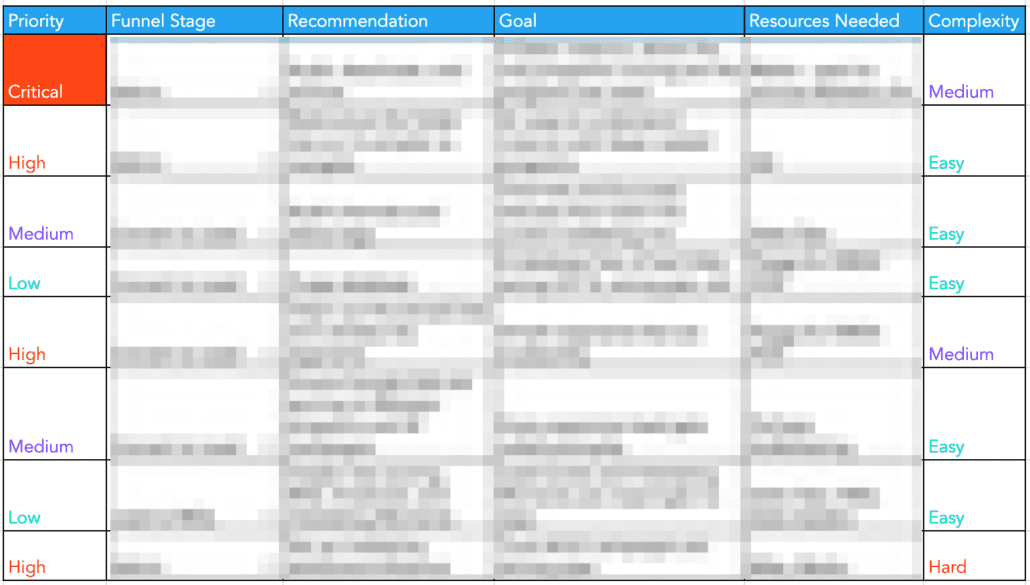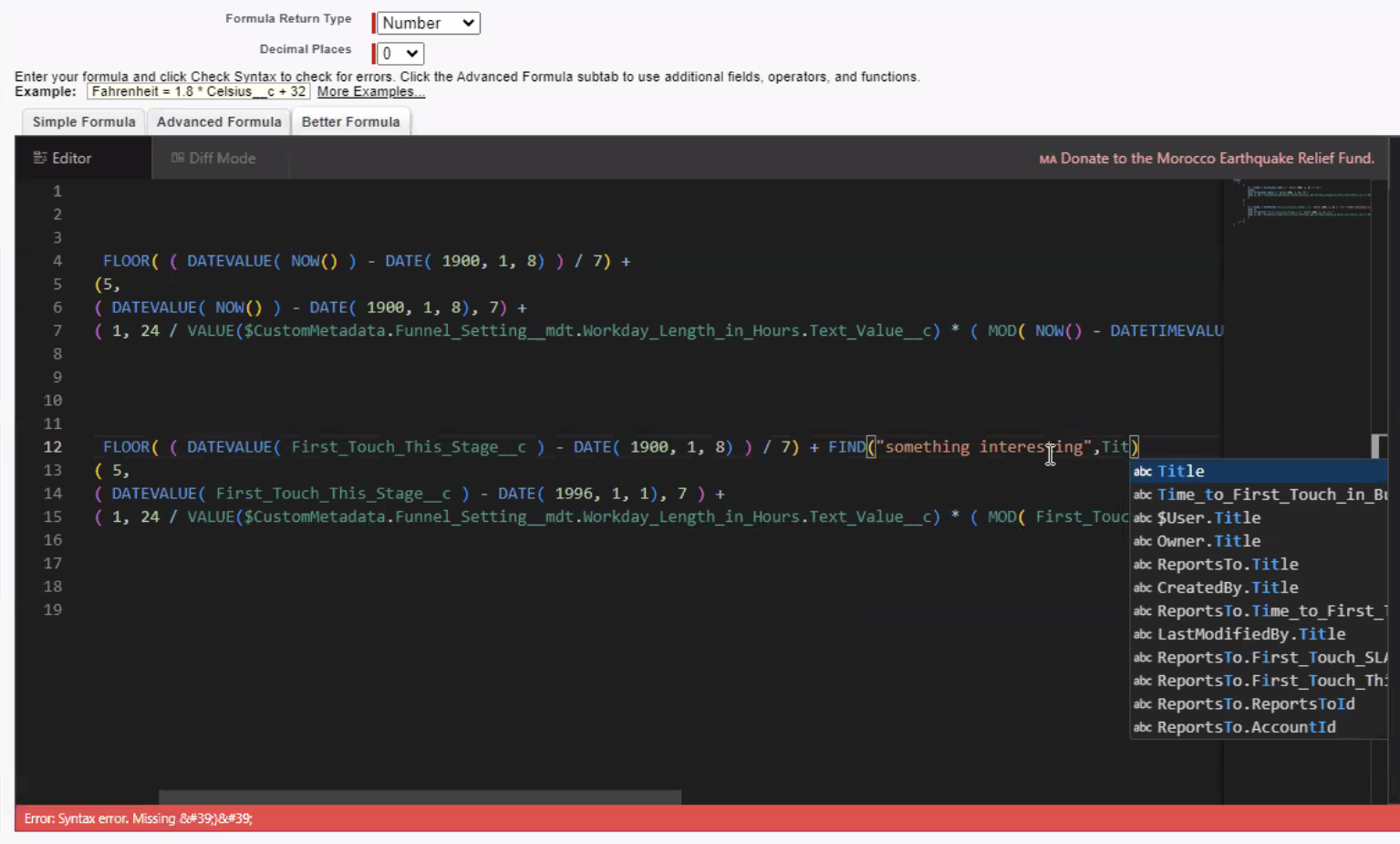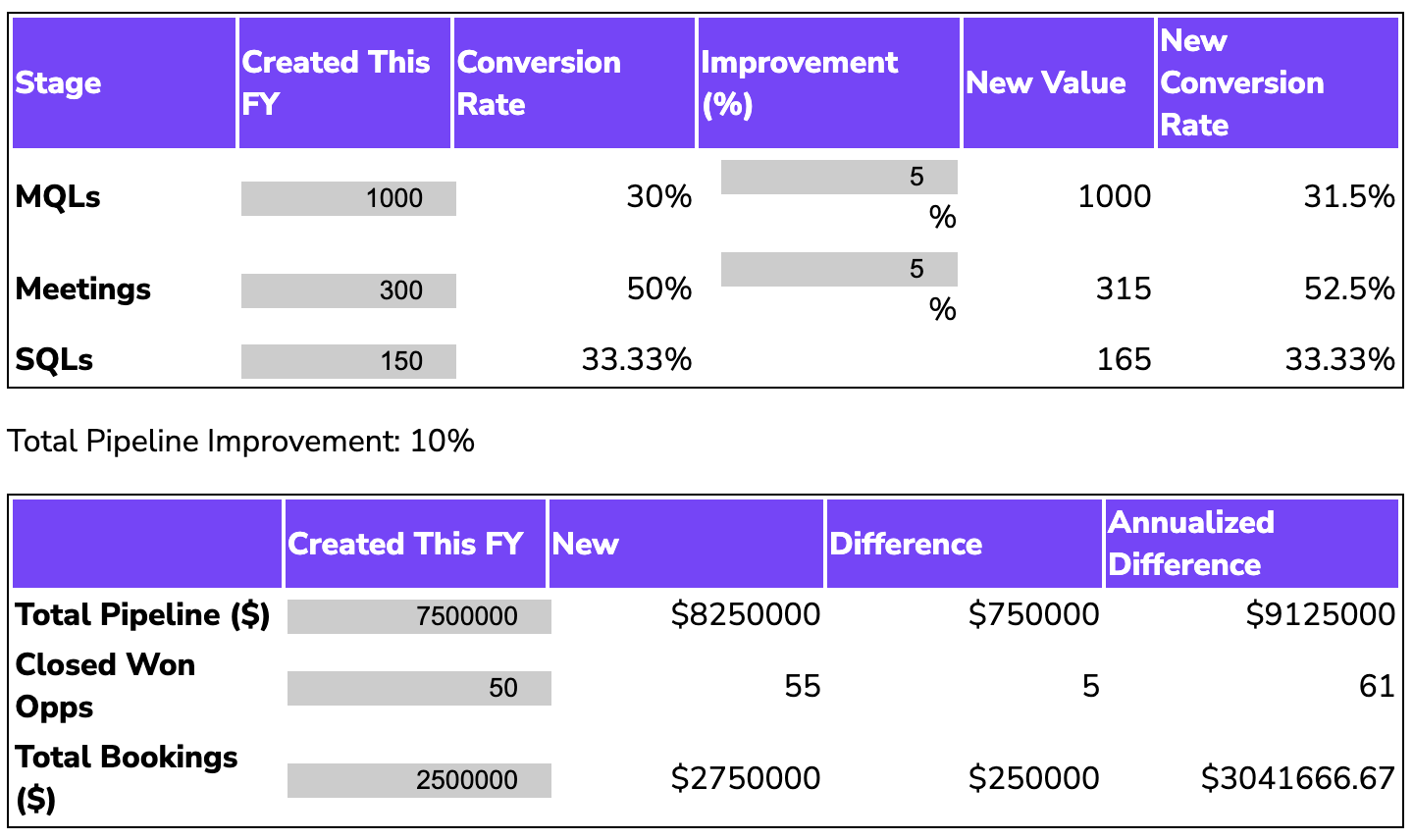Inherited a Salesforce instance? Here’s a checklist I use to conduct a high-level audit of system health, review all settings and automation, gather intel from end users, and prioritize a roadmap.
>> Related: The Biggest Salesforce Admin Mistakes <<
In this post:
1. Analyze the Salesforce instance
First, we’ll dive into the instance on our own to get a holistic idea of its size, age, and complexity (this takes just a couple hours):
Quantify Salesforce Admin
Define the numbers for each:
- Salesforce User Licenses: XX/XX used
- My Domain: enabled?
- Custom Profiles: XX
- Permission Sets: XX
- Permission Set Groups: XX
- Role hierarchy: XX
- Queues: XX
- Duplicate Rules Active = XX
- Lead Processes: XX
- Custom Objects/Settings: XX
- Active Admin users: XX
- Users by Profiles:
- XX
- XX
- XX
- Public Groups: XX
Review Salesforce Security
- What is the status of the Health Check?
- Which actions are critical and/or high risk?
Audit Salesforce Platform Tools
What’s enabled for:
- Apps
- Are they managed?
- Are there duplicates?
- Do Users have access to more than they need?
- Installed Packages
- Are any out of date or no longer in use and can be uninstalled?
- Campaign Influence
- Lead Assignment
- Is this handled using standard Assignment Rules, via Flow, or a third-party application?
- Lead Processes
- Web-to-Lead
- Account Teams
- Activity Settings
Audit Salesforce Hierarchies
- Account/Contact Hierarchy
- Is the Account<>Contact relationship one-to-one, one-to-many, or many-to-many?
- How does the instance handle Direct vs. Reseller/Alliance Contacts and Accounts?
- Role Hierarchy
- How many roles are defined?
- What is the state of user permissions, permission sets, and permission set groups?
- Sharing Settings
- What are the sharing settings in your org? Are Org-Wide Defaults for major objects Public Read/Write or Private?
- How many sharing rules are there?
Quantify Object Settings
Define these numbers for Leads, Accounts, Contacts, Opportunities, and Campaigns:
- Total of Object: XX
- Unique Emails: XX
- Potential Orphans: XX
- Fields: XX
- Page layouts: XX
- Active Validation Rules: XX
Audit Salesforce Objects, Fields, and Page Layouts
- How many custom fields are on each of the main objects (Accounts, Contacts, Opportunities, Quotes, Leads, etc.)?
- Are they duplicative?
- For single-use purposes?
- Do field names and API names match?
- How many Opportunity Record Types are there vs. transaction types (e.g. New, Renewal, Partner, Expansion)?
- What are the approval/governance processes for change requests?
- How user-friendly are the Page Layout(s)?
- Are there picklists for State & Country and/or Territory?
- How many validation rules are there? Are they duplicative? Do they conflict?
Map out Salesforce Automation
- What is the mix of automation across Workflow Rules vs. Process Builder vs. Apex vs. Flow?
- Is there a consistent framework?
- Are there duplicative automations?
- Could any older automations be converted to Flow?
- Could you use Dynamic Forms to make secondary fields required based on primary field input to improve user experience?
- Are renewals, new deals, and up-/cross-sells processed in specific ways?
- What are the approval/governance processes for change requests?
Extra credit: If you can, start mapping out what each automation does, including process type, trigger, and action. Here’s a sample (click to expand):
Admittedly, this can balloon your audit hours, but you can’t confidently make changes without understanding the dependencies within automation.
2. Interview Salesforce users
Now it’s time to experience the day-to-day UX for Sales managers, account executives, and BDRs.
Set up 1:1 working sessions with a couple people from each role and geo. Have each screenshare, and watch them tackle their daily tasks. You’ll quickly see appalling inefficiency, painful processes, training needs, and missing metrics. Keep these notes!
Then ask some questions:
- Which reports are you using today?
- Which reports are you missing?
- What capabilities are you missing?
- What do you spend a lot of time on?
- And what are your biggest pain points?
<< Related: Our Favorite Salesforce Dashboards >>
3. Triage recommendations
After the audit and interviews, there could be hundreds of concerns. Start writing plain-spoken recommendations. I prefer to do these in a table, and:
- Rank them by priority: critical, high, medium, low (spoiler alert: you will never do the “low”)
- Rank them by level-of-effort: hard, medium, easy is sufficient
- Identify where there are dependencies
- And identify which will require external resources (i.e. an Apex developer, or a Salesforce agency)
- Extra credit: articulate the practical goal for each project and how it affects pipeline (i.e. saving BDRs 3 minutes each call and improving speed-to-lead)
From here, it’s far easier to hammer out consensus and start organizing sprints. Godspeed!