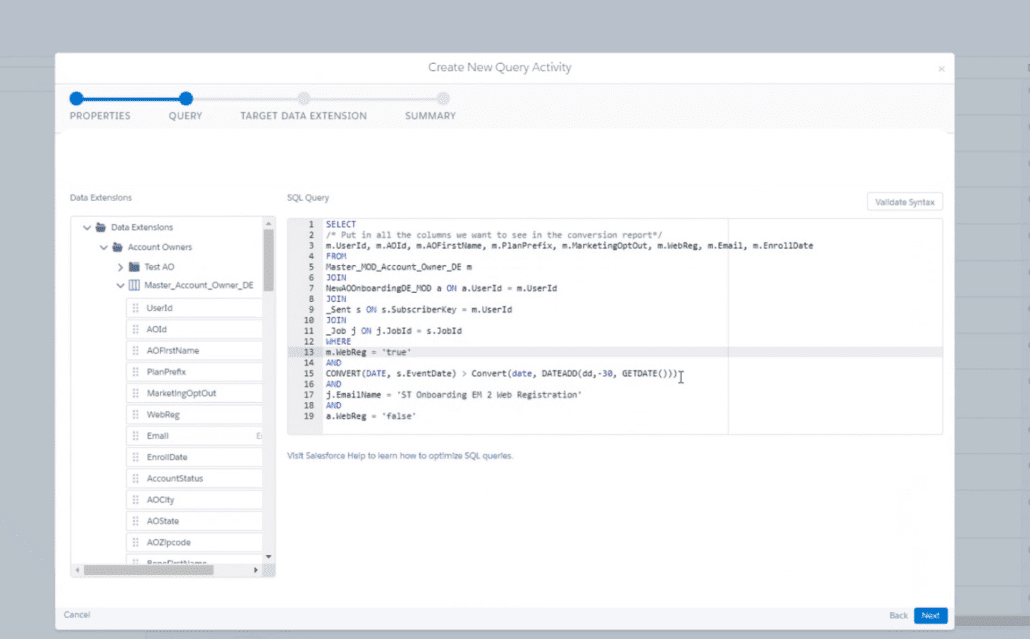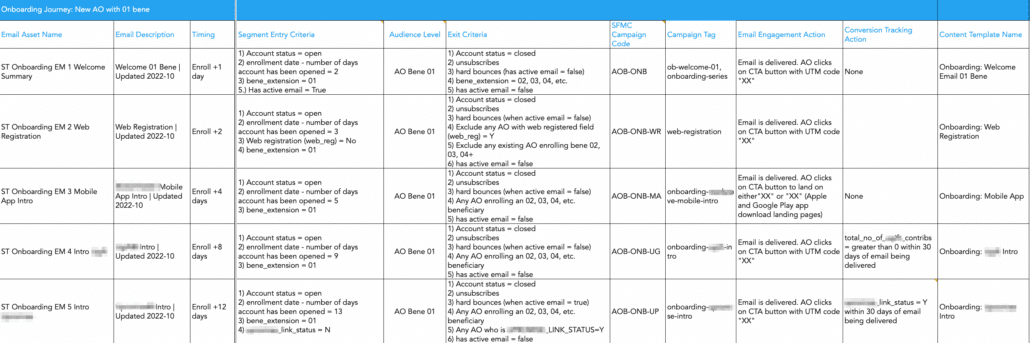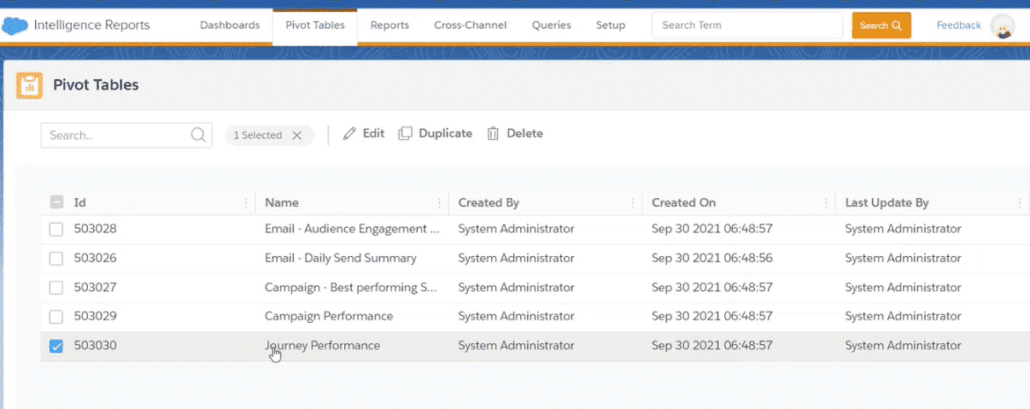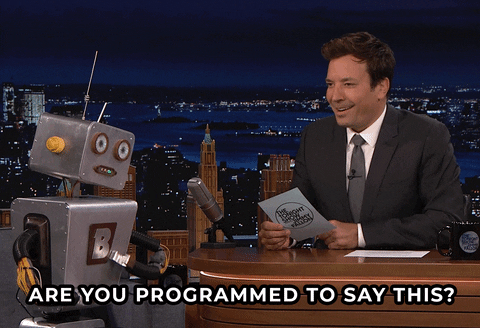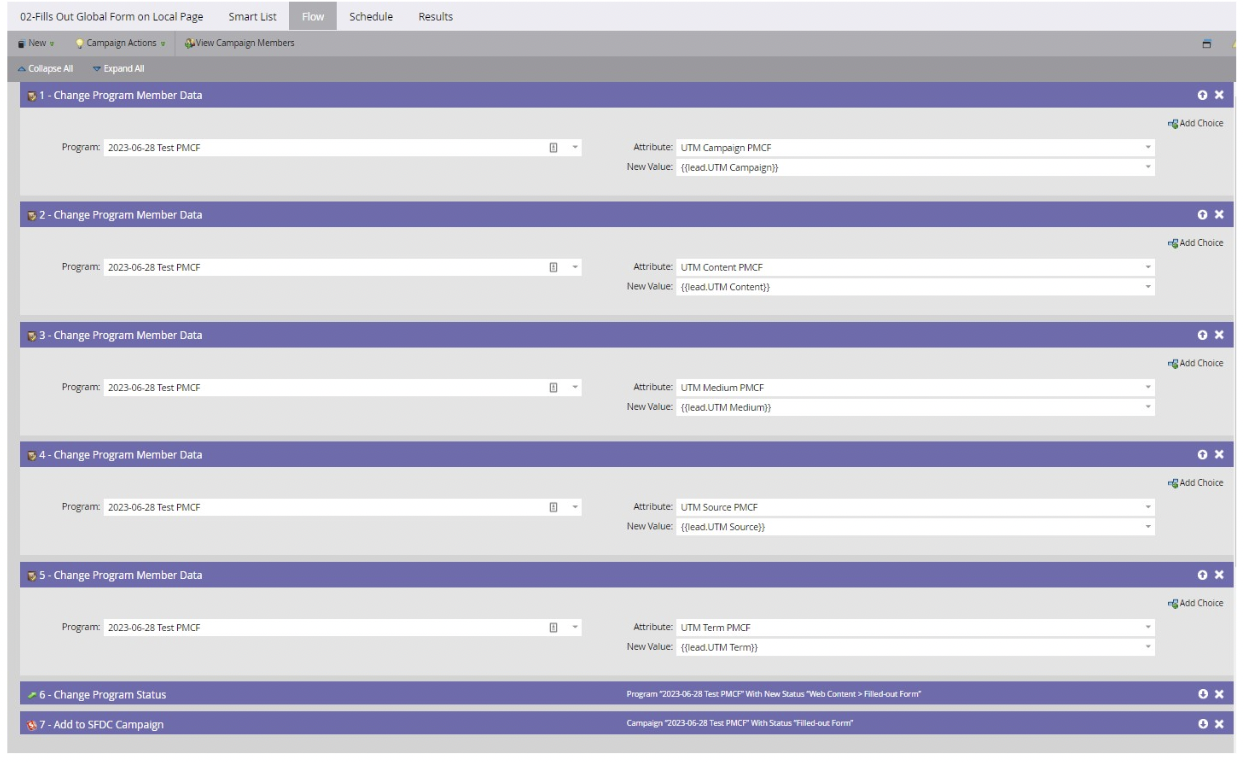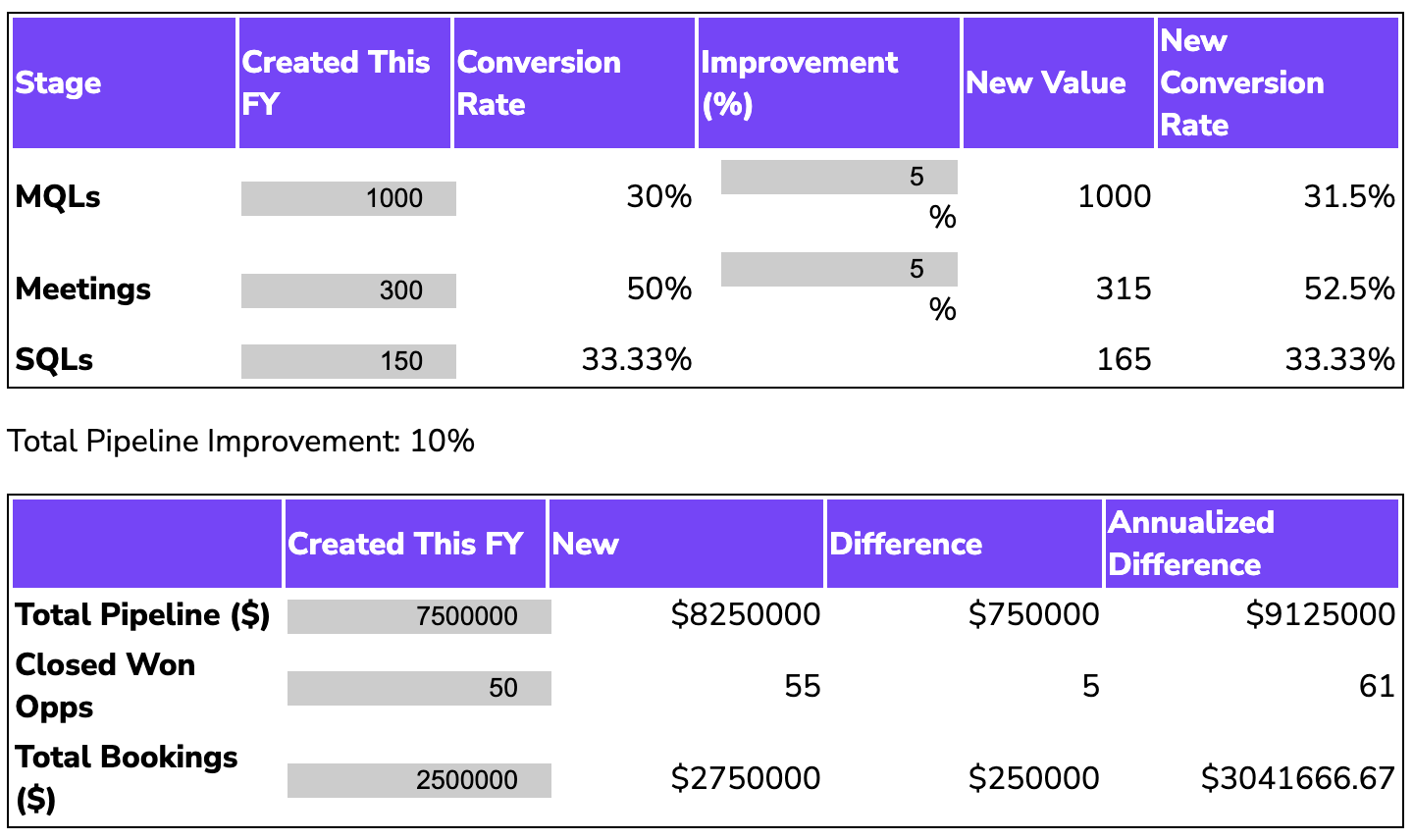Salesforce Marketing Cloud’s data modeling capabilities make it a great marketing platform for big (or highly secure) B2C databases. But when you’re a big organization with child instances, you simply have to prepare more for martech implementations and migrations. Here’s how we prep assets, segments, reporting, data attributes, and the org itself for a Salesforce Marketing Cloud implementation.
>> Related: 11 Lessons Learned Buying MarTech Software <<
In this post:
1. Set up (and use!) a dev environment
The absolute first thing you need to do is set up a dev environment where you can train and practice, before you push everything down to production. Production should be pristine and organized. So ensure your “play area” in in a dev environment.
2. Consider your user roles
Next, take the time to consider user roles within Salesforce Marketing Cloud. The out-of-the-box roles can sometimes be quite limiting, and I recommend admins assign themselves each role, log in, and actually experience those limits.
Once you know which limits are inconvenient for your users (or accidentally expose PII for example), model the roles your org actually needs. For instance, if you’re a content creator, you need to preview how the content will appear to a subscriber or a prospect.
But! Don’t give everyone admin rights and open the floodgates. Salesforce Marketing Cloud is not a democracy. You do not want every campaign manager DIYing things. Process, QA, and data integrity are always better when managed centrally.
3. Establish tags, naming conventions, and even colors beforehand
Tags are universal across the whole Salesforce Marketing Cloud instance, between parent instances and business units beneath.
Let’s use a sports example: The NFL is our parent org and the business units underneath are the individual teams. As an Eagles campaign manager, I want to offer free opening game tickets for the Eagles, and I want to tag them “OPD” for opening day. When I create that tag in the Eagles instance, it shows up in the Ravens and the 49ers and all the other BUs. Oops!
It’s confusing if each BU creates tags and naming conventions in a silo, and it makes reporting especially opaque. Instead, the org should identify these holistically. Here’s a sample:
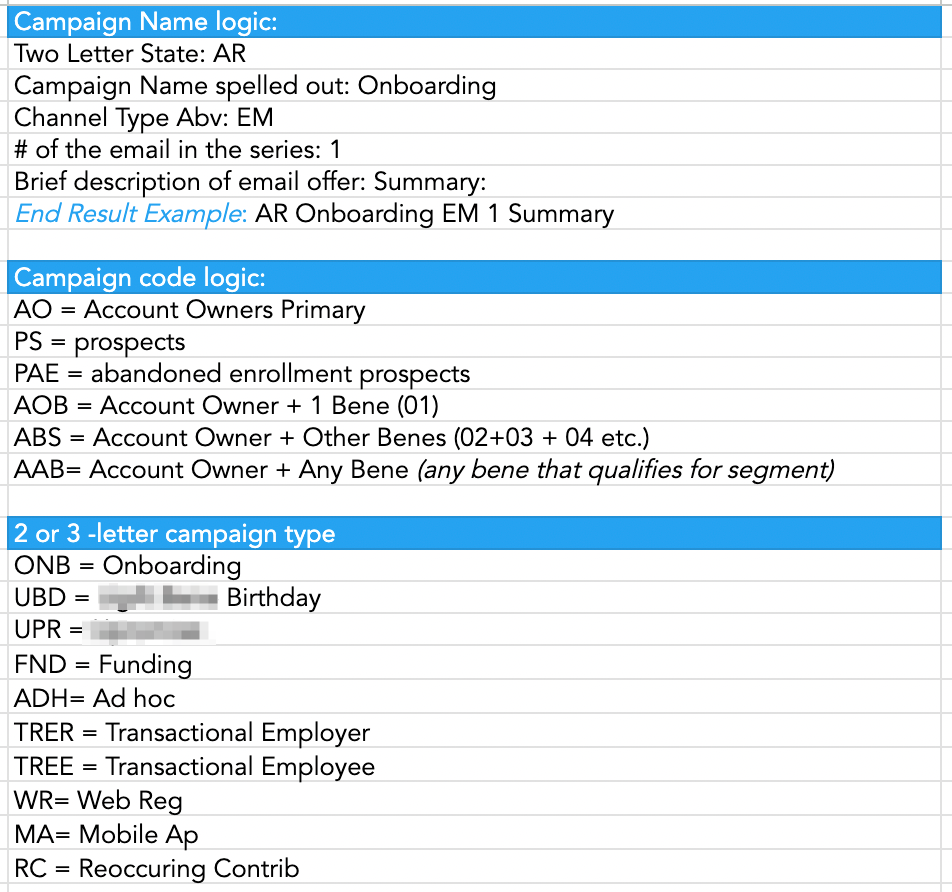
Another thing to plan is color coding.
For example, emails within journeys are blue. And batch-and-blast ad hoc emails are green.
This way, when I look at the calendar view, I know at a glance what is going on within each BU.
4. Standardize attributes across all instances
Similarly, make sure the field attributes for your subscribers and your contacts are the same across all instances.
For example, a field name is EmployerName, with title case and no spaces.
It will be far easier to import lists, create reports, and troubleshoot data if you have the same naming conventions across the entire instance and subunits.
5. Create and perfect asset templates in the dev environment
Email/asset templates should be created in your dev environment. This gives you the ability to package it up and deploy it down to your child instances really easily. And it’s a lot more scalable than having to rebuild that template in each business unit.
6. Identify custom conversions
The reporting in Salesforce Marketing Cloud is great out-of-the-box for tracking clicks, unsubscribes, and balance management. But you might have unique conversions.
For example, you want to see that somebody clicked a link in an email within the past 30 days and then enrolled in the mobile app. There’s no out-of-the-box reporting in Marketing Cloud to do that.
With custom conversions, you have to build a SQL script and an automation:
Pull everybody from this master data extension that was sent this particular email from this journey in the past 30 days. Then add them to this universal conversion. We also have a date added, so it’s constantly adding who converted in the past 30 days because it is a nurture and people enter at different times. Campaign managers can then filter by specific month.
Obviously this takes some planning. So map out what conversion data campaign managers want at their fingertips.
7. Map your journeys
Journeys are so valuable in Salesforce Marketing Cloud, and honestly really fun. But don’t wing it in the system.
Instead, start writing out the logic of the journeys so you can create scalable requirements for SQL and automation. A spreadsheet is your friend here. I recommend mapping:
- Email Asset Name
- Email Description
- Timing
- Segment Entry Criteria
- Exclusions
- Audience Level
- Exit Criteria
- SFMC Campaign Code
- Campaign Tag
- Email Engagement Action
- Conversion Tracking Action
- Content Template Name
Here’s the one we created (click to expand):
8. Preemptively build reports
A Salesforce Marketing Cloud implementation is expensive, especially when orgs have two systems to bridge the transition. You need to show ROI quickly. Anticipate what reports the board will want to see, so you’re not building the reactively in a rush.
How long does this take?
This particular client multi-billion annual revenue, a marketing database of 5+ million people, and is in a very regulated/secure financial industry. We mapped processes carefully, to say the least.
All told, this Salesforce Marketing Cloud implementation took a solid 9 months. Being organized and thoughtful helped ensure this massive migration was successful, and the team is excited to innovate further within the platform.