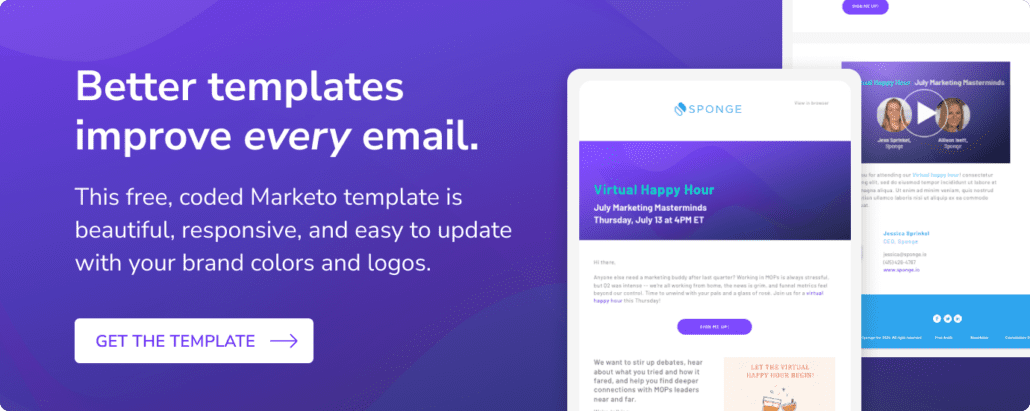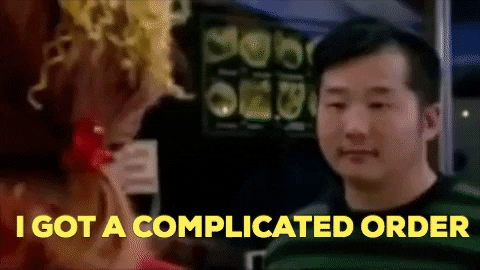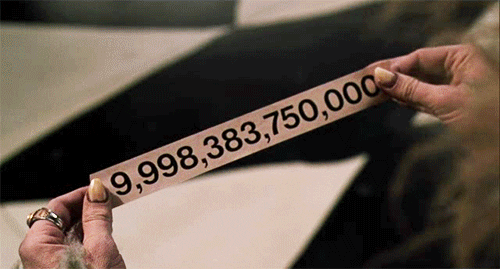When used correctly, imagery attracts and engages your audience. Here are best practices for creating and using images on emails, landing pages, and social media.
>> Related: You’re 3 Weeks Away from a Better Marketo Email Template <<
In this post:
Email imagery best practices
- Keep imagery relevant to the copy. Random stock imagery won’t boost engagement.
- Avoid spam blockers by keeping your text-to-imagery ratio 60:40.
- Images should be clickable (and UTM-ed!)
- Call-to-action buttons should be coded buttons, not images of buttons.
Image sizing in emails:
- The general rule for an email image dimension is no wider than 600 pixels wide.
- Full width image sections: 500-600 pixels wide
- Two column image sections: 264 pixels wide
- Three column image sections: 164 pixels wide
Image formats for emails:
The image file should be one of these options:
- JPEG/JPG:
- This is for colorful images that are not too large.
- When you compress JPEG images, they will lose resolution quality.
- Doesn’t support transparency.
- PNG
- Larger than JPEGs.
- Not supported by all Email Service Providers/Marketing Automation Platforms.
- Good for logos or illustrations with transparent backgrounds.
- Will not lose quality when you edit them.
- GIF
- A good alternative to videos.
- Can be quite large! Plan to have them be low resolution and short.
Landing page imagery best practices
Beautiful, full width imagery instantly makes your landing page more appealing. But beware using many images – they will slow your page load speed. Slow pages deflate your organic page performance or even make paid ads more expensive.
- Always save an image as “save for web”. This will give the image a web-friendly resolution.
- Small web graphics should be 300KB or less.
- Large images or full-screen background images should be between 500KB and 1MB.
- Do not exceed an image resolution higher than 72dpi.
- Install a plugin that automatically compresses imagery.
- Take captioning and alt-tagging seriously.
- Google Image is the second largest search engine, and far less competitive than Google Search.
- You also want to be ADA-compliant.
Social media imagery best practices
Every social media platform has different size requirements, and they change all the time. Rude! Here are general guidelines:
- Avoid text within the graphic.
- Any text within a graphic should also be present in the post. Facebook, Twitter and Instagram all have an option to enter “descriptive text” with a photo or graphic. This allows a screen reader to describe what is in the image.
- FYI Twitter does not allow you to add descriptive text to a tweet retroactively.
- Don’t use common stock images – be unique! Candid photos of real people tend to perform better, especially on LinkedIn. (Here are some tips for finding better stock imagery.)
- Posters, invitations, postcards and other materials that are designed for print should not be used on social media.
- Include your logo on bespoke imagery, so that you get additional brand recognition whenever the content is reposted.
FAQs
What is stock imagery?
Stock imagery refers to pre-existing photographs, illustrations, vectors, or other visual content that are made available for licensing or purchase for various uses.
What is a call to action?
A call to action (CTA) is a prompt or instruction designed to elicit an immediate response or action from an individual.
What is a plugin?
A plugin, short for “plug-in,” is a software component or module that adds specific features or functionalities to an existing computer program. Plugins are commonly used to extend the capabilities of software applications, allowing users to customize, enhance, or tailor the functionality of the base program according to their needs.
What is descriptive text?
Descriptive text refers to written content that provides information, details, or explanations about a particular subject, topic, or object.