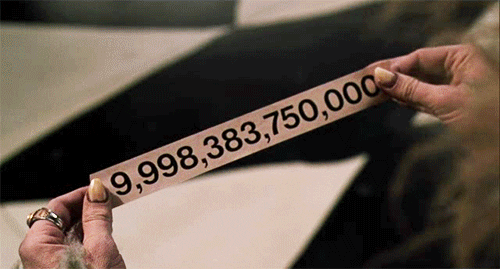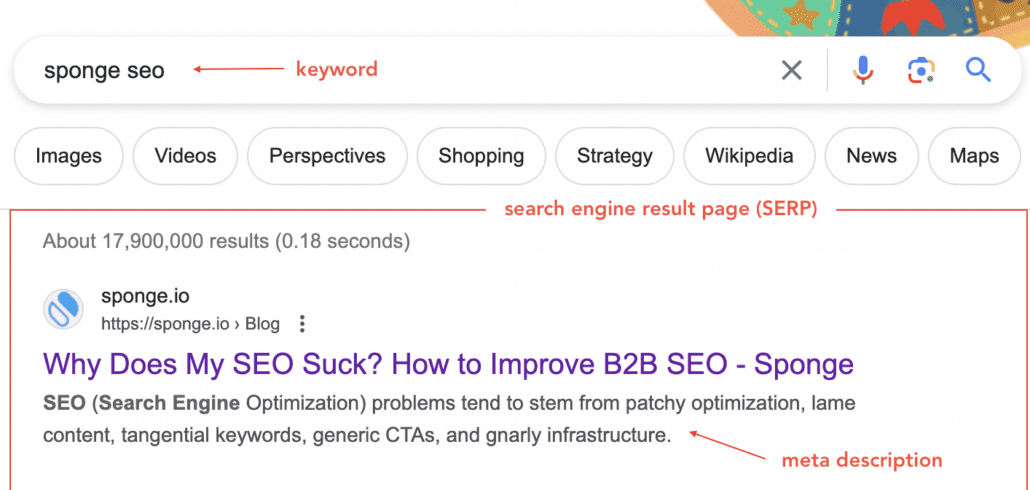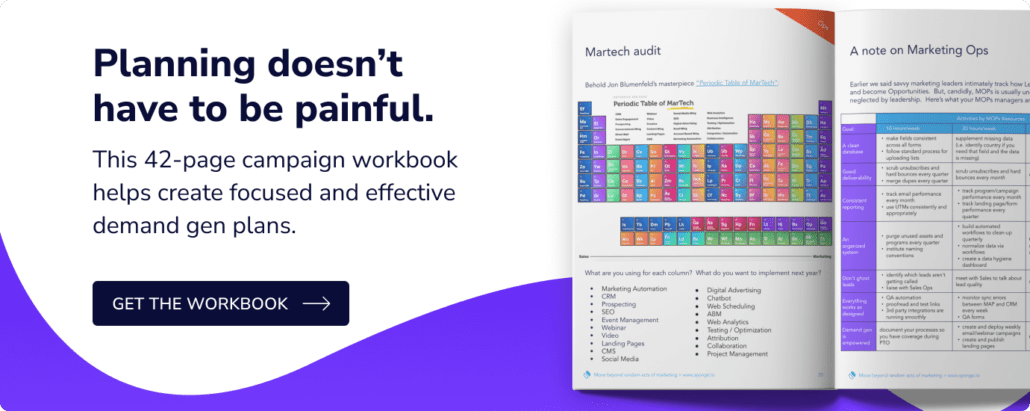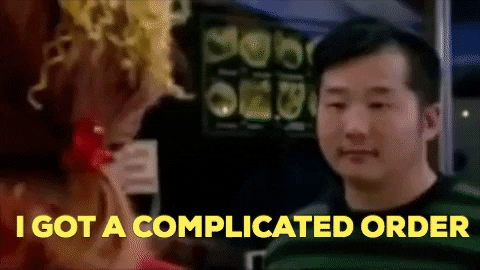SEO (Search Engine Optimization) problems tend to stem from patchy optimization, lame content, tangential keywords, generic CTAs, and gnarly infrastructure. Here’s how to tackle each and improve SEO rankings.
>> Related: So, You Wrote Some Content. Now What? <<
In this post:
SEO Problem 1: You have tangential keywords
Most SEO projects start with researching the highest volume (and most competitive) terms. Usually you end up with a list of 300 weird queries that are impossibly broad, or that you only have tangential authority to answer.
Instead, you’ll improve SEO by thinking through:
- Why good prospects want to find your site
- The problems you solve
- What prospects need
- Which queries show high intent
- The queries that are likely to convert
- The content formats visitors trust (often that’s not a blog post)
If these prompts sound similar to normal campaign research, you’re not wrong.
SEO Problem 2: You haven’t optimized your content
With your high-intent keywords in hand, write (or optimize existing) web content for each. You’ll want to authentically include the keyword and its synonyms within the copy and metadata:
- Add it to SEO title and the URL slug
- Add it to an H2 subheading
- Include the keyword in the meta description
- Add a lot of relevant crosslinks to your website
- Add helpful outbound links to other websites
- Answer authentic FAQs related to the query
- Include helpful imagery with alt-tags that contain your keyword – Hot tip: imagery is far less competitive, and Google Image Search is the second largest search engine. Lots of people search Google images looking for documentation, templates, and data viz.
That said, don’t be a creep and awkwardly wedge keywords into every H2 (for example). That’s called keyword stuffing, and it’s lame – see problem #3 below. Google is absolutely smarter than this.
If it sounds like a lot to remember, it is. ¯\_(ツ)_/¯ An SEO plugin can help track your progress (the most common being Yoast):
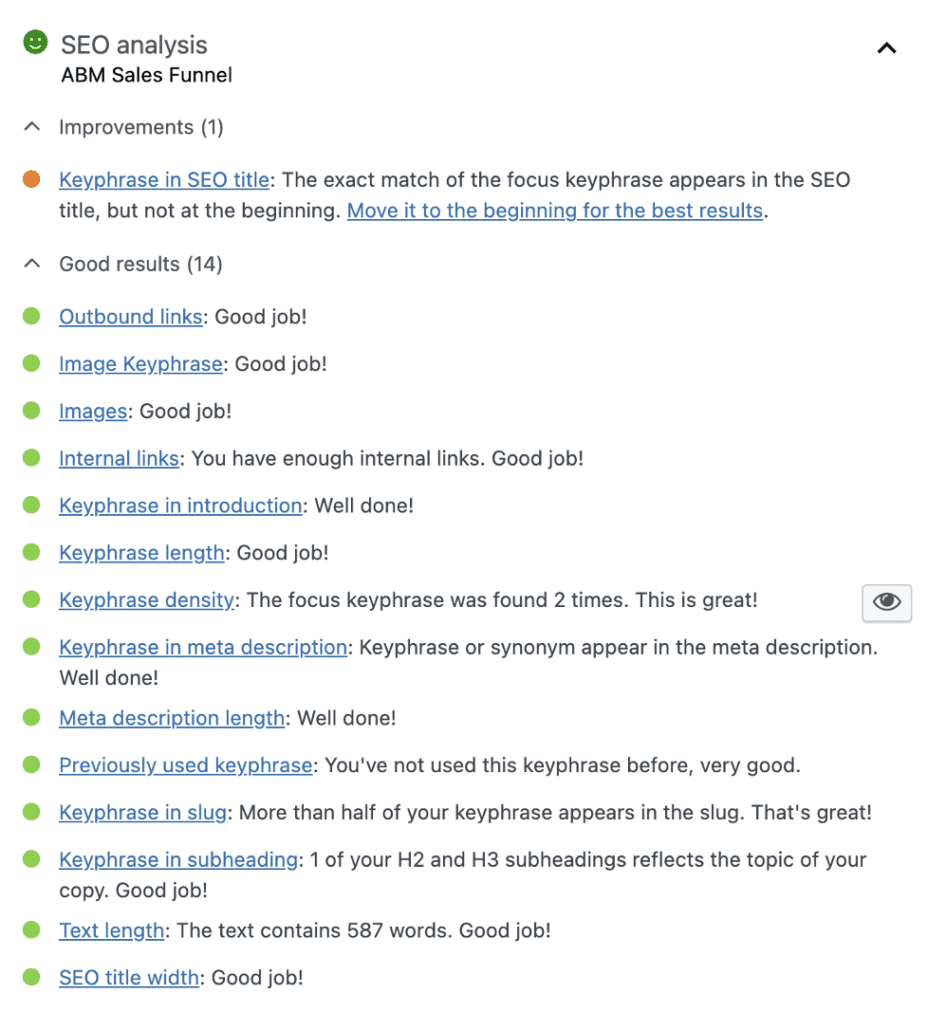
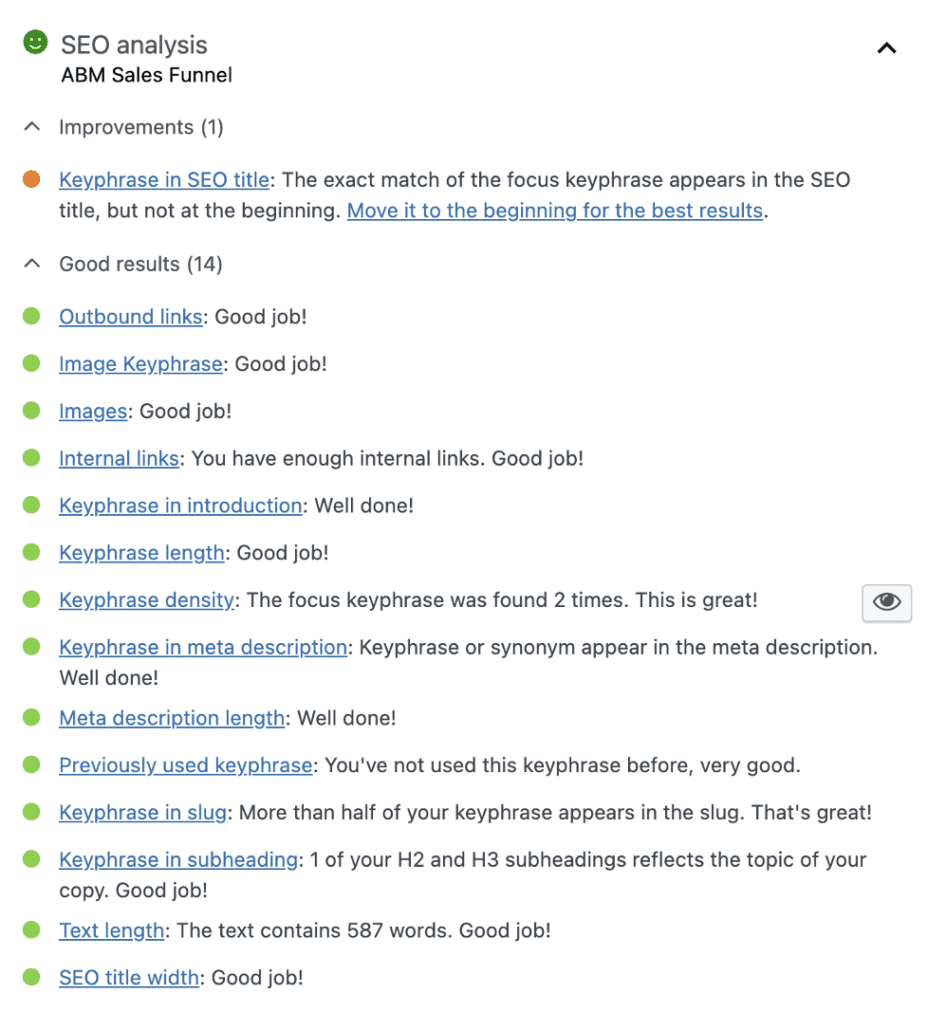
SEO Problem 3: The content is lame
Real talk: you’ll never engage visitors with metadata and some random keywords. Your content has to have quantity, quality, and value.
Quantity
Quantity is pretty simple: Usually copy should be 300+ words, but don’t pad in fluffy copy that jeopardizes visitor engagement/conversion.
Can your page be too long? Not really. But if you’re writing a 3000-word blog post, you’re better off cutting it into a 3-part series and optimizing for 3 different queries.
Quality
The content also has to have quality, meaning it’s conversational and easy to read. This isn’t subjective! Easy-to-read content:
- uses Active Voice
- has variety – i.e. you’re not starting 3 sentences in a row with the same words
- divides up blocks of copy with subheadings
- has short sentences, paragraphs, and bullets
- includes helpful imagery
- and is easy for an average 11-year-old to understand. Yes, an 11-year-old.
Value
Lastly, there’s value. And yes, this is the hardest. Are you sharing true expertise? Unique data? Is your content thorough and helpful? Are you honestly enticing a visitor to read the entire page, read another page, and/or convert?
SEO Problem 4: You’re using generic CTAs
Knowing organic page performance is based on engagement, it’s a huge mistake offering the same “try a demo” CTA on each page. You’ve bothered to gather “high intent” queries and written content to suit… ensure your call-to-action is equally specific and relevant.
The good news is you likely have a content buyers’ journey. Simply offer a CTA one stop further down the funnel. For example, a visitor to a fluffy TOFU (top of funnel) blog post won’t jump to a custom quote. Instead, offer them a guide or comparison chart.
SEO Problem 5: You have site-wide problems
I’ve saved the most annoying for last: site-wide problems are easy to find and often really hard to resolve. But these infrastructure problems can sabotage great content and any other efforts to improve SEO.
- A top offender is site speed. You can check your site speed performance in Google Analytics and see which pages are especially slow (i.e. slower than 0.7 seconds). Start by adding a plug-in that auto-compresses images, or deactivate old scripts in Google Tag Manager.
- Another is you’re not indexing your pages. Check what’s visible on Google and ensure Google actually sees your helpful content.
- Additional site errors can be surfaced by a tool like Screaming Frog. These crawl your entire site and catalog everything that’s hurting your domain. These punch lists are often a couple thousand problems long and have to be tackled one by one. 😬 I don’t like to go down the rabbit hole on this, but I like to fix broken redirects, 404 errors, and duplicate page titles.
TL;DR:
SEO your content for real prospect engagement, not Google. That’s it. Instead of identifying 300 random keywords, just helpfully answer your prospects’ real questions.
If you’re daunted by the scale of improving your SEO, focus on your highest-intent pages and keywords first, and just layer, layer, layer each month. These are also great slow-but-steady projects for (supervised!) junior marketers and freelancers.
And remember, upon creating/updating content, it’s not immediately indexed. So if needed, ask Google to recrawl your site.
FAQs
What is SEO?
SEO, which stands for Search Engine Optimization, is a set of practices and strategies aimed at optimizing a website or online content to improve its visibility in search engine results. The primary goal of SEO is to increase organic (non-paid) traffic to a website by improving its ranking in search engine results pages (SERPs) for relevant queries.
What is a CTA?
CTA stands for “Call to Action.” It is a prompt or instruction designed to encourage an immediate response or action from the reader.
What is an SEO keyword?
An SEO keyword is a specific word or phrase that represents the main topic or focus of a piece of content, a web page, or an entire website. In the context of Search Engine Optimization (SEO), keywords are crucial because search engines use them to understand the content and relevance of web pages to user queries. When users enter a search query into a search engine, the search engine algorithm scans its index for pages containing relevant keywords and ranks them based on various factors.
What is a URL slug?
A URL slug is the segment of a URL that comes after the domain name and is used to identify a specific page or resource on a website. The URL slug is typically a human-readable and SEO-friendly text string that describes the content of the page. For example, on this page, the slug is how-to-improve-seo
What is a meta description?
A meta description is an HTML attribute that provides a brief summary or description of the content of a web page. It’s often displayed within search results to help reader select the right link to click.