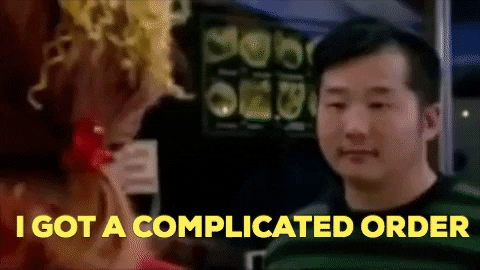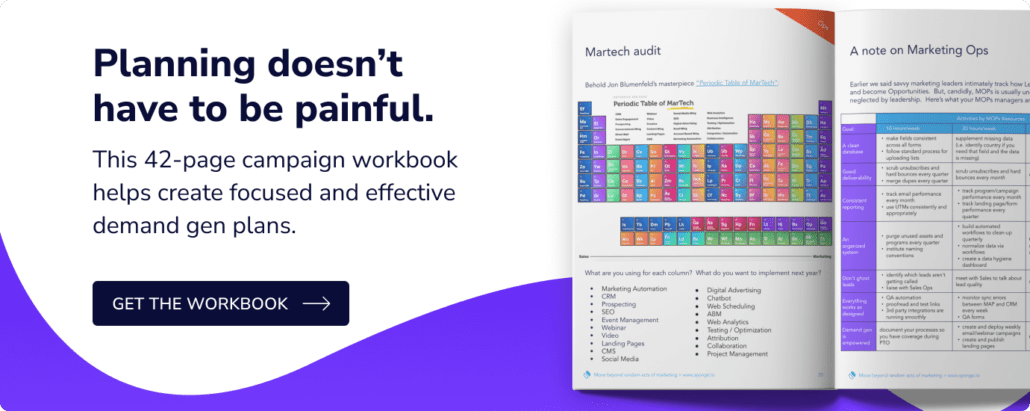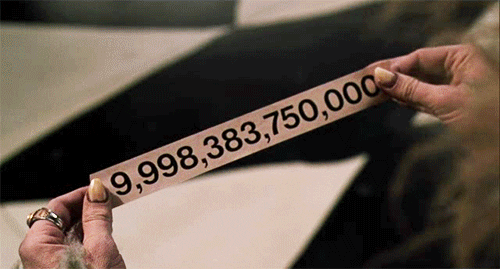Webinars remain a tried-and-true channel for most B2B demand gen campaigns, but they’re also easily the most complex campaigns for Marketing Ops. And since the pandemic, we’ve also seen webinars drop from ~50% attendance rates to ~25% attendance rates. This post walks through all the steps to plan a webinar, including realistic timelines, rethinking the stale format, and repackaging them.
>> Related: How to Create a Great Webinar Program <<
In this post:
Video walkthrough
Step 1: When, what, who, and how
- When:
- If you (or your team) are new to webinars, you’ll need at least a month to coordinate speakers, stand up a registration page, send 3 invites, and prepare the content.
- As you get savvier, this can go faster, but you’ll almost always need to give MOPs 3 weeks prior notice to build the page and connect the event partner (that’s what we call Zoom, GoTo Webinar, etc).
- What:
- Pick a “fan-favorite” topic – something ripped from the headlines, industry-wide, or pain-point related.
- I promise almost no one wants to watch a product tour or hear your value prop. Instead, focus on genuine thought leadership, exclusive data, and expert knowledge.
- How:
- Often overlooked, you need a compelling format. The best webinars are short, use very few slides, and feature at least 3 speakers.
- Debates, panels, and show-and-tells are far more interesting than a lonely voice reading slides.
- A/B test naming conventions and see if your database prefers a “webinar”, “deep dive”, “panel,” etc.
- Who:
- Include a great interviewer. They don’t need any subject matter expertise, but they do need to pose thoughtful questions, listen, and invite SMEs to weigh in.
- Charismatic BDRs or support reps make great webinar hosts, and can pull nervous or stoic experts along.
Step 2: Coordinate roles & responsibilities
Webinars are a lot of moving parts. Build your promotion calendar immediately and share it with the speakers and MOPs team.
(This checklist assumes you have a small-but-mighty team. Reassign to different stakeholders if you have/need them.)
-
Minus 4 weeks
- Demand Gen – Define your topic, date, format, and speakers
- Demand Gen – Invite an optional customer or external SME to participate
- Demand Gen – Write the registration page
-
Minus 3 weeks
- MOPs – Schedule the webinar in your event partner
- MOPs – Build the MAP program and Salesforce campaign
- MOPs – Build the registration page
- MOPs – Test the reg page and confirmation emails
- MOPs – Create UTM codes
- Demand Gen – Brief BDRs on the topic… they’re about to see a lot of registrations
- Demand Gen – Promote the reg page via blog, social, newsletters, upcoming events page, etc.
-
Minus 2 weeks
- Demand Gen – Write and send the first invite email
- Demand Gen – Schedule the dry-run
- Demand Gen – Send speakers a brief outline with roles/responsibilities, sample questions, and the final call to action
-
Minus 1 week
- Demand Gen – Prep minimal intro/outro slides
- Demand Gen – Write and send the second invite email
- Demand Gen – Host the dry run, review the slides and CTA, and decide who will monitor the chat
-
Minus 2 days
- Demand Gen – Write and send the “last chance” email and social posts
- Demand Gen – Send an event reminder to Sales and SDRs
-
Day of
- Demand Gen – Join the webinar early so you can troubleshoot tech bugs
- Demand Gen – Run the webinar!
- MOPs – Upload the attendee list if your event partner doesn’t sync it automatically
Project management tools like Asana are especially helpful for these formulaic-but-complex projects. Spend 30-minutes lovingly building the perfect project template, and then just clone it forevermore.
Step 3: Content is king
While MOPs is building the program, brainstorm a content outline for a solid 20 minutes. Tease out what genuine thought leadership or exclusive expert knowledge you’ll share.
Here are some interesting topics/formats I’ve seen:
- Live/free critiques by the Professional Services team
- Debating two sides of a controversial industry topic
- Touring a fantastic customer project
- Customers screen-sharing how they creatively tackled the same problem
- Interviewing an industry author, journalist, or luminary
- Fireside chats with the Customer Service team about how [anonymized] clients creatively tackled the same problem
- Interviewing a big brand customer (and writing a case study at the same time!)
- Internal subject matter experts teaching a class on a deep-but-popular topic
- Interpreting news, announcements, and updates for the industry
- AMAs (Ask Me Anythings) with leadership
- Presenting product roadmaps – This will probably be your most popular webinar, even if you limit it to just customers and analysts.
In most instances, you don’t need a script/slides. Write the outline, some starter questions, and then just… have a conversation. We want to emulate a podcast, not a high school lecture.
And if you have a big topic, it’s better to offer a 3×25-minute webinar series than to offer one hourlong webinar.
Step 4: Follow-up is as important as promo
Since webinars are so complex to plan, I’d rather wring every drop of value than produce a second. And since the pandemic, we’ve also seen webinars drop from ~50% attendance rates to ~25% attendance rates. Most registrants will engage asynchronously, so don’t skimp on post-webinar follow-up:
-
Plus 1 day
- Demand Gen – Convert the webinar video and host it on YouTube
- I like to make these videos public, and optimize them for keywords. YouTube is the second largest search engine, after all. Yes, these viewers will get the content ungated, but include a CTA and pull them back to your site.
- MOPs – Flip the registration page so it’s “on-demand”
- Don’t forget to create a new TY page that embeds the YouTube video
- Don’t forget to disengage the event partner!
- Demand Gen – Send a post-webinar email with the recording link and CTA
- Demand Gen – Convert the webinar video and host it on YouTube
-
Plus 2 days
- Demand Gen – Get the recording transcribed so you can repackage the content into blogs or an ebook
- Demand Gen – Add the on-demand reg page to the resources section on your website
- Demand Gen – Promote the on-demand reg page on social, in email newsletters, in Outreach snippets, etc.
- Demand Gen – Schedule an internal debrief with the presenters, SDRs, and MOPs… What can we do better next time?
-
Plus X days
- Demand Gen – Run the same webinar again! Mention how popularly it was and offer “an encore.”
I almost wrote “that’s all!” 🤪 Don’t let the many small steps intimidate you… have fun with your format, partner with MOPs, and embrace a checklist. In the end, webinars are one of the most efficient ways to create new content (and at least you won’t go 12 rounds copyediting an ebook 🙈)
FAQs
Who is an SME?
“SME” stands for “Subject Matter Expert,” and is an individual who has a deep understanding and expertise in a specific field, subject, or topic.
What is a last chance email?
A “last chance email” is a type of email communication sent to recipients, often customers or subscribers, with the intent of encouraging them to take a specific action before a deadline or expiration date. This type of email is designed to create a sense of urgency and convey that the opportunity being presented is the last chance for the recipient to engage, make a purchase, or take advantage of a particular offer.
What is an AMA?
“AMA” commonly stands for “Ask Me Anything.” It is an acronym often used in online forums, social media platforms, or live events to indicate a question-and-answer session where participants can pose questions to a person, often a public figure or expert, who then responds to those questions.
What is a fireside chat?
A fireside chat is an informal and conversational style of communication, often involving a speaker or a small group of speakers engaging in discussion with an audience. It was popularized by FDR during the Great Depression and WWII.