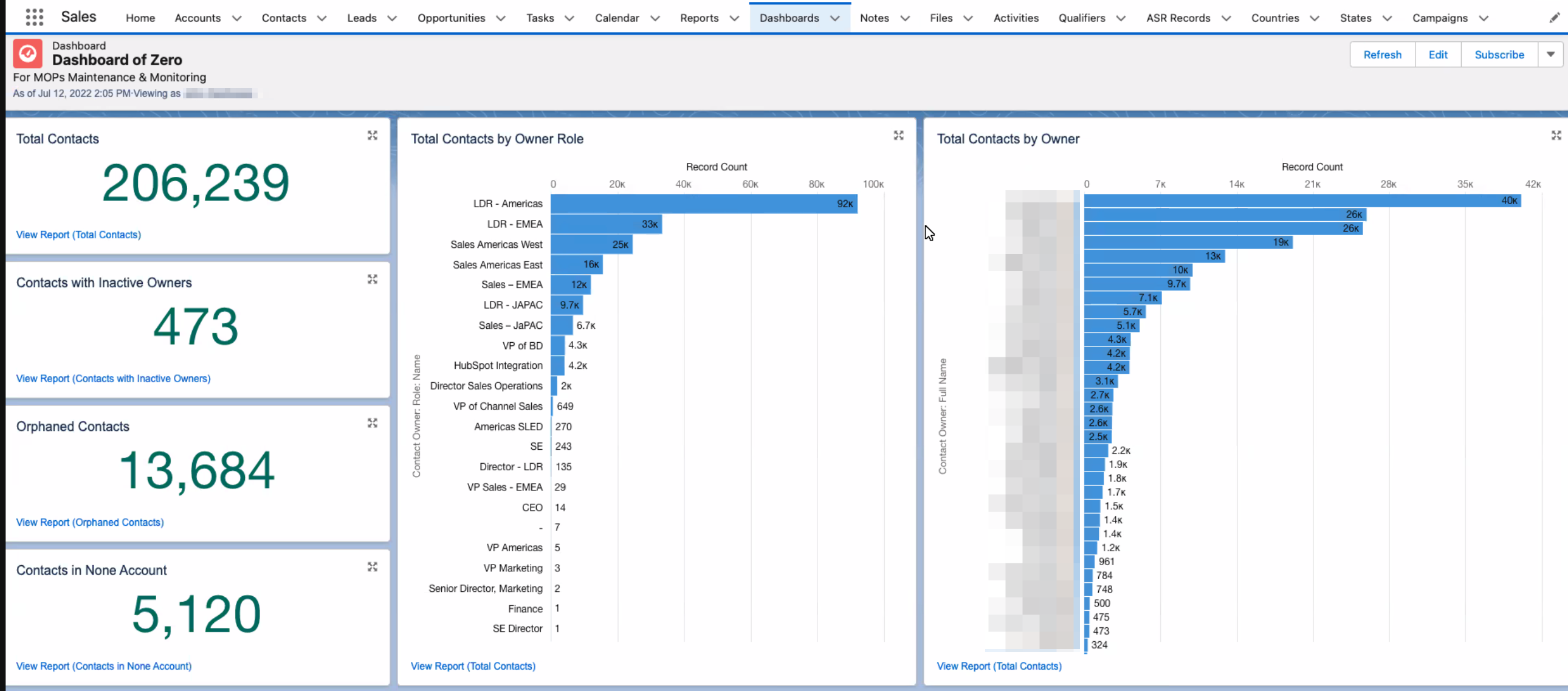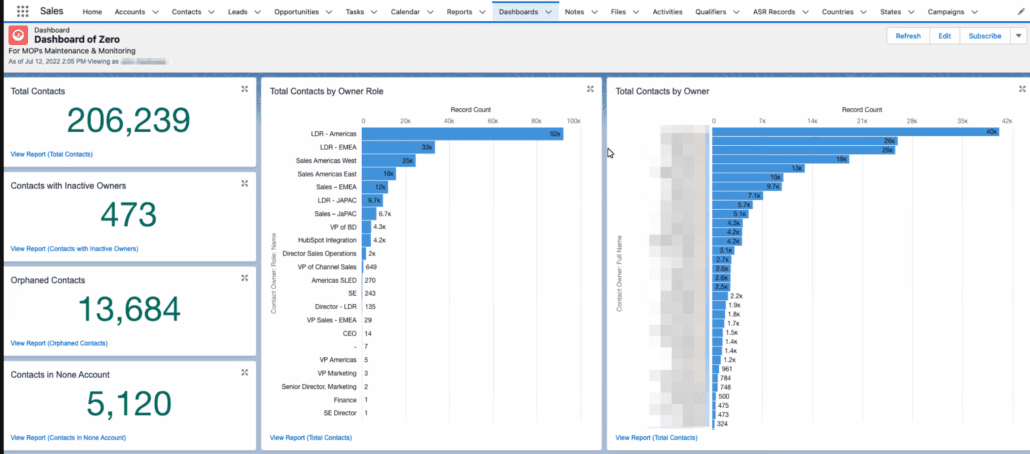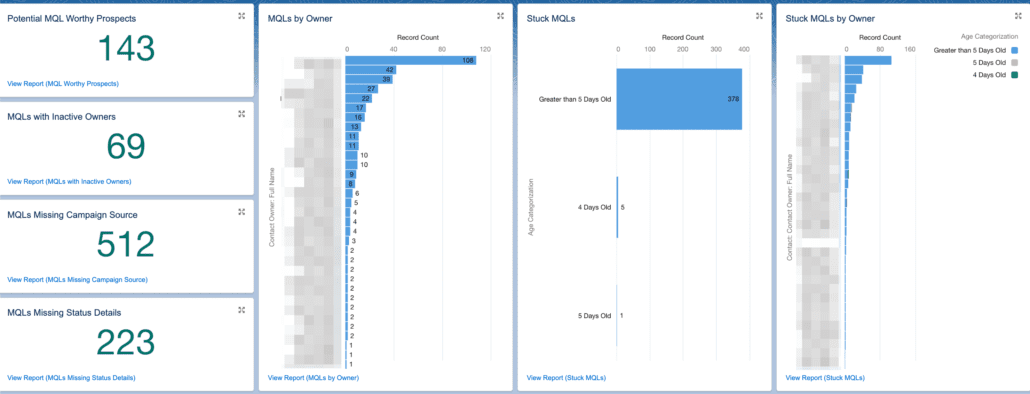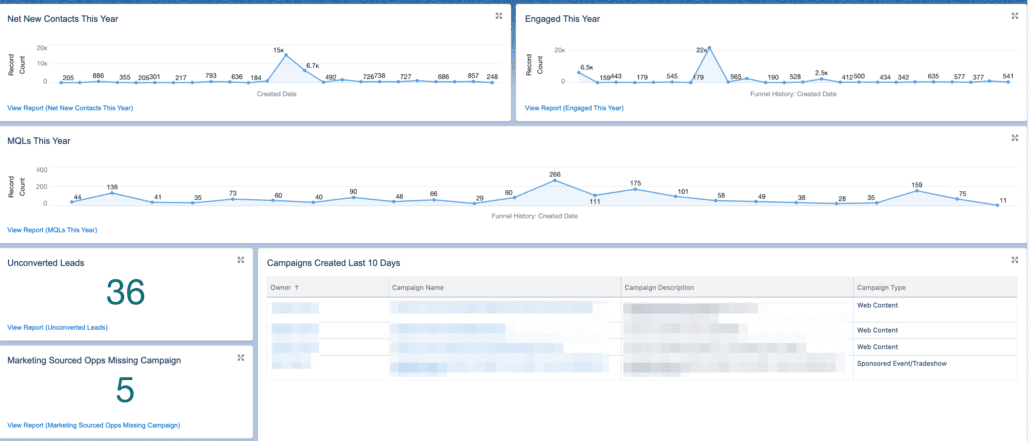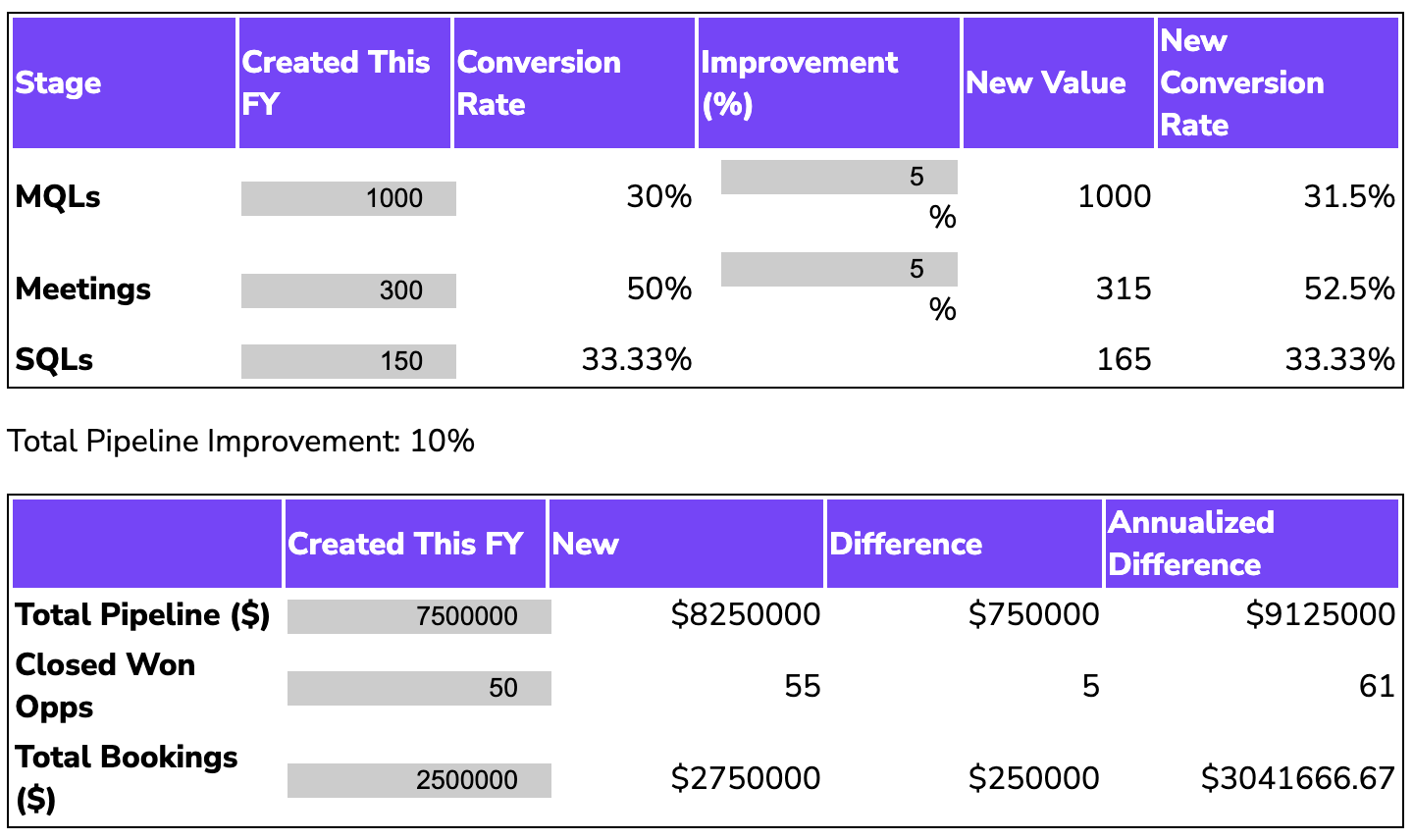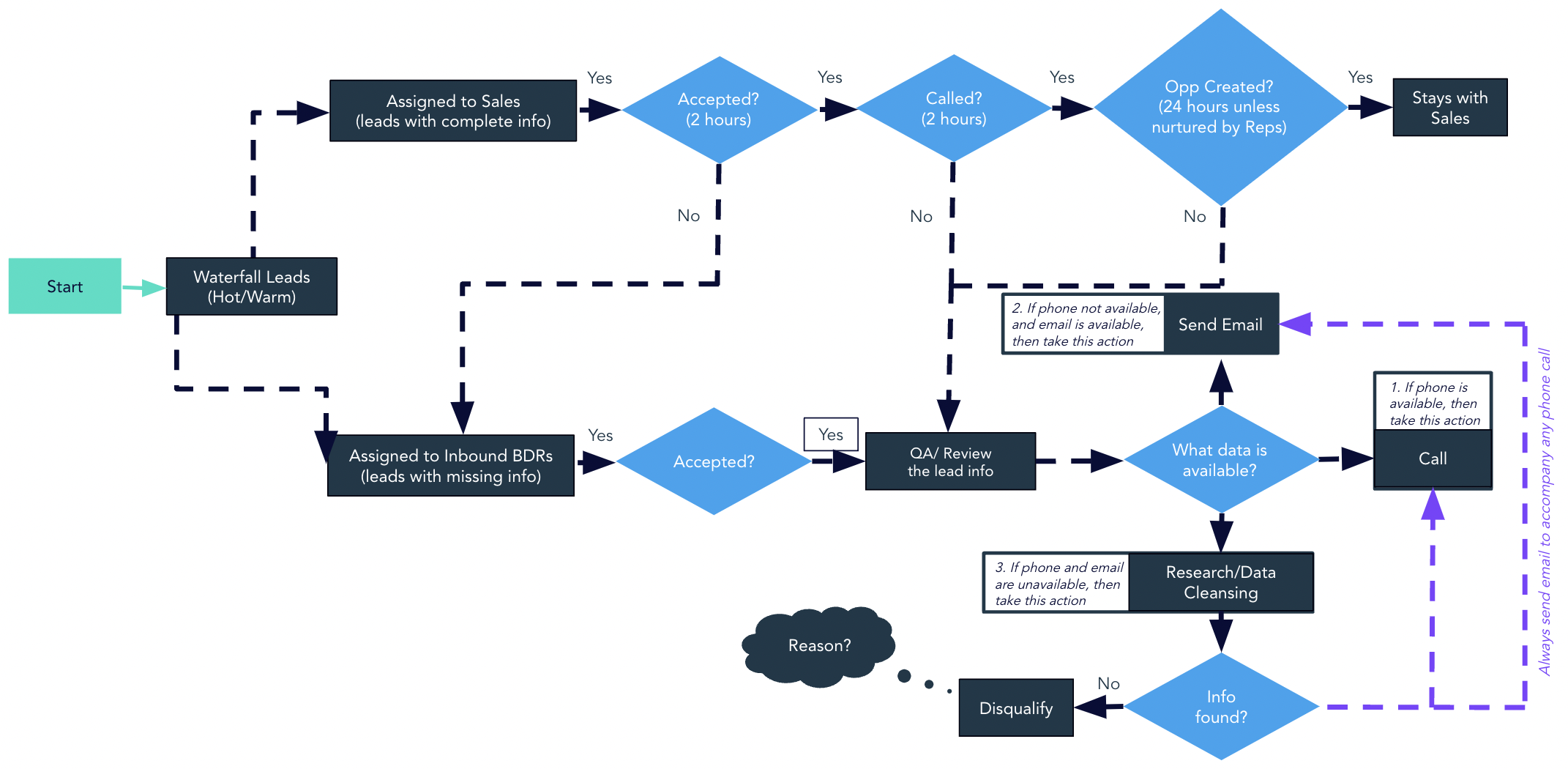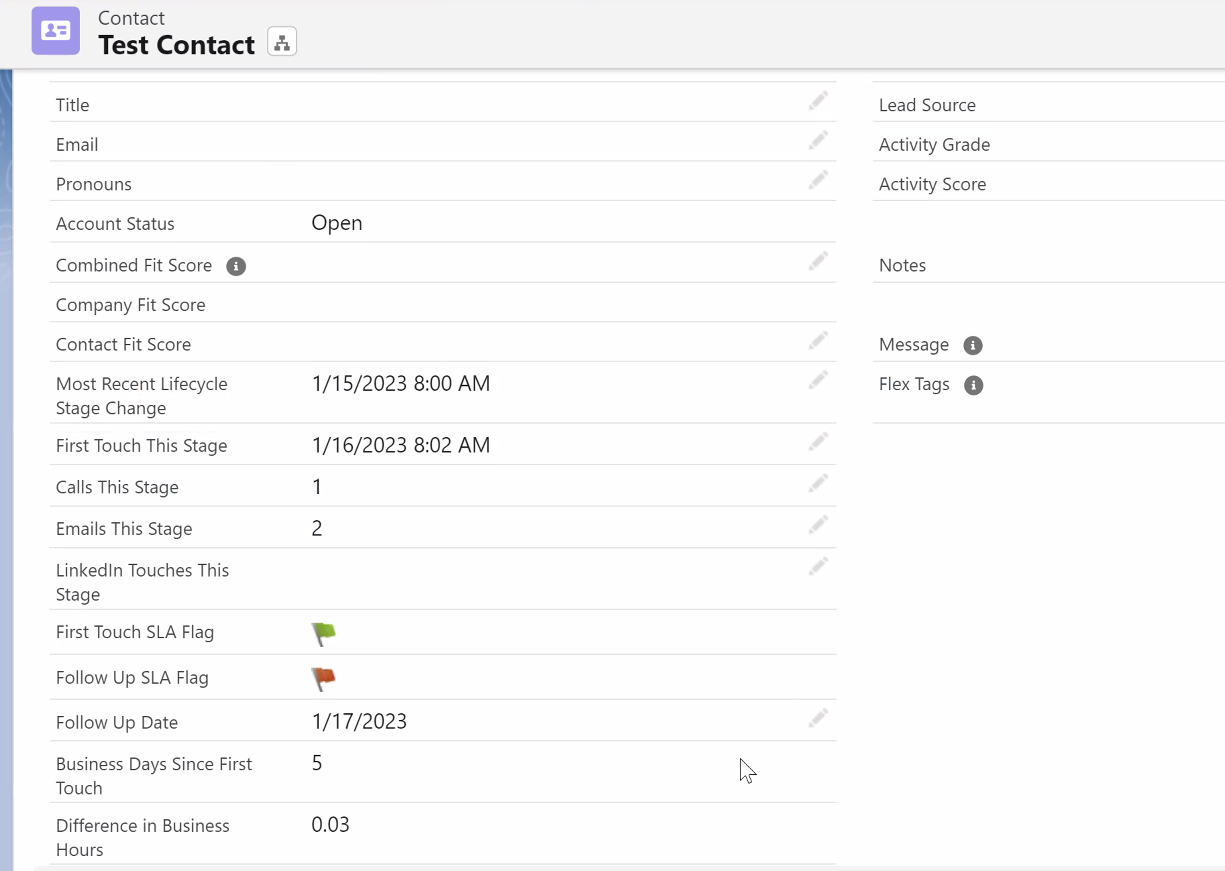If you want to proactively monitor, QA, and manage your database, a Marketing Ops Salesforce dashboard can help you spot errors early. In this post, I walk you through my favorite MOPs dashboard and explain each report within it.
In this post:
Monitoring [orphaned] Contacts
This first section of the Marketing Ops Salesforce dashboard is all about Contacts:
Click to expand
At the top left, I track Total Contacts in the Salesforce database. This helps me spot if Contacts suddenly balloon – a flag that something just went really wrong (usually a big/bad list import of dupes). This has helped me spot major problems immediately, versus realizing something big is broken six months later.
The next two reports would ideally yield zero results:
- Contacts with Inactive Owners – This tracks Contacts “left behind” when reps leave the company or leave their Sales roles.
- Orphaned Contacts – Not every database has this problem. This particular client doesn’t use Leads, and this report helps me track where the auto Lead-to-Contact conversion breaks.
I also track Contacts in None Account. This is another casualty of an all-Contact database, and helps me track if my data enrichment tools (like LeanData) are struggling to match Contacts to Accounts. In an all-Contact Salesforce database, this will never be zero, but I like to monitor for jumps/anomalies.
Then I look at Contact Ownership:
- Total Contacts by Owner Role is basically a sanity check. Does the spread of Contacts reflect our Sales & Marketing priorities? Budget? Geos? Headcount? This also helps me clean up strange instances were SEs, Finance, VPs, and even the CEO own Contacts for some reason.
- Total Contacts by Owner can similarly help me spot bottlenecks. This should be really lumpy across roles, with BDRs owning massive amounts of Contacts compared to AEs. But it can help flag if an individual is drowning.
- By the way, depending on your process, you may see your Marketing Automation Platform as an owner in these reports. HubSpot/Marketo might be a holding pen with a lot of Contacts, or barely any. Track accordingly.
Tracking MQLs
The next section of the MOPs dashboard is all about MQLs:
As we continually futz with scoring, I like to track Potential MQL Worthy Prospects and see if we’re being too conservative. (BTW this is a great report to share with BDRs for proactive prospecting if their call queue is light.) Big jumps in this number could also flag some MQL automation is broken.
MQLs with Inactive Owners needs to be zero. These are MQLs we ghosted when reps left the company. 😬
MQLs Missing Campaign Source helps me research and fill in missing attribution data ASAP.
And for this client, MQLs Missing Status Details is specific to a quirky process they have. If there are problems you see on a regular basis, include them in your dashboard!
The three bar charts here are some of my favorites:
- MQLs by Owner again helps me understand the spread of work. This could prompt some long term changes to assignment logic, or a single reassignment if someone is drowning after an event.
- Stuck MQLs is really powerful, and a report I like to embed on every Sales leader dashboard. MQLs here are either languishing past our agreed SLA, or the data is dirty. In either case, I need to intervene with the Sales team. Stuck MQLs by Owner is a deeper dive, and helps us triage and train.
Tracking other stuff MOPs cares about
The last section is a bit of a grab bag:
- Net New Contacts This Year, Engaged This Year, and MQLs This Year are trend lines. I want to investigate big hills and valleys (and in this instance, you see spikes from a mass record change). Similar anomalies could result from new automation logic, new MQL thresholds, maintenance, etc… but I want to understand what’s going on.
- Unconverted Leads highlights when something is amiss in the auto Lead-to-Contact conversion (again, in this Contacts-only Salesforce instance).
- Marketing Sourced Opps Missing Campaign is another chance to correct attribution data.
- And Campaigns Created Last 10 Days helps me ensure campaigns have the right naming convention and necessary description.
More Salesforce report ideas for MOPs
If some of these reports aren’t applicable to your company/process, consider replacing them with:
- a UTM Tracker. Review UTMs (probably as a record count in a bar chart) from the past two weeks to spot blanks, dumb typos, or deviations (i.e “paid-linkedin” instead of “paid-social”)
- Contacts by Contact Status is another chance to spot bottlenecks or stagnation. I’ve seen 12,000 Contacts in “Working.” 🤯
- And if your org is more customer- or ABM-oriented, you could alter any of there reports to reflect that.
And if you want Sponge.io to build this dashboard for you? Just get in touch!
FAQs
What is an orphaned contact?
An “orphaned contact” refers to a contact record that exists without being associated with any specific account or company. In other words, the contact lacks a clear parent or organizational context.
What is an unconverted lead?
An unconverted lead refers to a lead in the context of CRM or sales, which has not yet progressed through the stages of the sales process to become a customer. In other words, an unconverted lead is a potential customer who has shown interest in a product or service but has not yet made a purchase or taken the desired action.