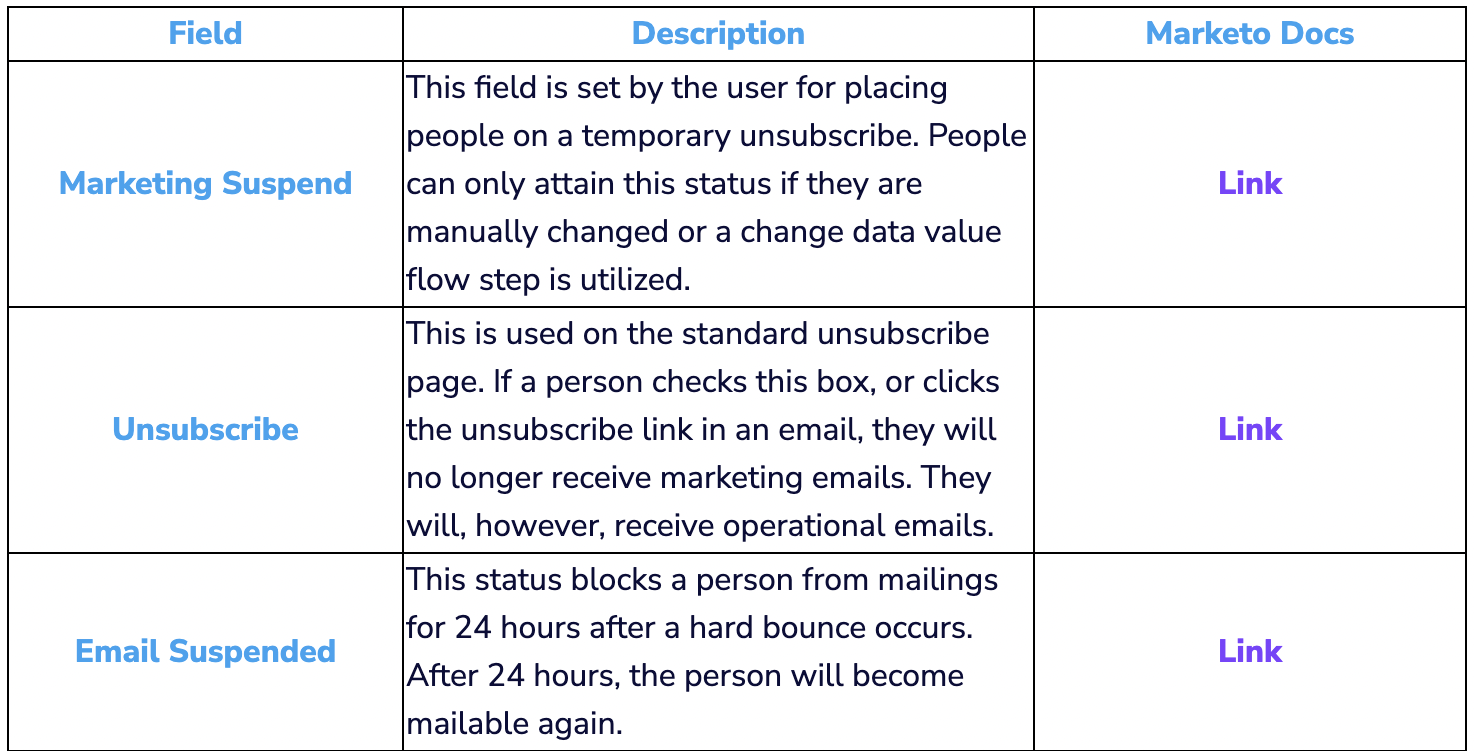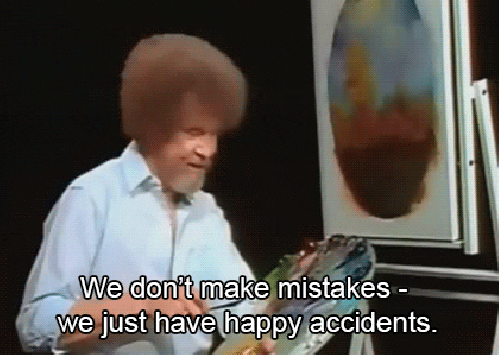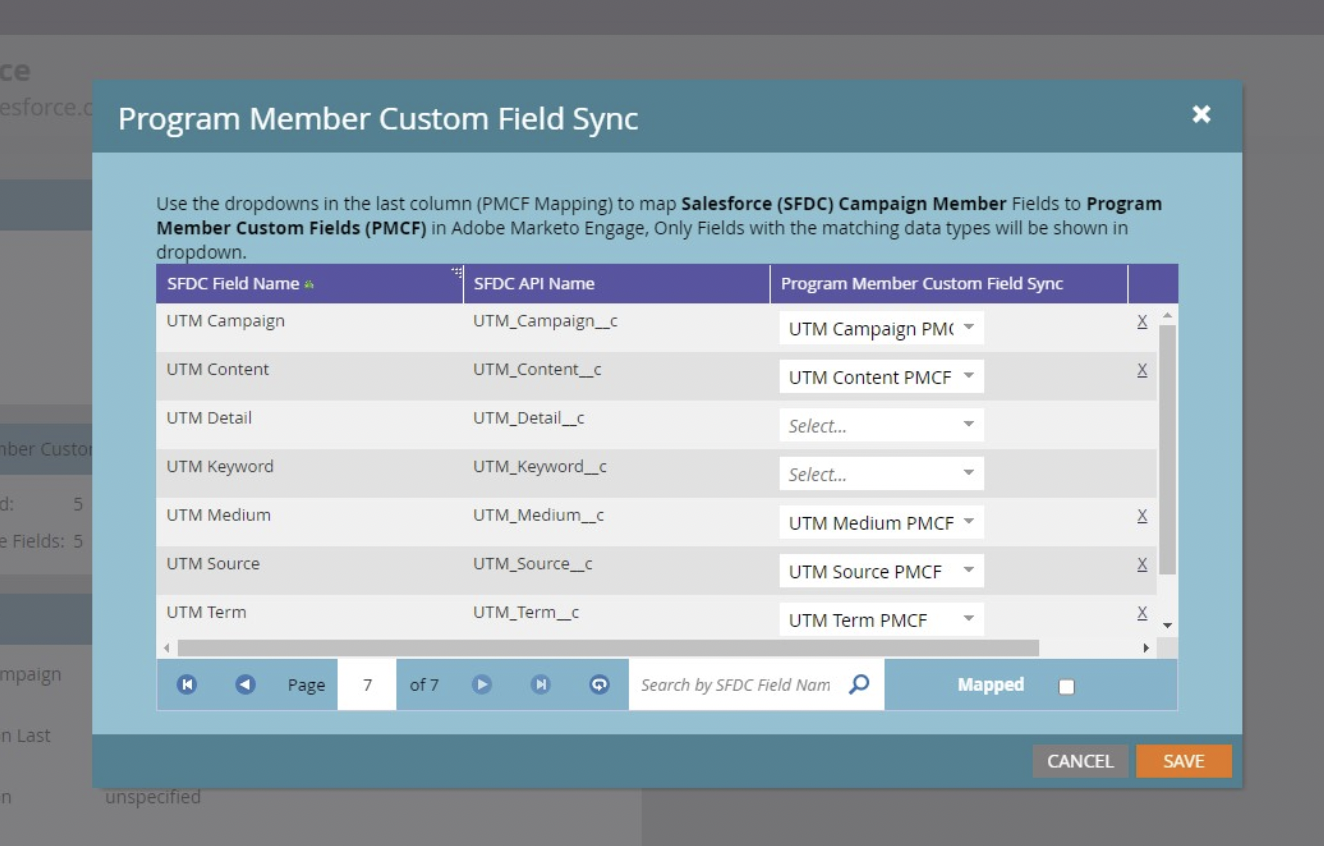If you’re been flummoxed by columns like “Inferred Metropolitan Area” you’re confronting Marketo’s default fields. Marketo default fields come out-of-the-box with any Marketo instance. Most of them are set automatically by Marketo. Here are descriptions and documentation for each:
| Field | Description | Marketo Docs |
| Marketing Suspend | This field is set by the user for placing people on a temporary unsubscribe. People can only attain this status if they are manually changed or a change data value flow step is utilized. | Link |
| Unsubscribe | This is used on the standard unsubscribe page. If a person checks this box, or clicks the unsubscribe link in an email, they will no longer receive marketing emails. They will, however, receive operational emails. | Link |
| Email Suspended | This status blocks a person from mailings for 24 hours after a hard bounce occurs. After 24 hours, the person will become mailable again. | Link |
| Email Suspended Cause | There can be many reasons for email suspended. This field tries to explain the cause. | Link |
| Blocklisted | Use this for people like competitors. Anyone you want receiving no emails””operational, marketing, etc. They get nothing! | Link |
| Email Invalid | Set to True when a certain type of hard bounce occurs. | Link |
| Email Invalid Reason | The reason for the hard bounce. | Link |
| Original Source Type | The location a person or website visitor was first discovered (Example: List Import, Web Page Visit) | Link |
| Original Source Info | Specifics about that location (Example: Name of the list, URL of the web page) | Link |
| Original Search Engine | If applicable, the search engine that referred the person to the original entry source | Link |
| Original Search Phrase | If applicable, the search term used that referred the person to the original entry source | Link |
| Original Referrer | URL that hosted the original entry source | Link |
| Registration Source Type | The location an activity first became a person (Example: List Import, Web Page Visit) | Link |
| Registration Source Info | Specifics about that location (Example: Name of the list, URL of the web page) | Link |
| Anonymous IP | Indicates the IP address of a person | Link |
| Inferred Company | Marketo’s best guess (based on IP) of the person’s company | Link |
| Inferred City | Marketo’s best guess (based on IP) of the person’s city | Link |
| Inferred State Region | Marketo’s best guess (based on IP) of the person’s state or region | Link |
| Inferred Postal Code | Marketo’s best guess (based on IP) of the person’s postal code | Link |
| Inferred Country | Marketo’s best guess (based on IP) of the person’s country | Link |
| Inferred Metropolitan Area | Marketo’s best guess (based on IP) of the person’s metropolitan area | Link |
| Inferred Phone Area Code | Marketo’s best guess (based on IP) of the person’s area code | Link |