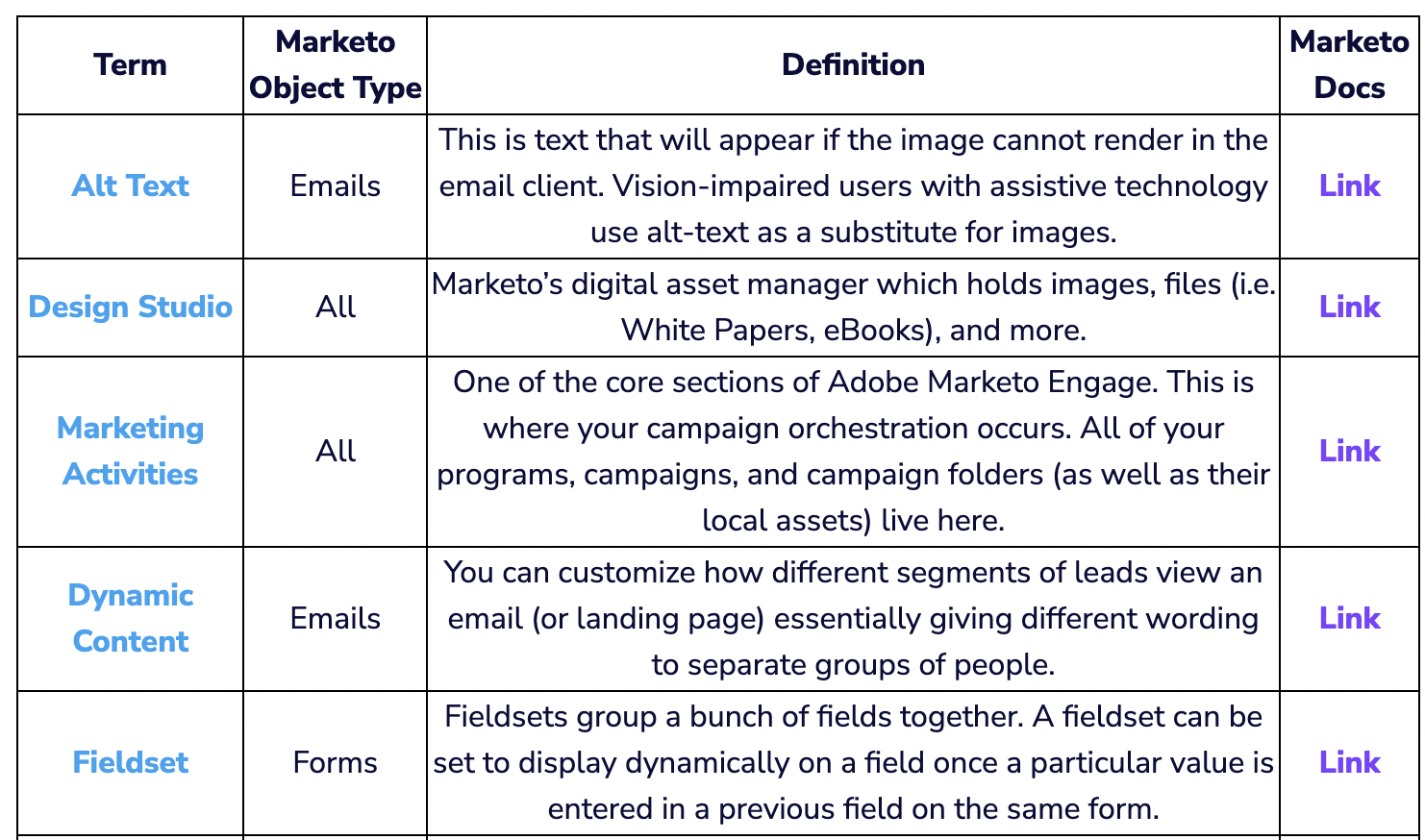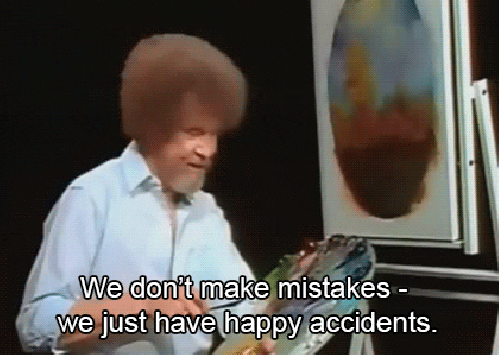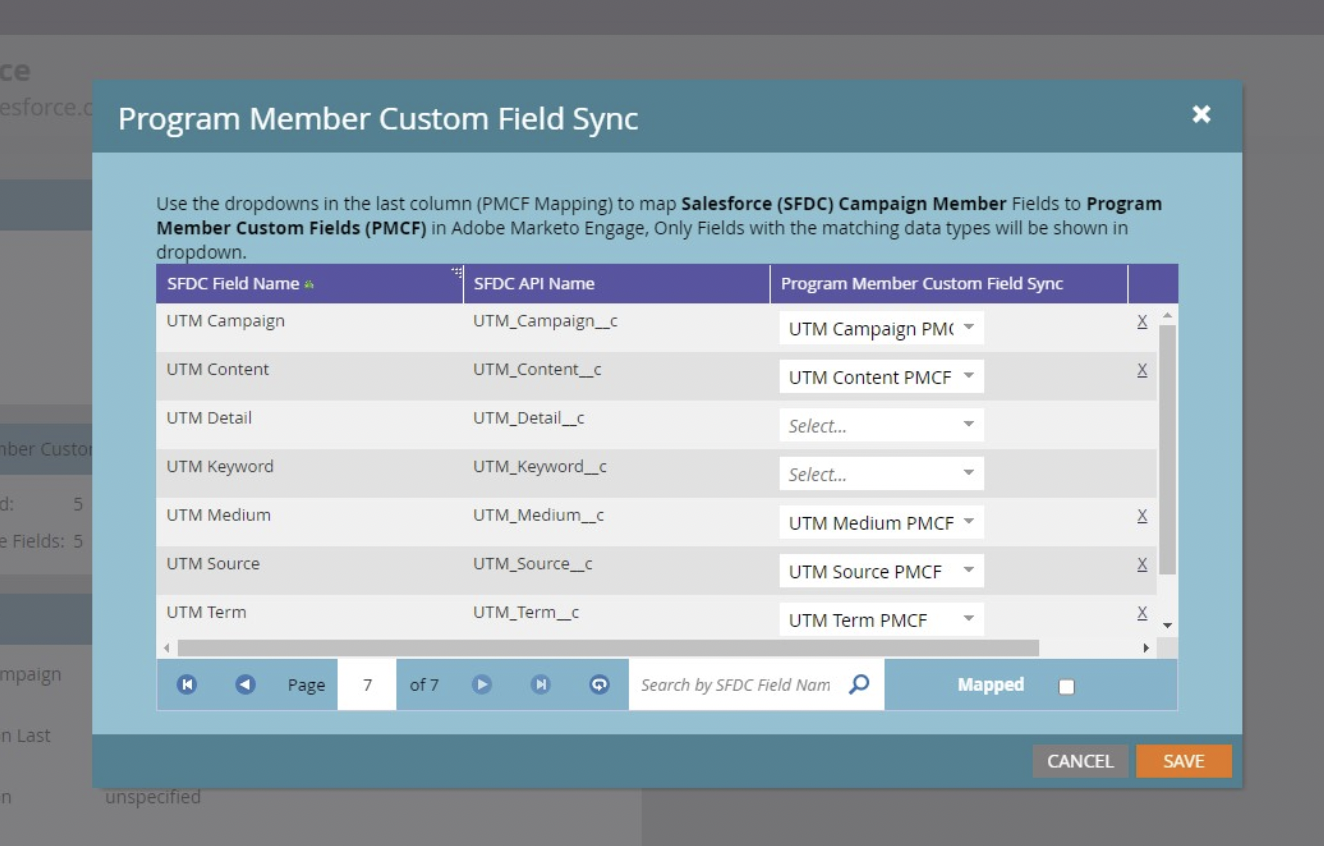Mask input? Period cost? Marketo has a lot of unique jargon. Here are definitions, object types, and document links for common Marketo terms.
>> Related: Our Cheatsheet to Marketo Tokens <<
| Term | Marketo Object Type | Definition | Marketo Docs |
| Alt Text | Emails | This is text that will appear if the image cannot render in the email client. Vision-impaired users with assistive technology use alt-text as a substitute for images. | Link |
| Design Studio | All | Marketo’s digital asset manager which holds images, files (i.e. White Papers, eBooks), and more. | Link |
| Marketing Activities | All | One of the core sections of Adobe Marketo Engage. This is where your campaign orchestration occurs. All of your programs, campaigns, and campaign folders (as well as their local assets) live here. | Link |
| Dynamic Content | Emails | You can customize how different segments of leads view an email (or landing page) essentially giving different wording to separate groups of people. | Link |
| Fieldset | Forms | Fieldsets group a bunch of fields together. A fieldset can be set to display dynamically on a field once a particular value is entered in a previous field on the same form. | Link |
| Hidden Fields | Forms | Fields on a form hidden from public view intended to capture data like referral info and UTM parameters. | Link |
| Landing Page | Landing Pages | Pages you can create in Marketo; Marketo-hosted pages that allow you to display content and track visitors. | Link |
| Instructions | Forms | Tooltips that show when the visitor hovers over a field on a form. | Link |
| Mask Input | Forms | Restrict input from your user on a field. Common example is a phone number in a specific format such as (XXX) XXX-XXXX. | Link |
| Meta Tags | Landing Pages | Text you can customize on pages for SEO purposes. | Link |
| Operational Email | Emails | Operational emails ignore Unsubscribed and Marketing Suspended statuses. They also ignore communication limits. No marketing or promotional content can be included in operational emails. | Link |
| Period Cost | Campaigns | This is the amount you spend on a campaign. The Period Cost can be entered for one or more months and is used for reporting ROI on a campaign. | Link |
| Pre-fill | Forms | When a web visitor is known (cookied), Marketo forms will pre-fill fields with their information by default. Note: this may not work on non-Marketo landing pages. | Link |
| Preheader | Emails | The text the email recipient reads in their inbox, next to the subject line, before opening the email. | Link |
| Progressive Profiling | Forms | When a lead comes back to visit another Marketo form on the website and the lead is known (cookied), you can present new fields and progressively fill out the profile of the lead. | Link |
| Segmentation | Emails | Segmentation allows you to segment a group of lead by a particular demographic or characteristic. Common segmentations include geography (country) or type (customer vs. prospect). | Link |
| Smart Lists | Campaigns | Smart lists are dynamic and find a specific group of people based on defined rules. | Link |
| Tag / Channel | Campaigns | Tags (aka Channels) are used to categorize campaigns. Common examples of a Tag: Webinar, Event, Web Form, etc. | Link |
| Trigger | Campaigns | There are two types of Smart Campaigns: Batch and Trigger. A Batch campaign launches at a specific time and affects a specific set of people all at once. A Trigger smart campaign affects one person at a time based on a triggered event. An example of a trigger would be clicks a link in an email or fills out a form. | Link |
| Visibility Rules | Forms | A field with a visibility rule enabled can be set to dynamically display a field once a particular value is entered in a previous field on the same form. | Link |
| Hard Bounce | mails | A hard bounce can render a person’s email address invalid when a mail server tells Marketo that the person’s email can’t be delivered | Link |
| Soft Bounce | Emails | A soft bounce means something went wrong in delivering the email to the person; this automatically gets resolved and can sometimes takes days. | Link |
Looking for an additional term? Here is Marketo’s complete glossary >