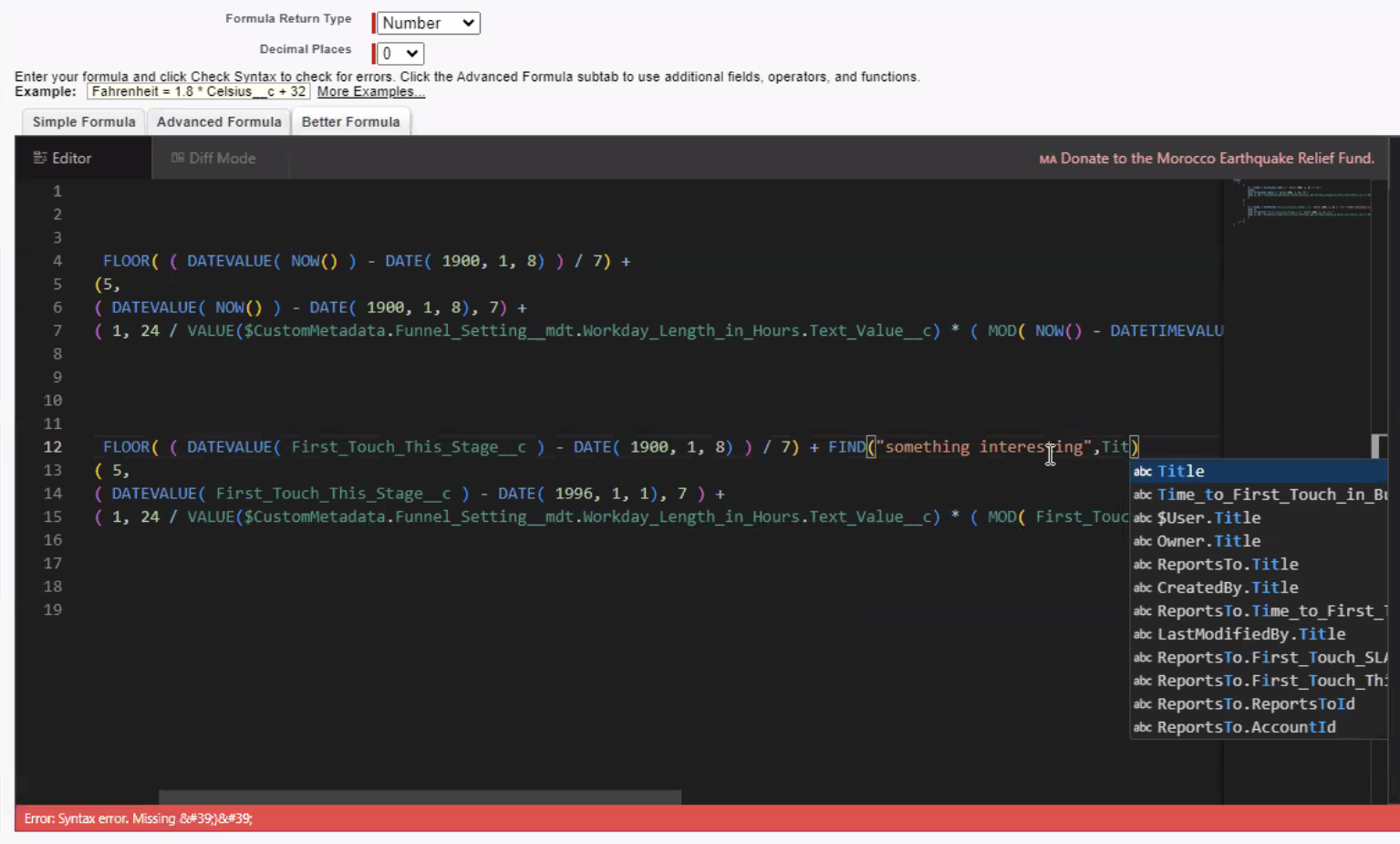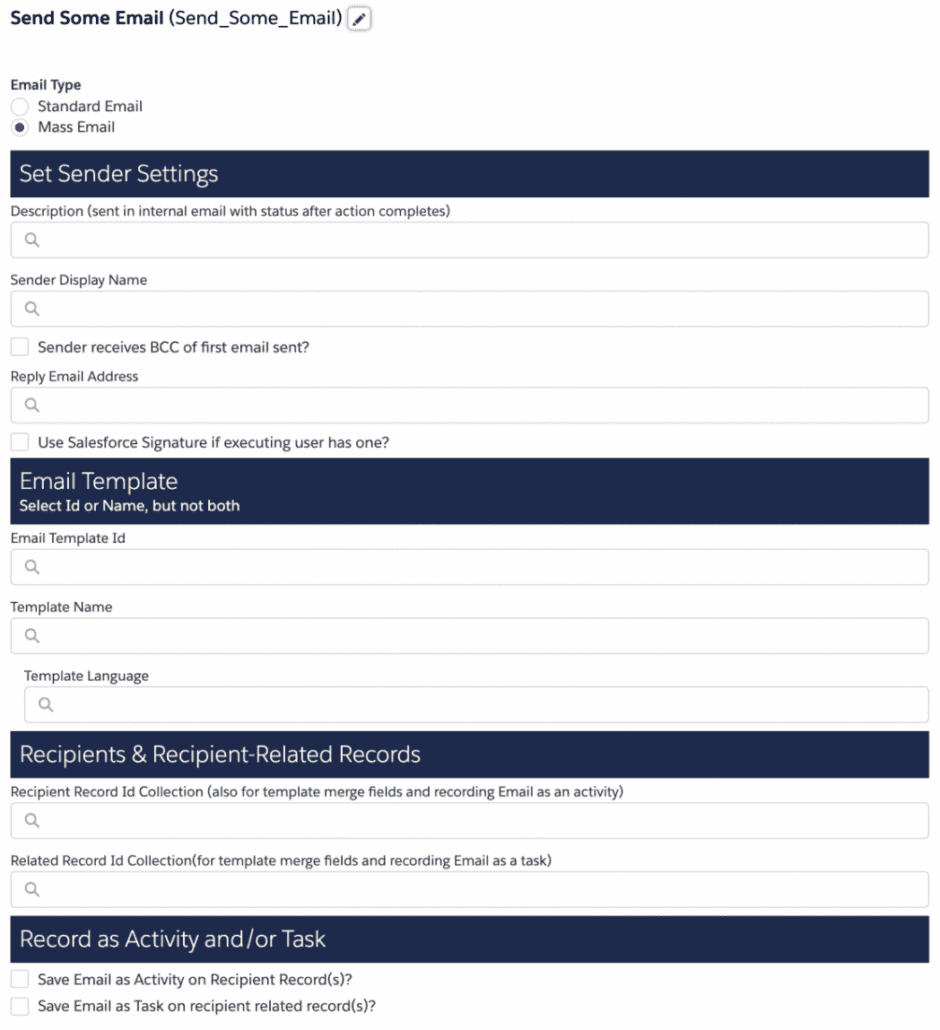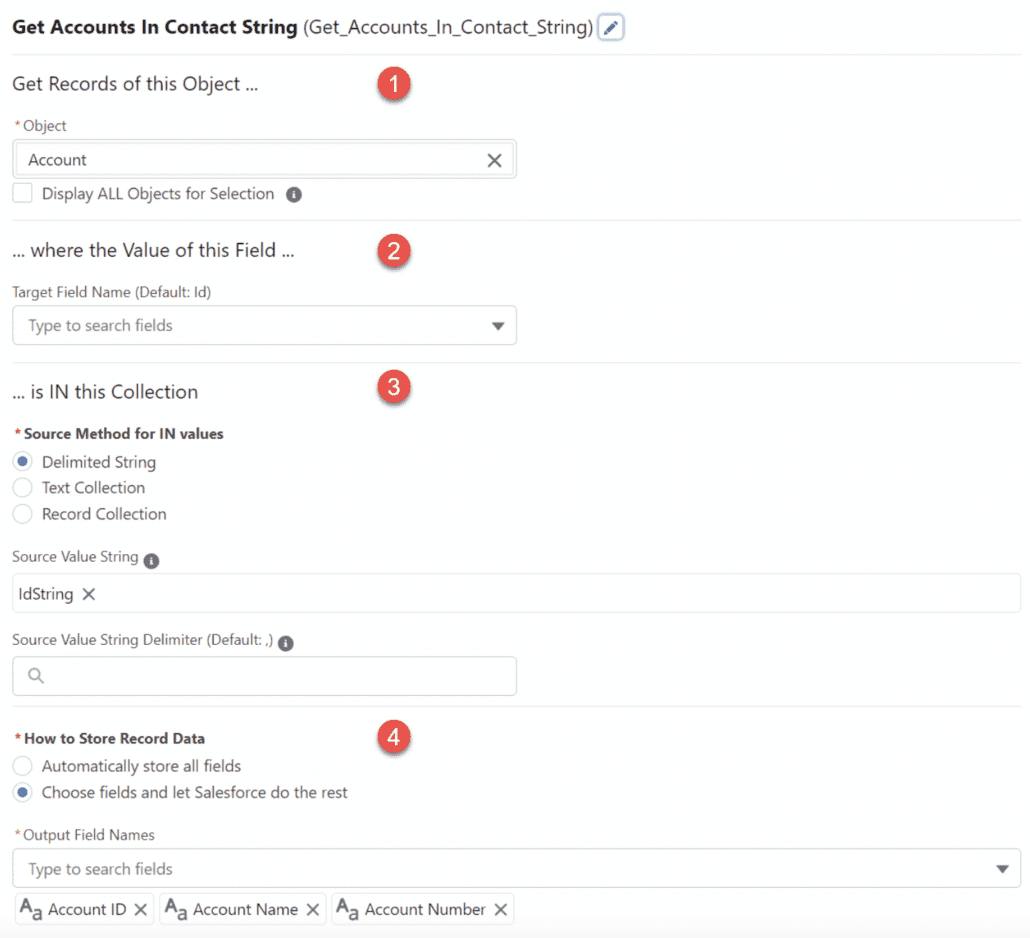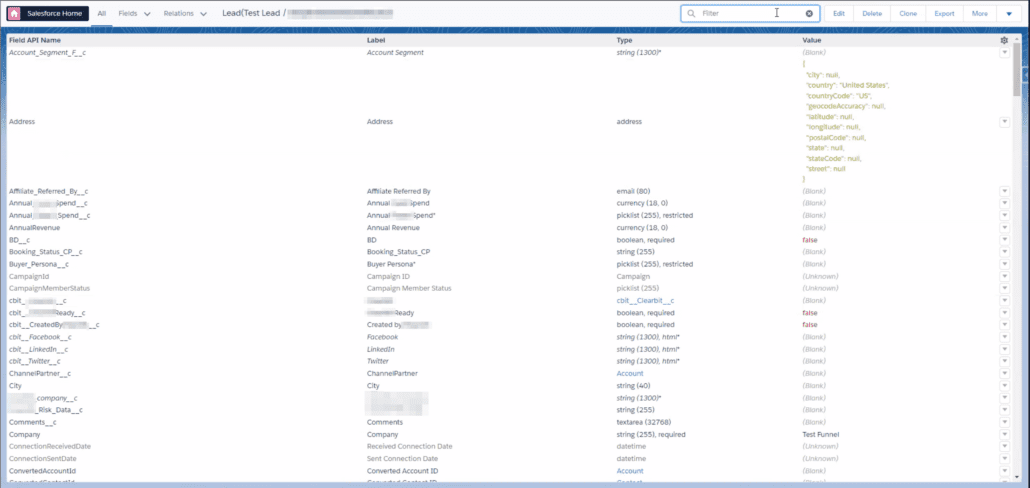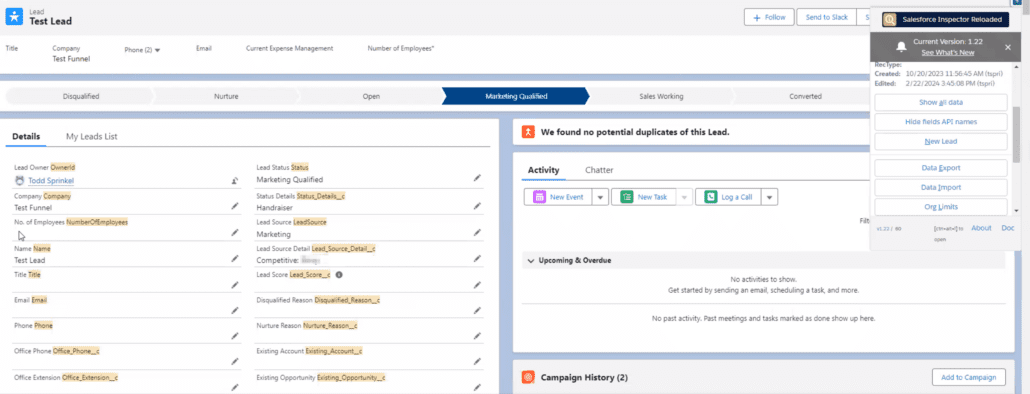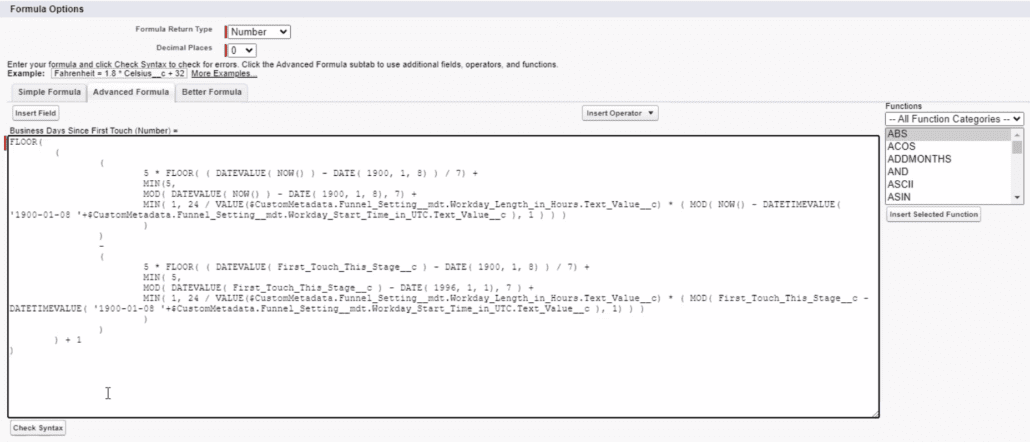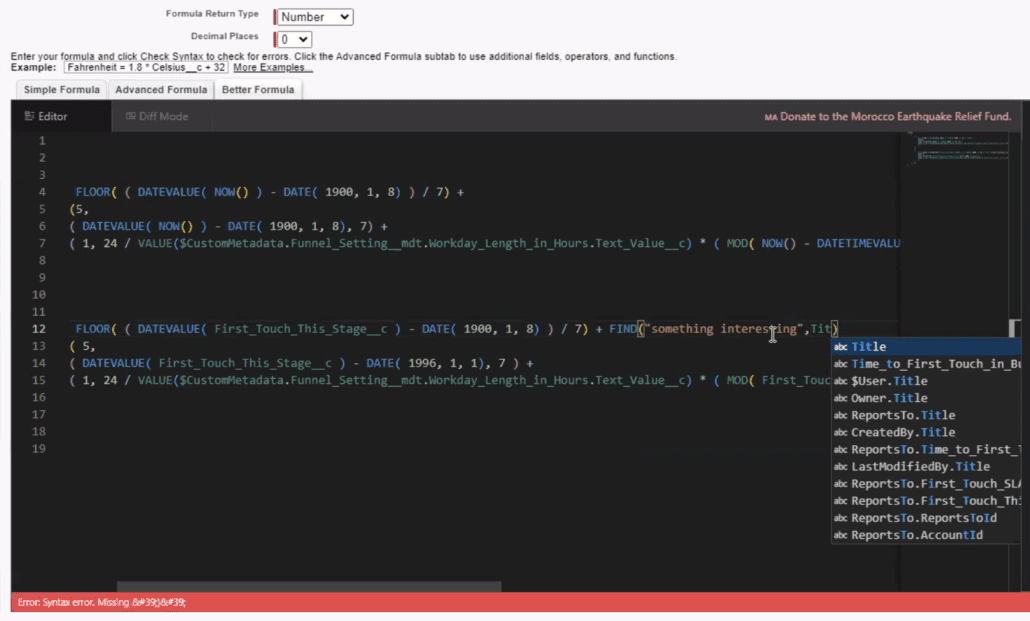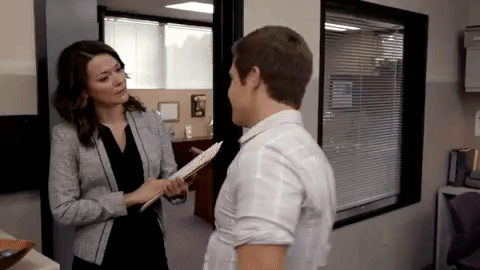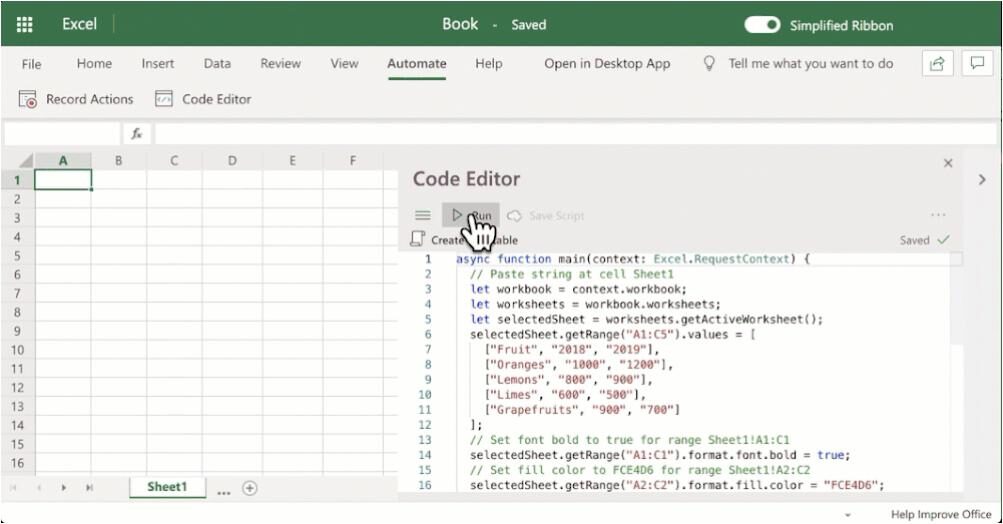Ever asked yourself, “wouldn’t it be nice if there’s somebody created a Salesforce package for that?” Well, dear reader, I’m happy to say someone probably has. This post is all about my 6 favorite Salesforce admin tools tools and extensions that make life so much easier for the #awesomeadmin in you.
>> Related: The Biggest Salesforce Admin Mistakes <<
In this post:
Wait, what is UnofficialSF?
UnofficialSF bills itself as “a loose collaboration of bloggers, MVPs, and the occasional Salesforce employee.” It’s a free and open source Salesforce dev community that creates packages that help extend Salesforce functionality. (Shameless plug: I’ve built one for UTMs.)
I highly recommend you go check it out and browse the available packages. A lot of “how can I…?” questions that come up in the Salesforce community can be answered with “use this UnofficialSF package.”
Are unofficial Salesforce packages and extensions secure?
As with anything, you should know what you’re installing and review it carefully. But the UnofficialSF offerings are just Salesforce functionality prepackaged for you to use.
UnofficialSF: Flow Datetime Methods
If you need to do calculations with dates or datetimes – and you don’t want to write Apex code (because why would you) – Flow Datetime Methods makes them available in Flow. #lovetoseeit
I like to use this for business hour support. Rather than creating my own set of code that uses the built-in BusinessHours class, I can use Flow.
- SLA projects: I can calculate the difference between two datetimes in business hours, excluding weekends, holidays, etc.
- Next start date: I can calculate the next datetime that is within business hours. So if a Contact Us form converts at 7:54pm on Saturday night, the follow-up clock starts at 8:00am Monday morning.
This package isn’t perfect. As always, start in a sandbox, test it thoroughly, then move to production.
UnofficialSF: Send Richer Email with the ‘Send Better Email’ Flow Action
When you’re sending emails from Flows, you have two options:
- Send a basic email
- Or use email alerts, which is old functionality originally used in workflow rules (RIP).
Both are limited and Send Richer Email with the ‘Send Better Email’ Flow Action gives you a lot more control over:
- who you send to
- what template you use
- whether you use the template or build it on the fly
- who gets copied
- whether you actually save it as a task on the record or not
Emails in Flow are getting a little bit better, but this package is useful when you bump against any of those limitations. It’s not the most intuitive to figure out, but again, start in sandbox, experiment, and test thoroughly.
UnofficialSF: “Get Records IN” Flow Action
Sometimes you have a collection of records you want to use to query for related records. This is a pain in the ass to do in Flow, so you had to eject into Apex and SOQL. “Get Records IN” Flow Action makes it easier to write queries and save yourself some configuration, without having to loop through all your records.
A little obscure? Yes. But also a major time saver.
Chrome extension: Salesforce Inspector reloaded
Salesforce Inspector reloaded has a ton of capabilities, but the most common thing I use it for is to know the value of a field that isn’t on a page layout. Instead of creating a report filter down to this record, I can just open this extension and show all the data for this record:
You can also edit those fields directly, which is super useful if you’re doing quick testing or just want to validate anything that isn’t actually on the page layout.
And you can expose all the field API names, which is very helpful when confirming the right field is actually on the layout.
There is so much more you can do with this extension, from query building to quickly enabling debug logs for a User. Once you start using it, you’ll never go back.
Chrome extension: Salesforce Change Set Helper
Change sets are one of the ways you can deploy metadata between sandboxes and production. But they are a pain to work with. Salesforce Change Set Helper makes them a bit easier to work with.
For example, if you want to find the custom field you want to add? Rather than scrolling through six pages worth of custom fields, you can filter by what object it lives on. You can sort. You can showcase the recently-modified fields. You can search. It’s super useful.
You can also select all. If you need to deploy a custom object with 60 fields, this makes it pretty painless.
Chrome extension: Better Salesforce formula editor and AI Agent
NOTE: This extension has been unpublished on the Chrome Web Store, and is no longer available for new installations. I’ll update this post in the future if I find a new extension to replace it.
I saved my favorite for last.
Out of the box, the formula editor in Salesforce looks like this:
It’s pretty inscrutable without syntax highlighting.
Better Salesforce formula editor and AI Agent adds color coding, some pairing of parentheses, and will auto-complete fields and functions for you:
It just makes it easier to avoid errors and actually get those more complicated things working properly. If you’re an admin, you should install this browser extension right now. 10/10