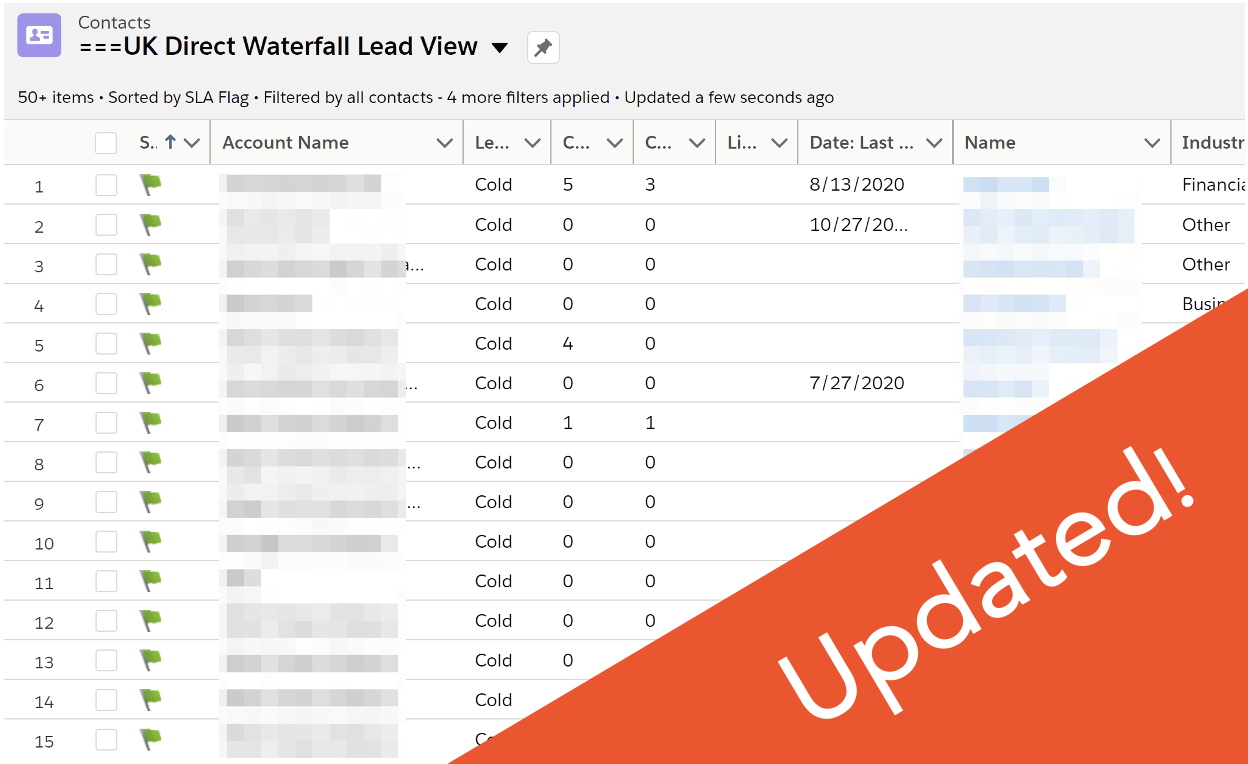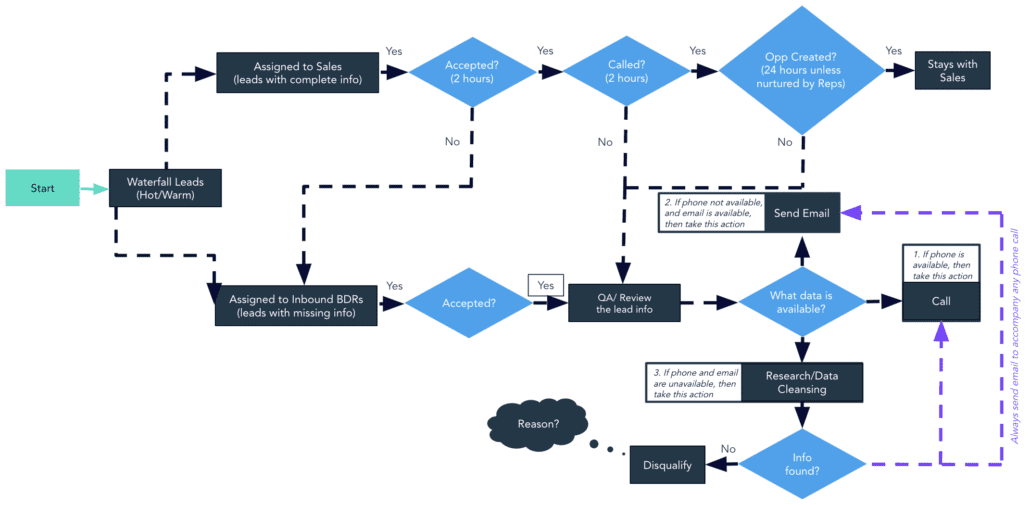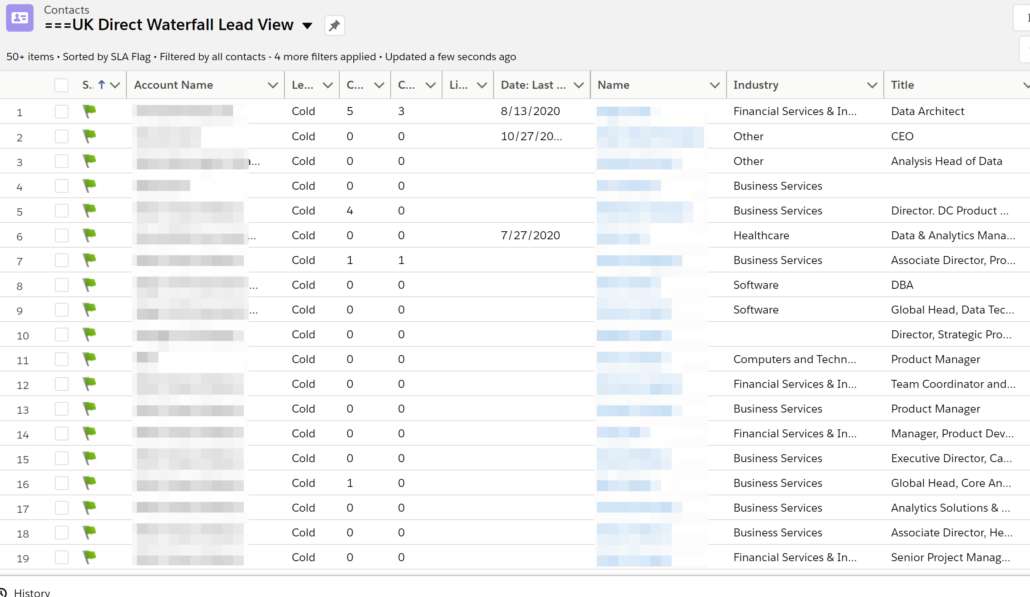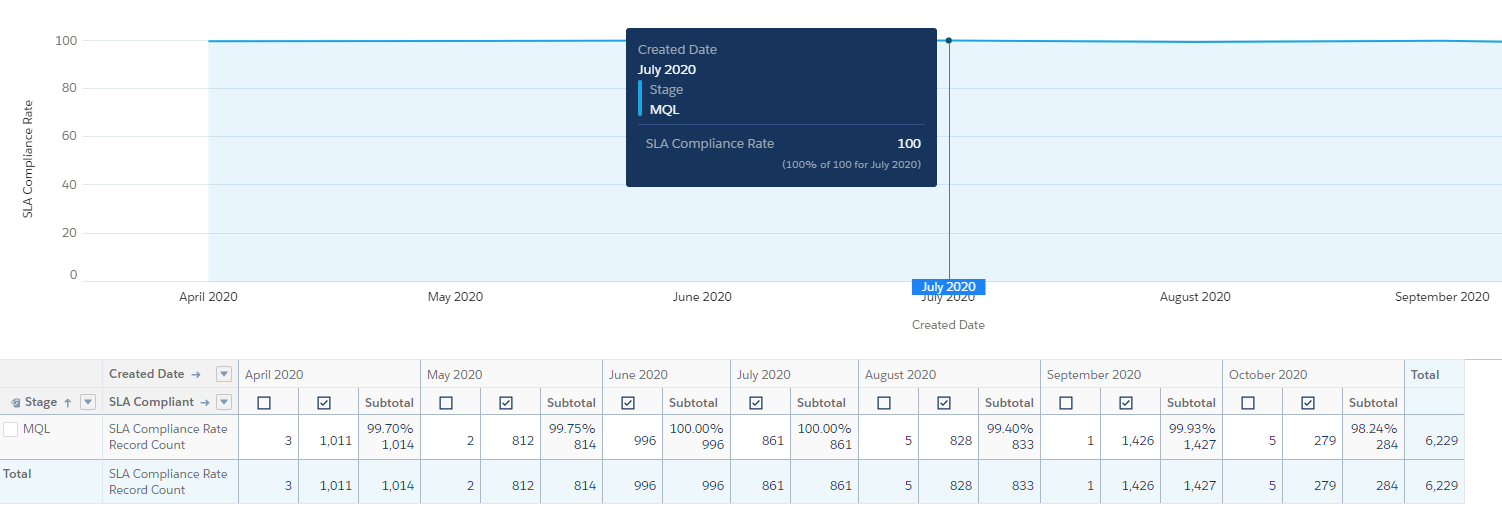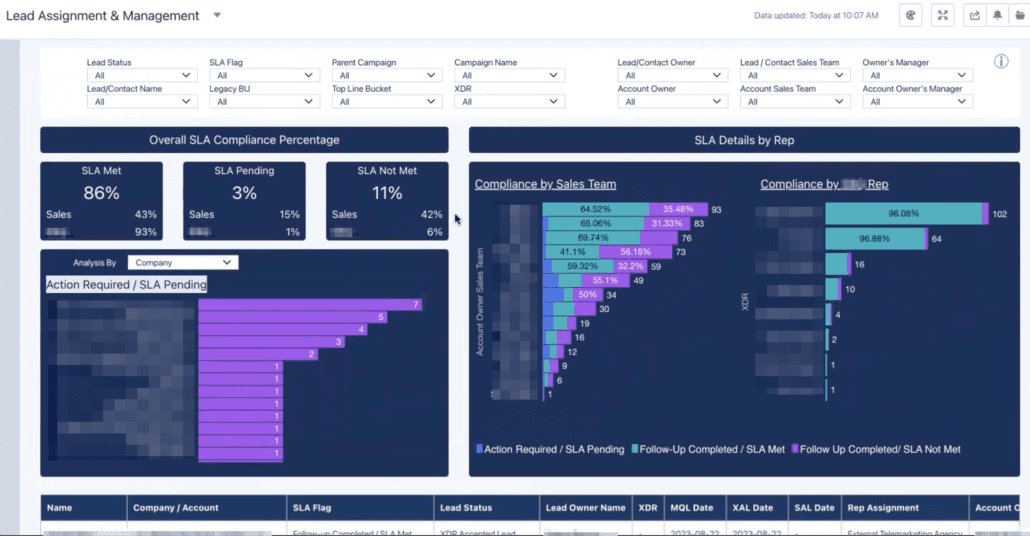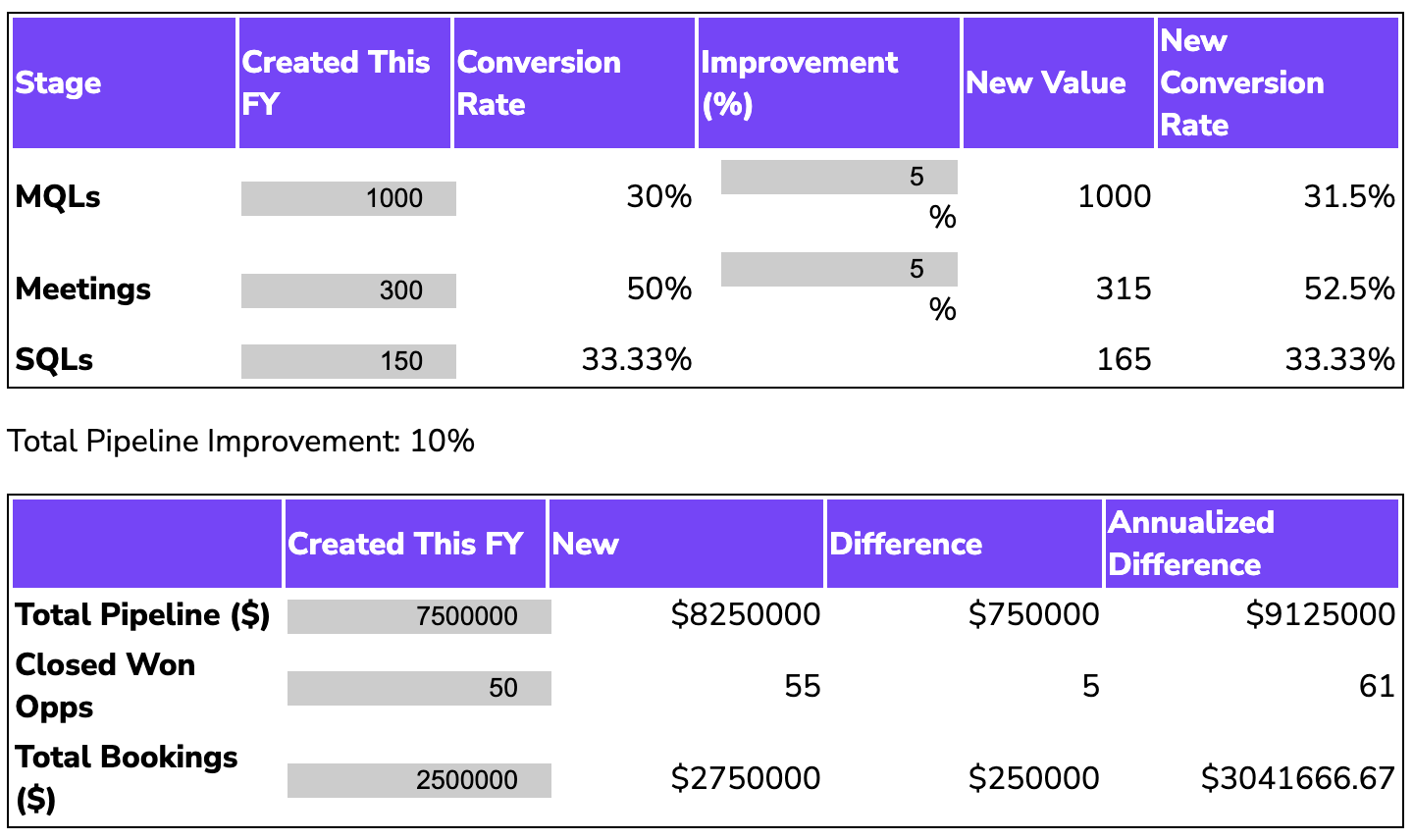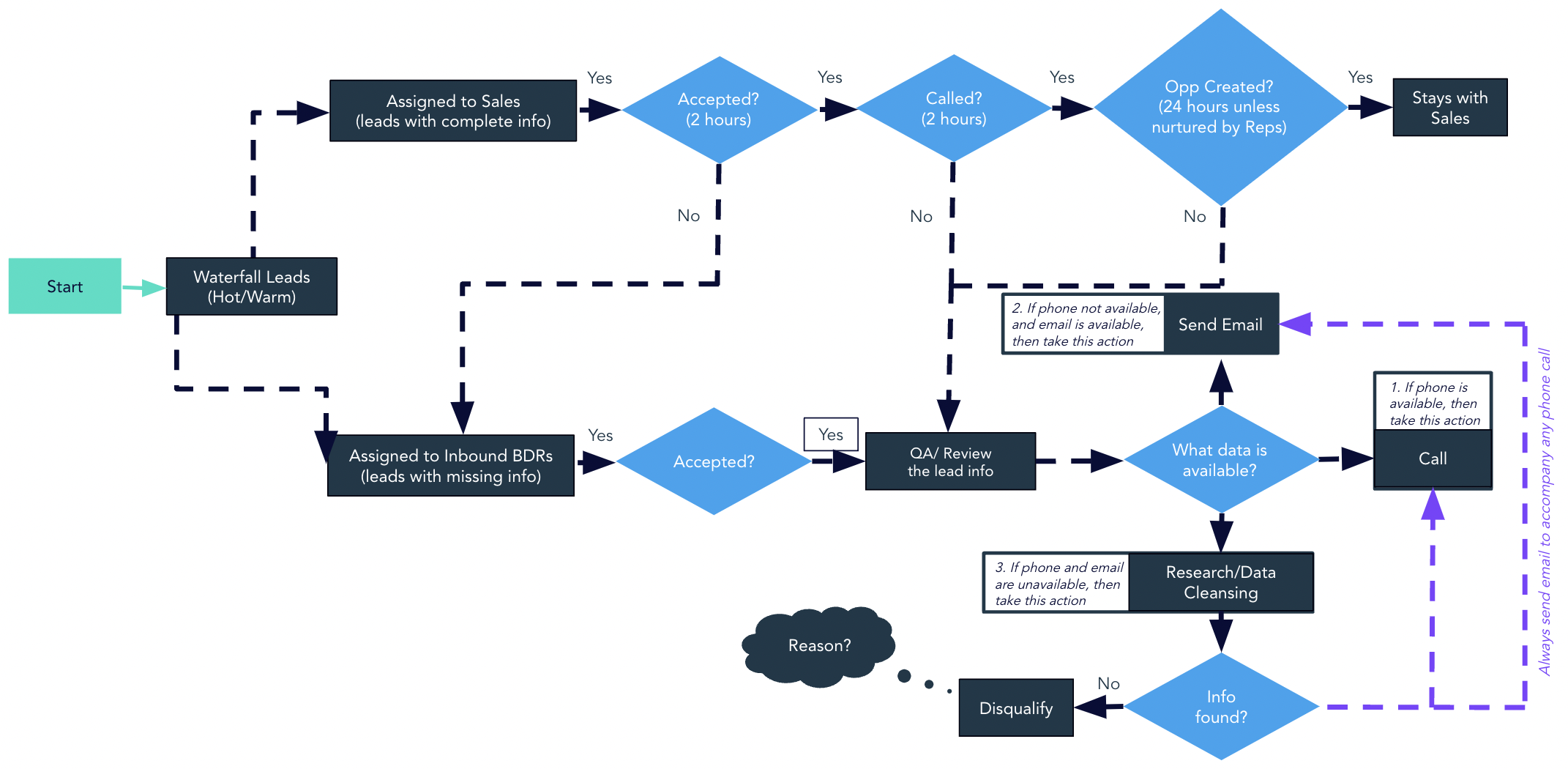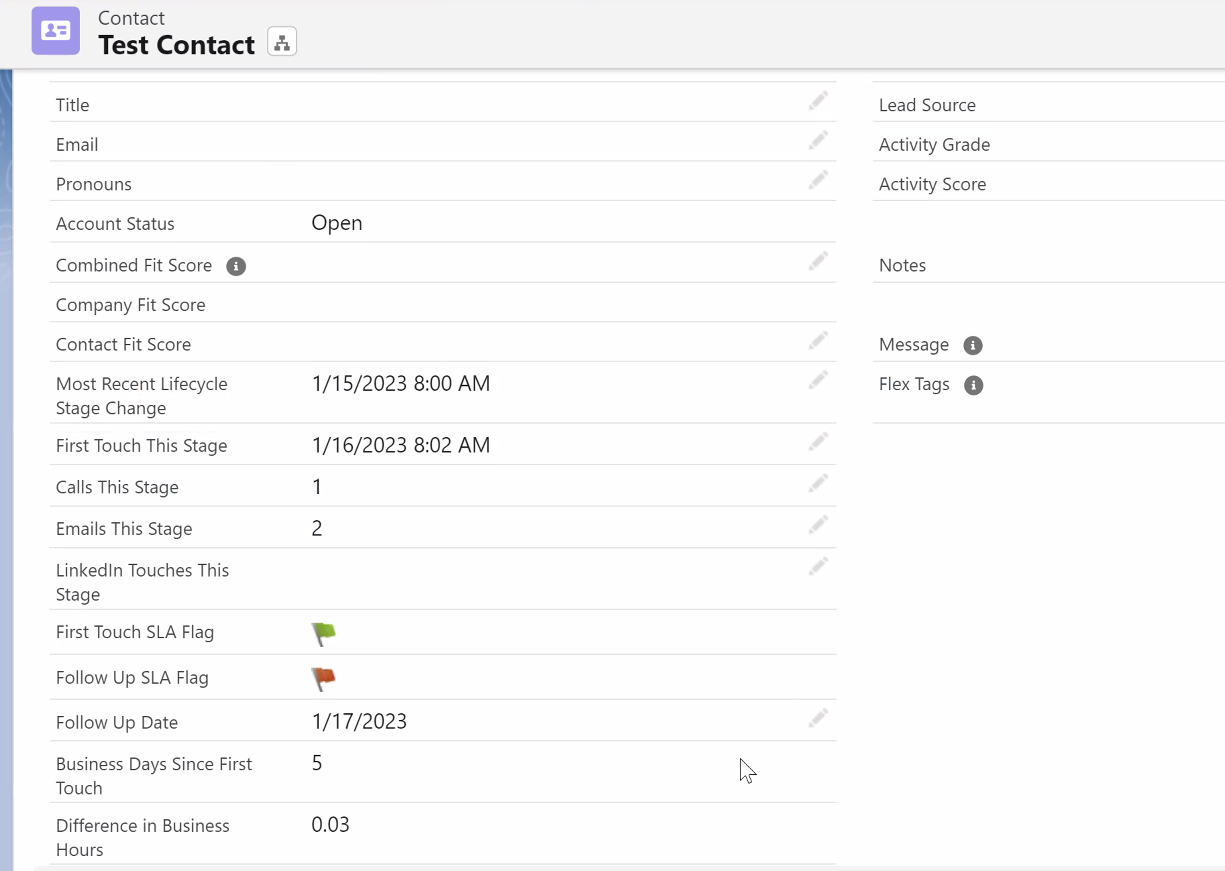Even when Marketing and Sales agree on lead follow-up SLAs 🙌 and document them 🙌 🙌 🙌 there’s a huge difference between having SLAs in a PPT slide and reps actually living them day-to-day.
Our collective goal is to just call the damn leads. But there are hurdles:
- Sales Managers (understandably) spend more time on pipeline management than early stage lead or opp management. It’s time consuming to check if calls are logged against individual leads. So it just doesn’t get done.
- Most SLA reports look back at the mistakes we already made last week/month/quarter, after we ghosted the lead. Sad trombone.
We consistently find that building SLA alerts in Salesforce helps keep leads from growing stale. Here’s how we do it.
>> Related: How to Create a Better Lead Scoring Model <<
In this post:
Back up, what’s an SLA?
SLAs are Service Level Agreements. It’s a fancy way of saying Marketing and Sales leadership have agreed how quickly and thoroughly MQLs will be called/emailed by AEs or BDRs.
SLAs aren’t aspirational. They’re blueprints of the vital handoff points between Marketers, BDRs, and AEs. They clarify:
- Who’s responsible for the contact at each stage?
- What information do we need before a contact gets qualified?
- How long does a rep have to call or email someone at each stage?
- If that rep doesn’t meet the SLA, do we reassign the lead?
- When do rep (and their managers) get alerted?
As much automation as we can introduce here, the better:
- Without automation, SLAs usually look like:
- AEs or BDRs need to call leads within 24 hours.
- If they don’t… we might notice next month/quarter during reporting, and we’ll reassign the now-cold leads. ¯\_(ツ)_/¯
- With automation, SLAs look like:
- When AEs get an MQL, they have 2 hours to accept/reject, or it will be reassigned to an Inbound BDR.
- Once AEs accept a lead, they have 2 hours to log a call, or it will be reassigned to an Inbound BDR.
- After logging the first call, in order to keep a lead, the AE must log a follow up task for the future.
- If no follow up is logged, after 1 day, the lead will be reassigned to an Inbound BDR.
- If a follow up is logged, the AE will lose the lead 1 day after the follow up expires, unless another follow up is logged.
- 1 day after a follow up expires, if it has been more than 21 days since the AE accepted, the lead will be recycled.
Here’s a sample lead waterfall with these SLAs and their fallbacks:
Click to expand
Enter SLA flags ✅ ❌ on lead queues
We don’t expect any rep to keep track of the SLAs. Instead, I use simple, real-time alerts. Because again, the goal is to just call the damn leads!
To do this, I create advanced logic in Salesforce that accommodates SLA requirements and each rep’s business hours.
The logic is completely customizable for the “always, never, sometimes” scenarios. And I also bake in awareness of “off hours”, including weekends/holidays by using the built in BusinessHours class in Salesforce. This way SLAs are only active during each territory’s relevant business hours.
But then I simplify the alert waaaaay down, to a green/red flag on leads in the queue using a custom Salesforce formula field that takes advantage of the IMAGE function. At a glance, reps (and their managers) have a live view of which leads still need to be worked.
Click to expand
Even though the automation behind the scenes is sophisticated, the flags are quickly/easily understood. If the flag is red, you need to pick up the phone.
Seeing SLAs = better SLAs
Obviously the goal here is to (say it with me) just call the damn leads. But a lot of times, I turn on the flags, and 70% of the queue is red. It’s usually the first time the team realizes there’s a problem:
- the timelines or process are simply unrealistic
- we don’t have enough people working leads
- our people don’t know how to follow the process
- or all of the above 😭
We want to be at least 90% in compliance. And we want to realistically expect every rep to have a list of green flags before signing off each day.
Real SLA compliance reports and dashboards
Historical SLA compliance
When combined with the custom funnel history object, we can easily capture historical SLA compliance – directly in Salesforce – and create reports like this:
Click to expand
These reports are easy to embed in a shared dashboard that tracks/compares longitudinal team performance (in this case an in-house Sales team vs. an outsourced BDR agency):
![]()
Tracking how SLAs affect conversion rates
We can also show how/if SLA compliance directly affects conversion rates:
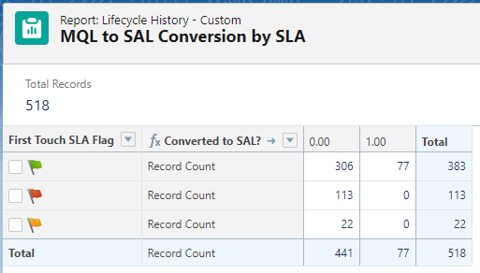
(Yes, there were ZERO conversions from MQL-to-SAL when the First Touch SLA was missed. If that doesn’t demonstrate the value of measuring this stuff… I don’t know what does.)
SLA compliance Salesforce dashboard
And here is our best-in-class Salesforce dashboard for tracking SLA compliance by rep, Account, and team:
Click to expand
TL;DR
Interested in building an MQL SLA alert in Salesforce?
- Agree on detailed SLAs and the fallback processes
- Automate those processes to speed them up and prevent human error
- Help BDRs or AEs call leads that need calling
- Actually report on SLA compliance and tweak the rules (or train the reps)
- Or get in touch!
UPDATED:
A recent Sponge.io client was (rightfully) appalled they hit the MQL follow-up SLA just 30% of the time. After implementing alerts, SLA compliance reached 85% within two months.
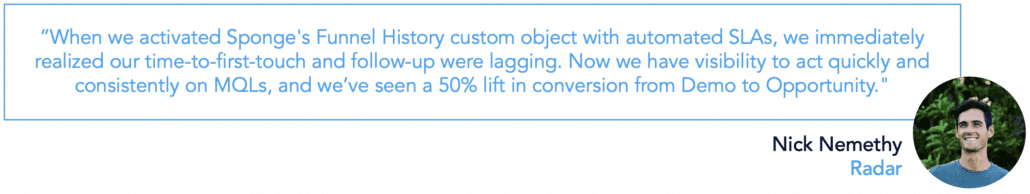
FAQs
What is a lead waterfall?
A lead waterfall is a concept used in sales and marketing to visualize and understand the progression of leads through various stages of the sales funnel. It represents the flow of leads from initial awareness or acquisition through to conversion and, potentially, retention.
What is a SLA?
SLA stands for Service Level Agreement. Within companies, it’s an agreement between teams that explicitly define responsibilities of each party.
What is a SLA fallback?
When the service level agreement isn’t met after a set amount of time or after a number of violations, a “fallback” or contingency plan is in place to ensure the agreement can still continue.
What are Salesforce lead queues?
In Salesforce, lead queues allow you to distribute and manage leads among a group of users. A lead queue is essentially a shared repository of leads that are assigned to a specific group, making it easier for team members to follow-up on inbound leads.
What is SLA compliance?
SLA compliance means that all parties within the agreement have met the terms and conditions specified.