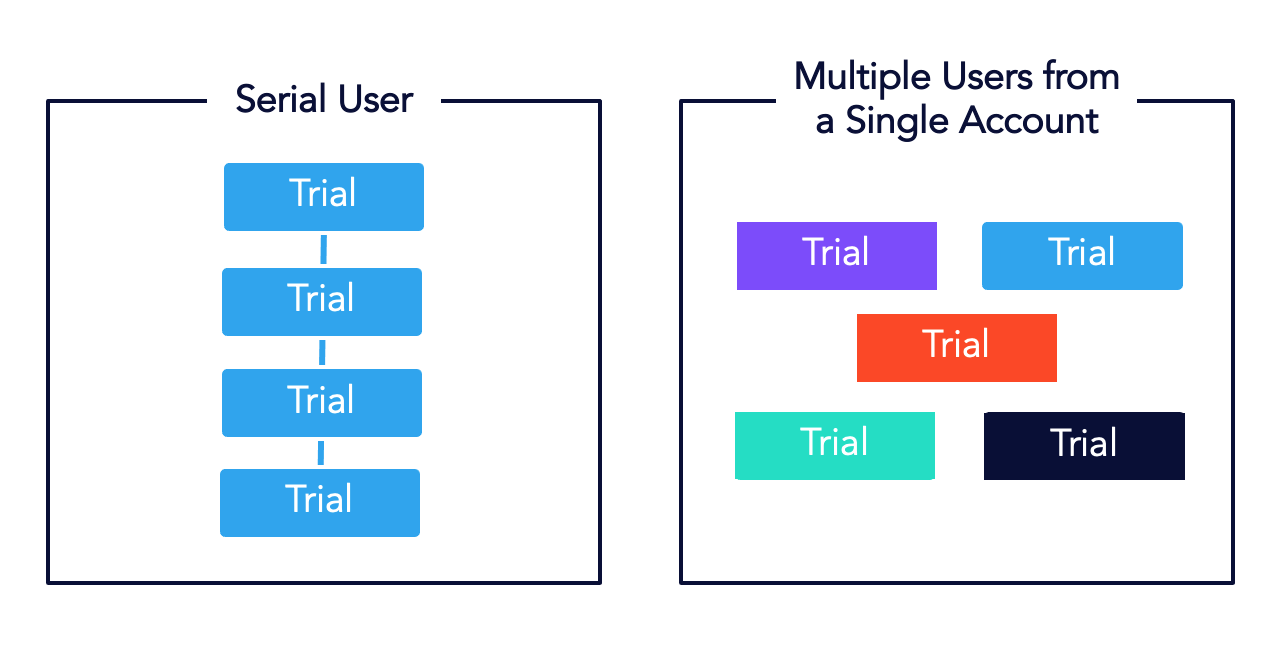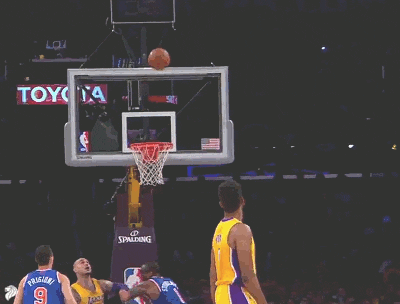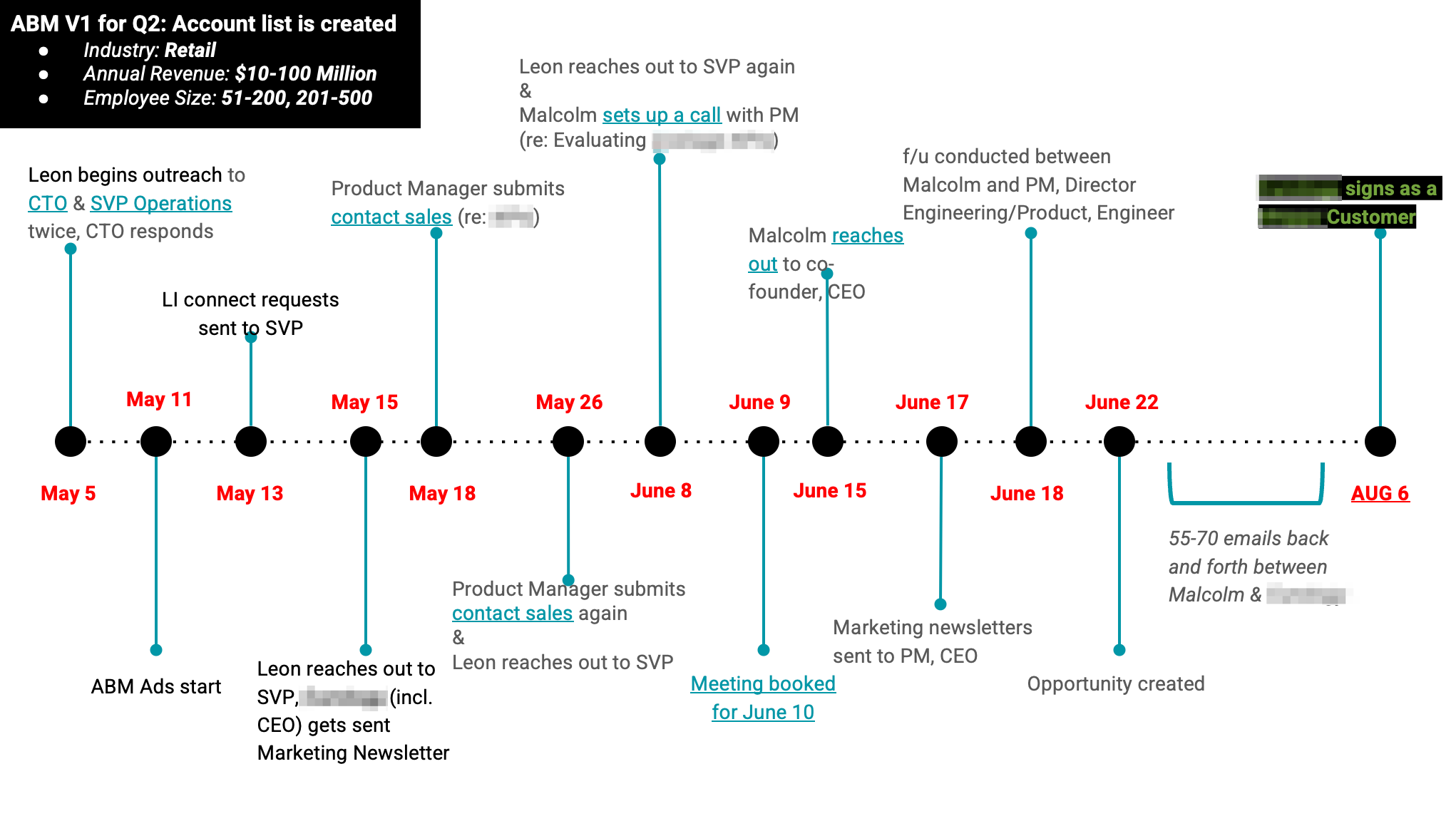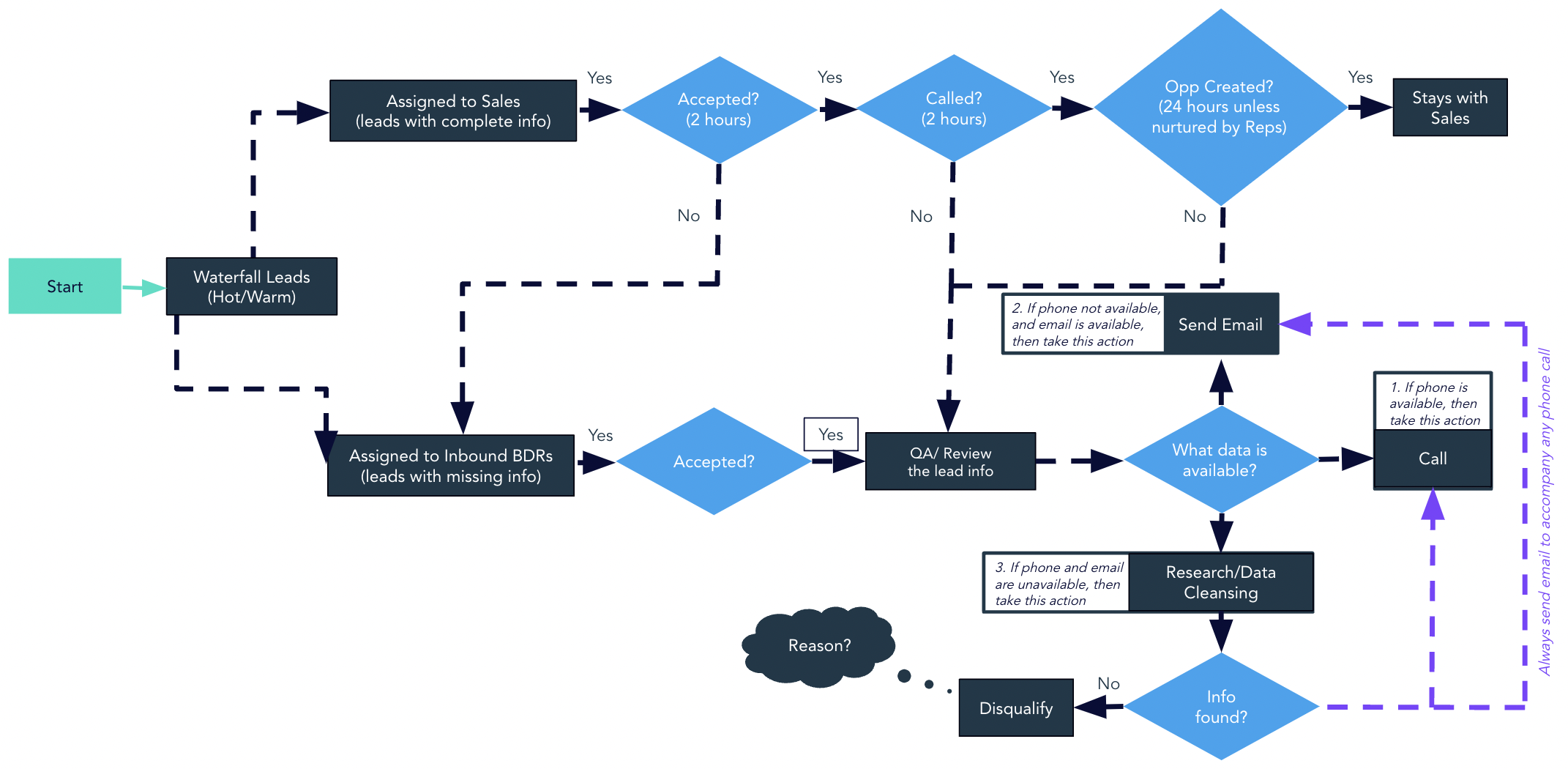Most software companies are offering free trials or downloads – after all, they’re enticing, gate-able calls to action. But our systems don’t natively track repeat free trials/downloads. Worse, we often can’t get visibility across multiple trials/downloads at a single company to complete a larger ABM deal. Here’s how you can leverage Marketo’s Lifecycle to arm Sales with ABM insights.
>> Related: How to Prevent Marketo from Creating Duplicates in Microsoft Dynamics <<
In this post:
Why free trials and downloads are so hard to track
There are three common scenarios that make it tough to track free trials and downloads:
- The user starts a free trial. Once it expires, they start another one. Then another one. Then another one. But our systems don’t flag their repeat usage or prompt a rep to intervene.
- The user ends a free trial without converting to an Opportunity. They get nurtured or maybe (likely?) we just ghost them. Eventually they do something else, and only the second action gets credit. Over time, the free trial/download is devalued by attribution models, and we stop offering it. Sad trombone.
- A bunch of people from the same company are downloading/trialing our product. Sales never knows and never targets the account for a bigger deal. Really sad trombone.
An alternative – Marketo’s Journey Analytics or “Lifecycle Model”
We recently worked with a client with similar headaches. We used Marketo User Stages to power both a Buying Lifecycle and a Post-Buying Cycle.
Our goals were threefold:
- Consistently recycle and tag/track people who had completed free trials or downloads.
- Alert Sales when clusters of users shared an Account.
- Track trials-to-converted-customers to quantify the offer.
What we built
First we defined the user stages and how they map to the Marketo revenue stages.
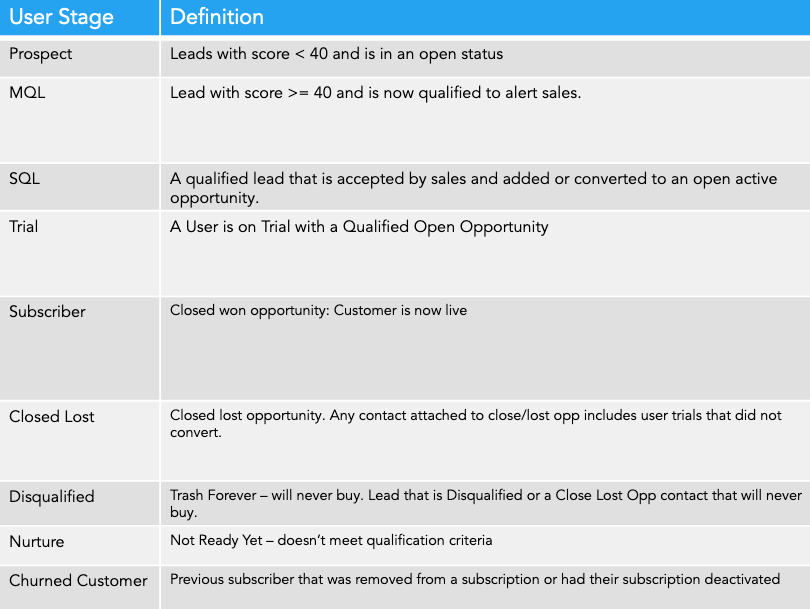
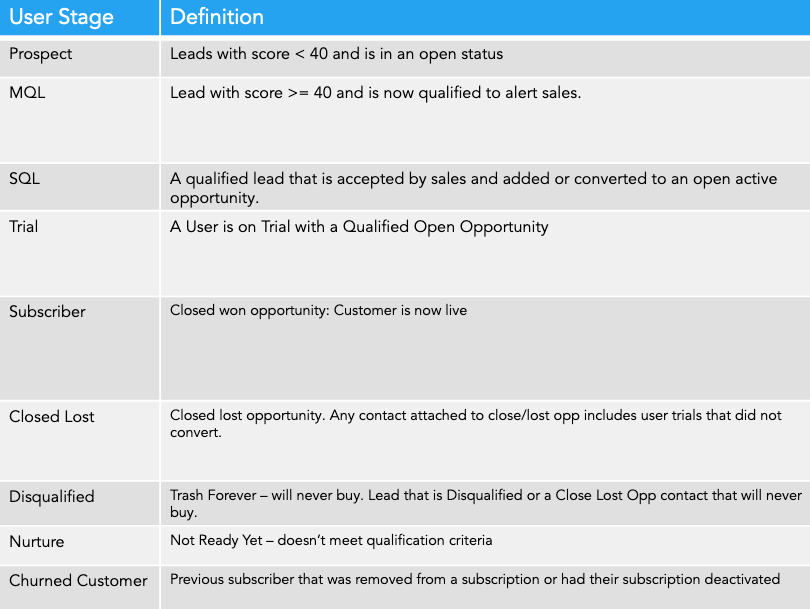
Then we mapped out the life cycle:


Once we had alignment across the Sales and Marketing teams, we got to work on customizing the CRM system.
How to handle Salesforce vs. Dynamics
This particularly client uses Microsoft Dynamics. Unlike the Salesforce<>Marketo integration where you can very easily see a person’s status and what Sales is doing, in a Dynamics<>Marketo integration, you have to customize those global pick lists to match the buying cycle. So:
- Instead of messing with the global pick lists in Dynamics, we implemented automated Marketo User Stages, and powered them with the automated workflows within Dynamics.
- The workflows put the User Stage definitions into production, which allowed the User Stage to mimic the functionality for Marketo’s “Person Status” or “Lead Status” in Salesforce, and it was specific to the client’s use case in their Microsoft Dynamics CRM.
Once we had the customization built in Dynamics, we built the Marketo Life cycle model and program to listen to those User Stage value changes in Dynamics and correctly tag prospect’s stages to the specific Revenue Lifecycle stages noted in the diagram above. This gave them very clear visibility into the full prospect trial to buying journey.
The results
To be honest, this worked better than we ever hoped/dreamed! We launched in February 2021, and the team now has complete confidence in their life cycle reporting. They have some SLA issues (don’t we all!), but they know where to focus and improve. All within a year.