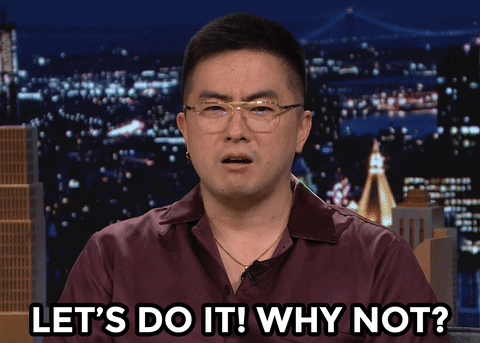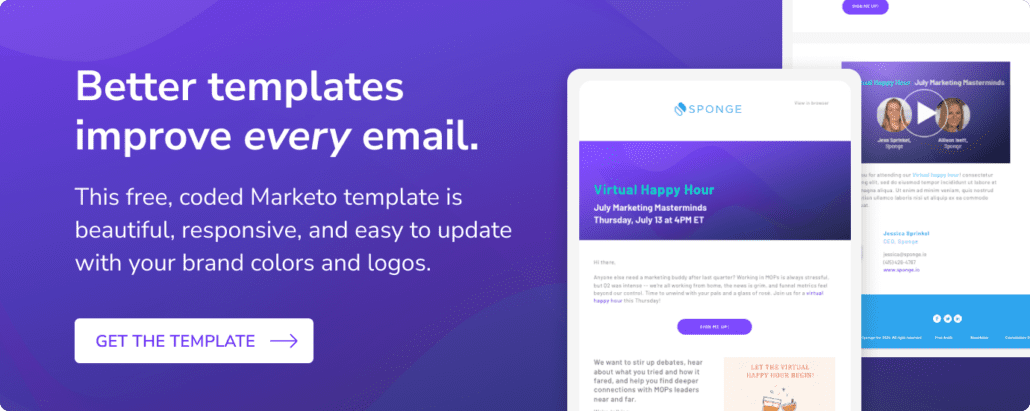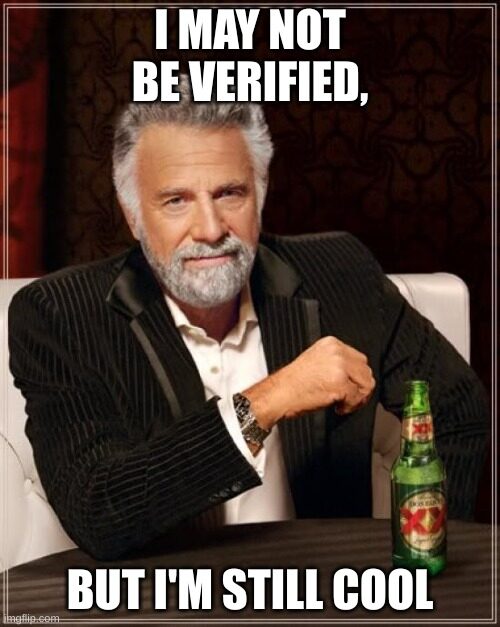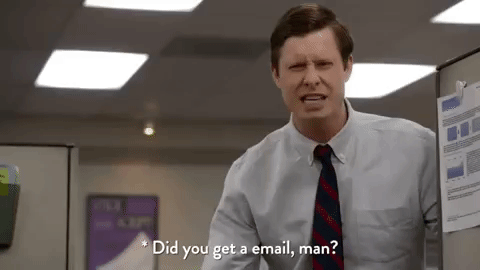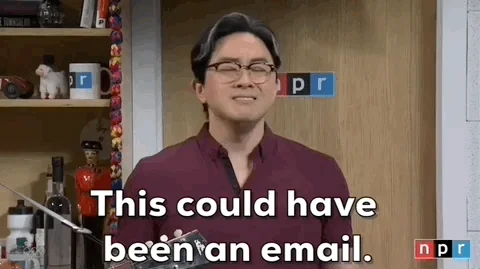When I think of the quickest wins with the biggest gains, a fresh Marketo email template is top of the list. Better templates improve performance across every email and call to action. Here are the 5 steps to get there.
>> Related: How to Test and QA an Email <<
In this post:
1. One template to rule them all
Hands down, one of the best things you can do is embrace a single, “master” template that contains all of your email elements. Going forward, every design tweak you make should be done at the template level. And then every single email you build should be cloned from this single, constantly-updated-and-refined template.
I say this because cloning old emails from old programs is self-sabotage. You end up with 15 slightly different versions floating around, and insights from A/B tests never impact future emails. It’s also a nightmare from a branding perspective, like when the year changes, or you get acquired, or your nav changes. I still see emails that reference 2020. 😬
2. Scope, scope, scope
Because you have to hardcode Marketo email templates ($$$), it’s important to scope every single element you want at the beginning. Putting in a little extra thought at this phase will save a lot of money in the end.
Start by gathering inspo… there are great emails in your inbox, or you can Google successful brands you admire.
Then think through which teams send emails, and which CTAs they promote. The Customer Success team, Product teams, Events team, and Demand Gen team may need wildly different elements. Talk to everyone.
Some things to consider:
- webinars with one, two, or three speakers
- events where you want to promote a venue or city
- simple product notifications
- branding across multiple product lines
- flexibility for colorful, dark, and light imagery and backgrounds
- adding captions to images
- CTA button options in the headers and body
- one versus two columns
- different navigations for customers and prospects
- what the email looks like if/when images don’t load
I usually gather these requirements in a very long wireframe. It’s okay to have multiple versions of headers, CTAs, body copy, etc. Each email will use a unique mix/match of the elements to suit the message.
3. Review your test data
Don’t forget to review old A/B tests to glean what’s performing best. Are there certain formats that convert better? Text lengths? Button colors? Many or few images? Logos in the header and/or footer?
Every email you send is effectively market research. Make sure you use it!
4. Design and code with a specialist
Unless you’re really skilled in coding, DIYing these templates gets really sloppy. Marketo uses a unique code language and syntax, and CSS renders very differently across email clients (especially Outlook). This isn’t a good fit for the average web developer… work with someone who has a portfolio of successful (and beautiful) Marketo email templates.
5. Train the team
Your shiny new template won’t drive MQLs unless you use it. Talk with the team about:
- Always alway always cloning from the master template
- Mixing/matching design elements that suit their messaging
- Accounting for broken images
- Best practices like hyperlinking imagery, using lower res images, etc.
- And of course no one should be touching the HTML, ever. Never hurts to remind folks!