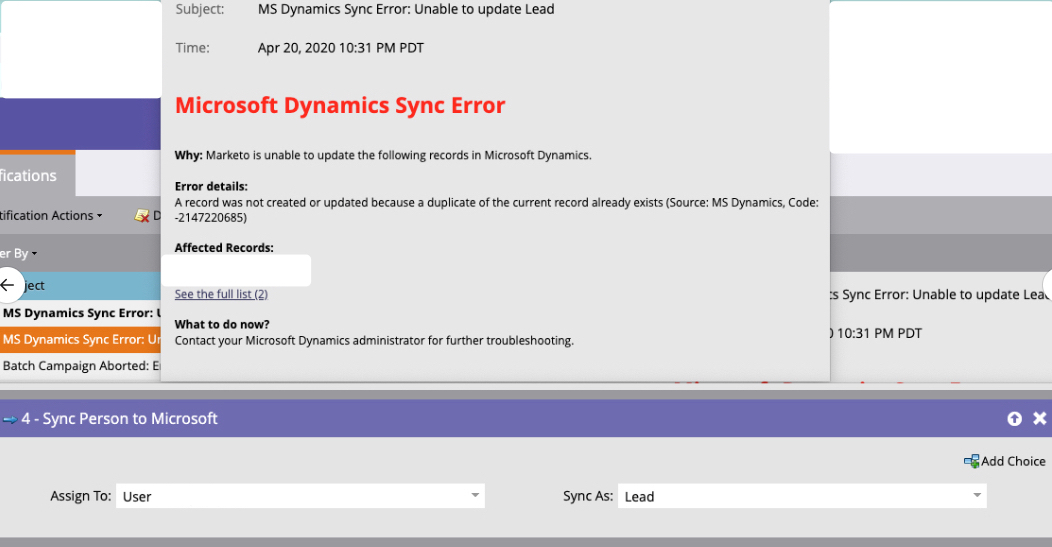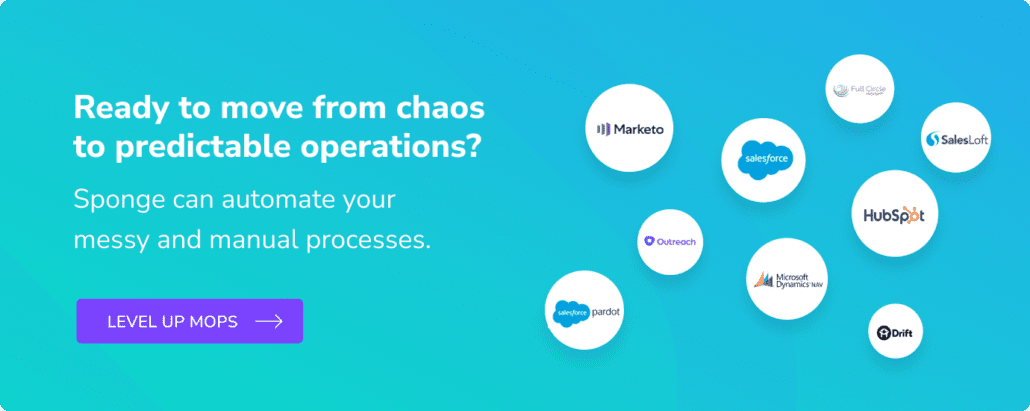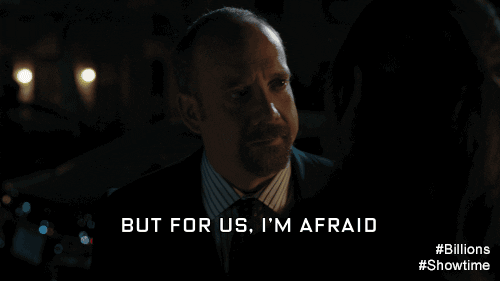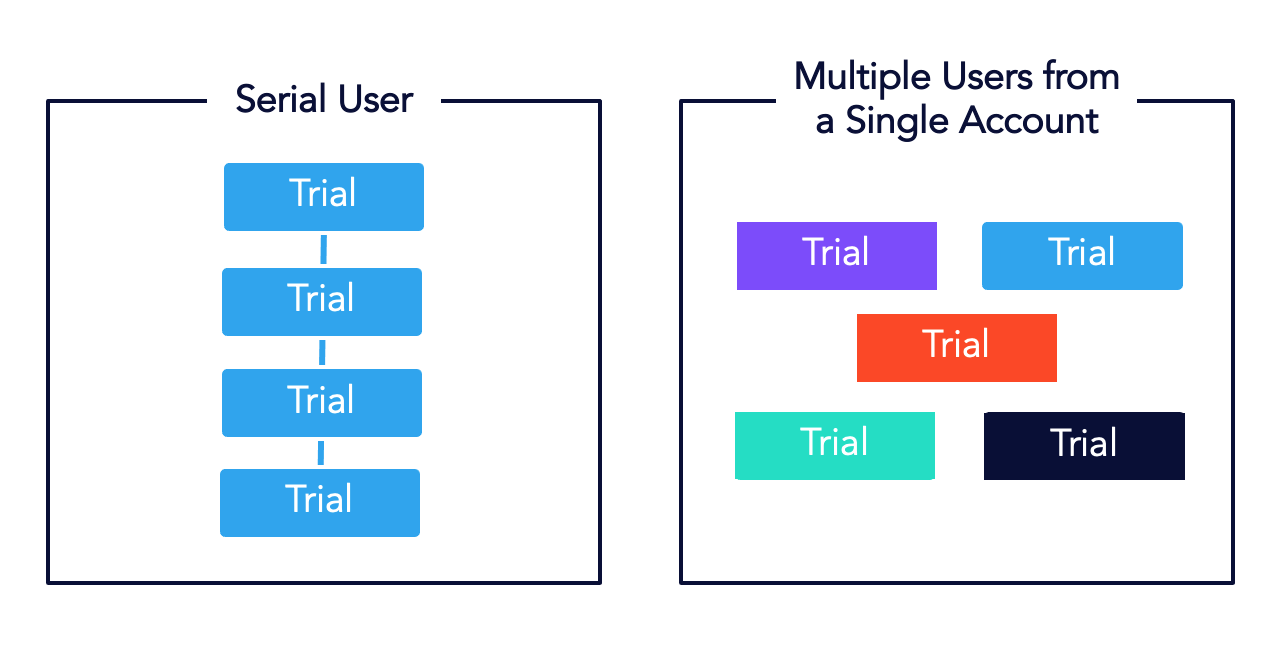Marketo documentation is generally great, but there are some “gotchas”. I learned these deep cuts the hard way, including how to troubleshoot a Microsoft Dynamics sync error in Marketo.
>> Related: Our Cheatsheet to Marketo Tokens <<
1. Remapping fields in Marketo
Use case: Marketo has a standard field that matches most of the standard fields in Salesforce. But sometimes you have a custom CRM field that doesn’t map. This confuses Marketo users and adds unnecessary fields to your database (and I like keeping fields clean and organized).
Example: Using Marketo’s standard “Person Status” field as an example, let’s say you have a custom SFDC field on the lead and contact object for lead status called Current Lead Status (friendly field label) | current_lead_status_c (APi field name). Ideally, you would want this to map to Marketo’s “Person Status” field, so you can use one field for Smart Lists, Flows and Assets. In this example case though Person Status is unmapped to this custom field in CRM.
Solution: Submit a ticket to Marketo Support requesting to have the fields remapped to Marketo’s standard field.
- First, remove the Person Status field from any Marketo assets, e.g., Smart lists, Flow steps, Forms, Emails or Landing pages. The Salesforce field types should be the same type as the Person Status field.
- Second, make sure to export any legacy data on records where the Person Status field is not empty in Marketo. This will ensure you don’t lose those values and you’ll be able to update the field after the remapping using the exported list.
- Lastly, submit your ticket so it includes a view of the current state and then desired state. This will make it easier for support to tackle quickly.
Structure your support ticket like this:
Current state:
Marketo Field: Person Status | UnMapped
Marketo Field: Current Lead Status (friendly field label) | Mapped to: current_lead_status_c (Lead) and current_lead_status_c (Contact)
Desired State:
Marketo Field: Person Status | Mapped to: current_lead_status_c (Lead) and current_lead_status_c (Contact)
Marketo Field: Current Lead Status (friendly field label) | Unmapped and deleted/hidden.
2. Marketo and Salesforce Task/Event fields
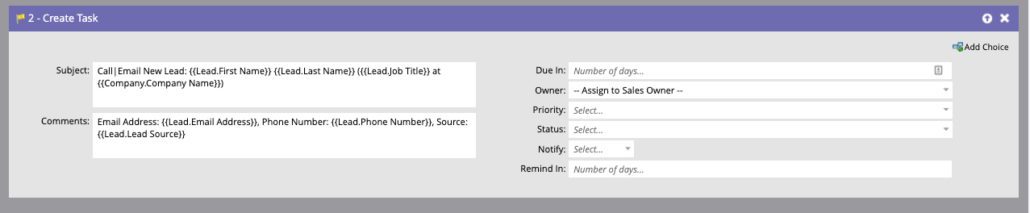
Have you ever wondered what fields on the Task object in Salesforce need to be exposed to Marketo?
They are:
- ActivityDate
- Subject
- Description
- Priority
- Status
- OwnerId
- WhoId
- isTask
You can make all of them visible and not harm anything, but Marketo will really only access these.
Remember, before integrating Salesforce with Marketo, clarify the Sync direction: the sync should be Marketo > SFDC only. You should also decide if you will sync historical tasks & activities into Marketo.
3. Microsoft Dynamics sync error in Marketo
The Marketo and Microsoft Dynamics sync is always running. Typically Dynamics syncs every 5 minutes with Marketo.
Because of this, in Marketo you need just one Sync to Microsoft Dynamics Smart Campaign with sync person to CRM Flow step in order to push the sync and create a new lead in the CRM. If you are doing this in multiple smart campaigns and syncing all records regardless if it is new or not, you’ll get a Microsoft Dynamics sync error in Marketo:
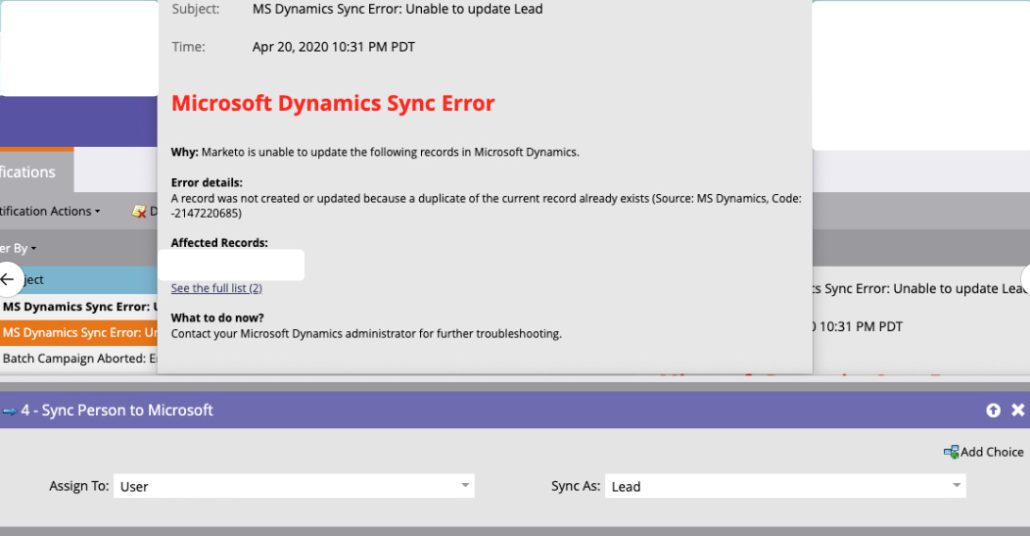
The sync isn’t broken!
The contact just already exists in Dynamics, and they’ll be updated during the normal sync cycle. (The Marketo error notification is actually driven by Microsoft Dynamics as a result of duplicate rules set up in the CRM. These rules are intended to throw alerts to a sales or customer service CRM user, to let them know not to create a new record because one already exists. And so when the Marketo Dynamics user tries to enter a record in Dynamics that already exists, Dynamics sends that error message to Marketo.)
You can ignore this message, or better yet prevent them by limiting syncing to just new records. All other existing record updates will eventually sync over to Dynamics.