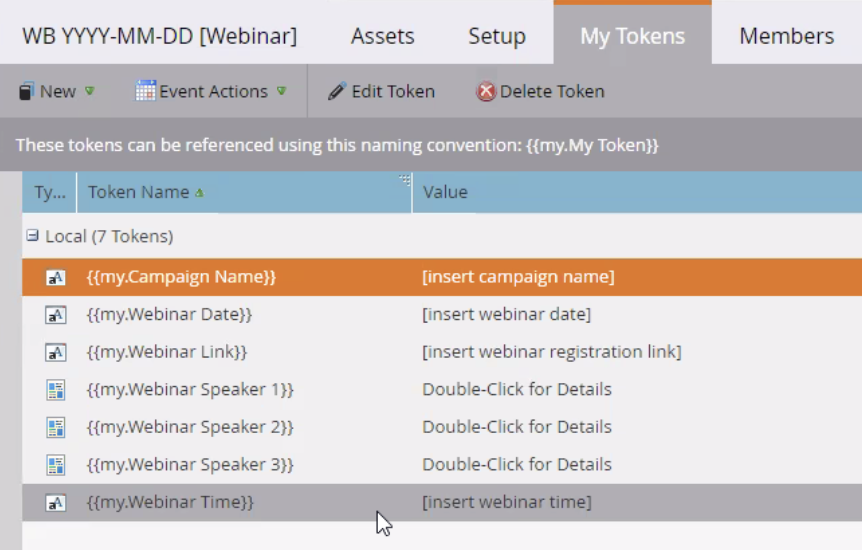Interested in scaling up your Marketo webinar program? With Marketo My Tokens and thoughtful templates, you can build Marketo webinar programs in just 10 minutes. Here’s how to do it.
>> Related: How to Plan a Better Webinar <<
In this post:
Build a comprehensive webinar program template
First up, you’re using a Marketo webinar program template (and not just cloning an old webinar) right? RIGHT?
You’ll save a ton of time if you carefully build one master webinar program template that’s perfectly QAed and contains all the smart campaigns and assets you might ever need. It’s MUCH easier to delete (or simply never activate) irrelevant assets than to create bespoke ones on the fly.
Here’s a sample Marketo webinar program template tree:
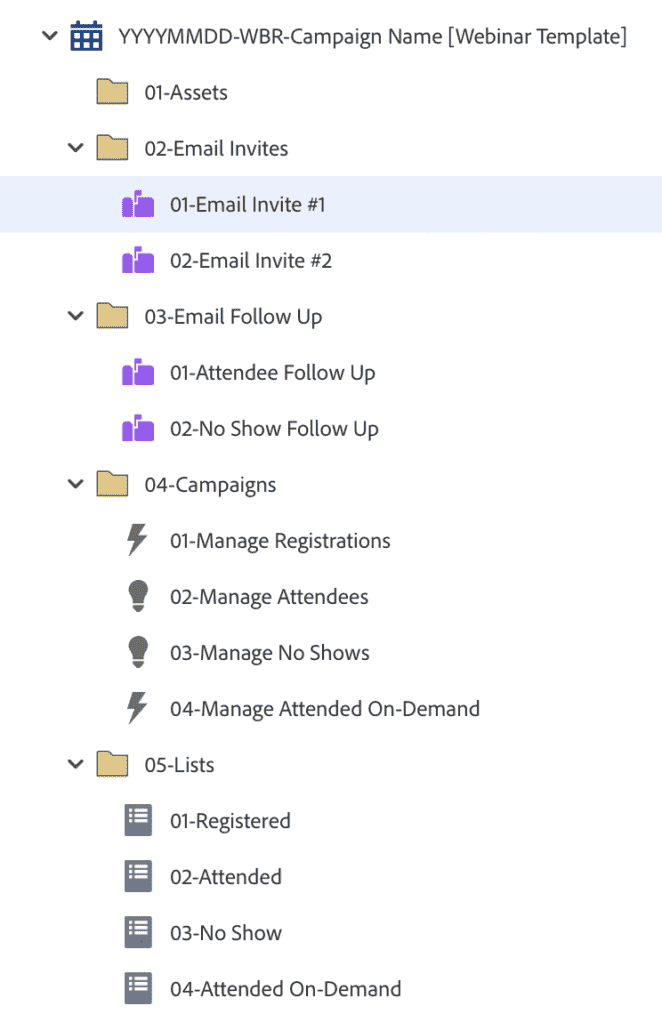
(If you use Zoom or another event partner that manages confirmation/reminder emails, just delete those and move on with your life.)
Embrace custom Marketo My Tokens
Inside each Marketo program is a tab for My Tokens (i.e. custom tokens). My Tokens are a godsend for repeated, formulaic programs. And webinars are exactly that.
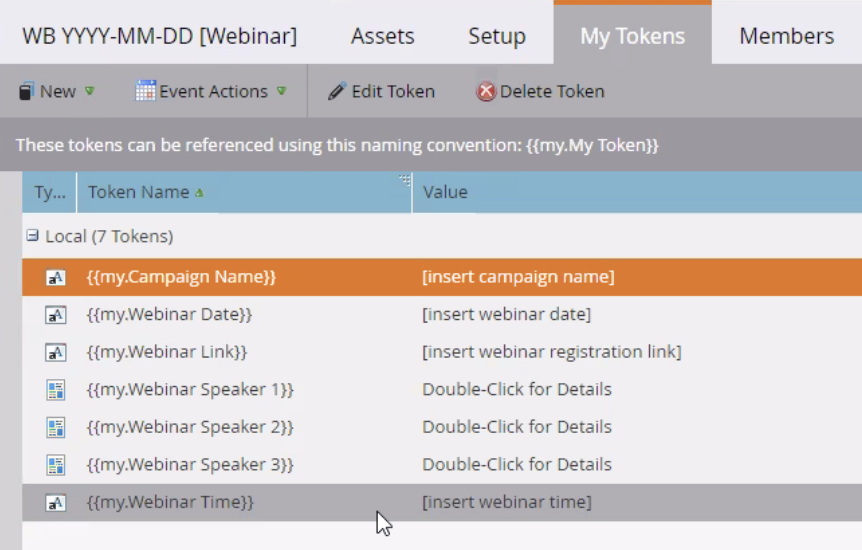
Think through your webinar invite emails, reminder emails, confirmation email, follow up emails, form page, and TY page… chances are there are common denominators, including:
- webinar title
- webinar date
- format (live or on-demand)
- webinar time
- webinar timezone
- webinar duration
- webinar description (60 words or less)
- “what you’ll learn” bullet point A (20 words or less)
- “what you’ll learn” bullet point B (20 words or less)
- “what you’ll learn” bullet point C (20 words or less)
- speaker A/B/C name
- speaker A/B/C title
- speaker A/B/C LinkedIn URL
- speaker A/B/C headshot URL
- form page URL
- form page call to action
- form button text
- form destination URL
- email address for questions
- SEO title
- SEO meta description
Brainstorm your complete list, create the custom tokens in your program template, and insert the tokens into the program’s emails and LPs. You can even tokenize “Add to Calendar” links or Agical links. 😍
Create a webinar intake process
Next, change how Marketing requests webinar programs. You can use a nifty Asana form, or simply a Google sheet. But require them to supply information for every token. (Bonus points if you match the order you’ll input them into the My Tokens tab.)
Scope/code a thoughtful Marketo LP template
Cloning the template and copy/pasting the My Tokens takes 5 minutes. The other 5 minutes? Toggling on variables in a slick Marketo LP template:
Click to expand
Tokens will inherit the content, but I still like to have simple toggles for second/third/etc. speakers, and switching the page from live to on-demand (which would strip out the date/time, for example). Back when I managed an aggressive webinar calendar, I could simply update the {{my.Form Destination URL}} token with the recording, toggle the LP to “on-demand version” and approve/close. Chef’s kiss.
The only caveat here is, like all Marketo templates, you have to carefully scope and code the LP template. Could we want a single image or a carousel or a video? How about 4 speaker slots? Could we need to add a partner logo? You have to anticipate your needs here. (And of course, we can help.)
FAQs
What is a custom token?
A custom token may be used to personalize content by dynamically inserting specific information (such as a user’s name or account details) into email templates. This is often done using tokens that get replaced with actual data when the email is sent.
What is an on-demand webinar?
An on-demand webinar is a pre-recorded webinar session that is made available for viewing at any time, rather than being presented live at a scheduled date and time.