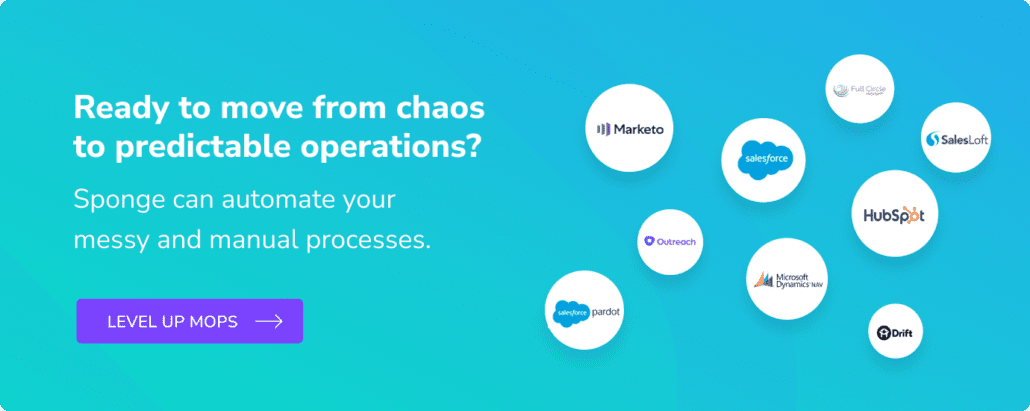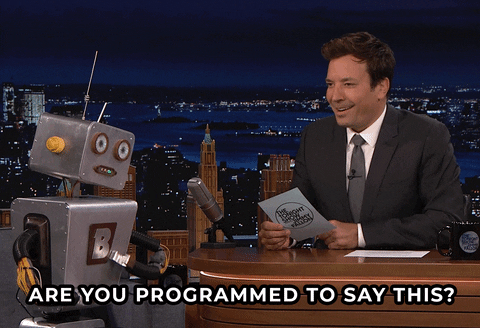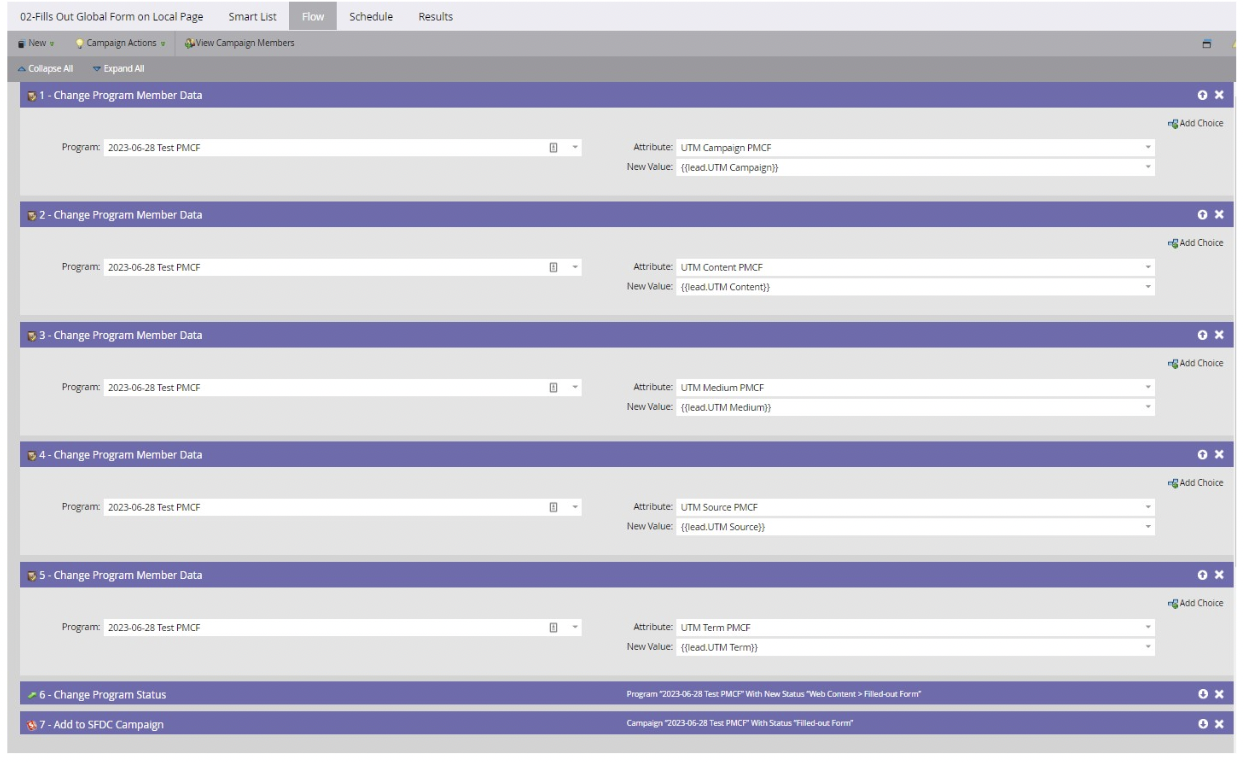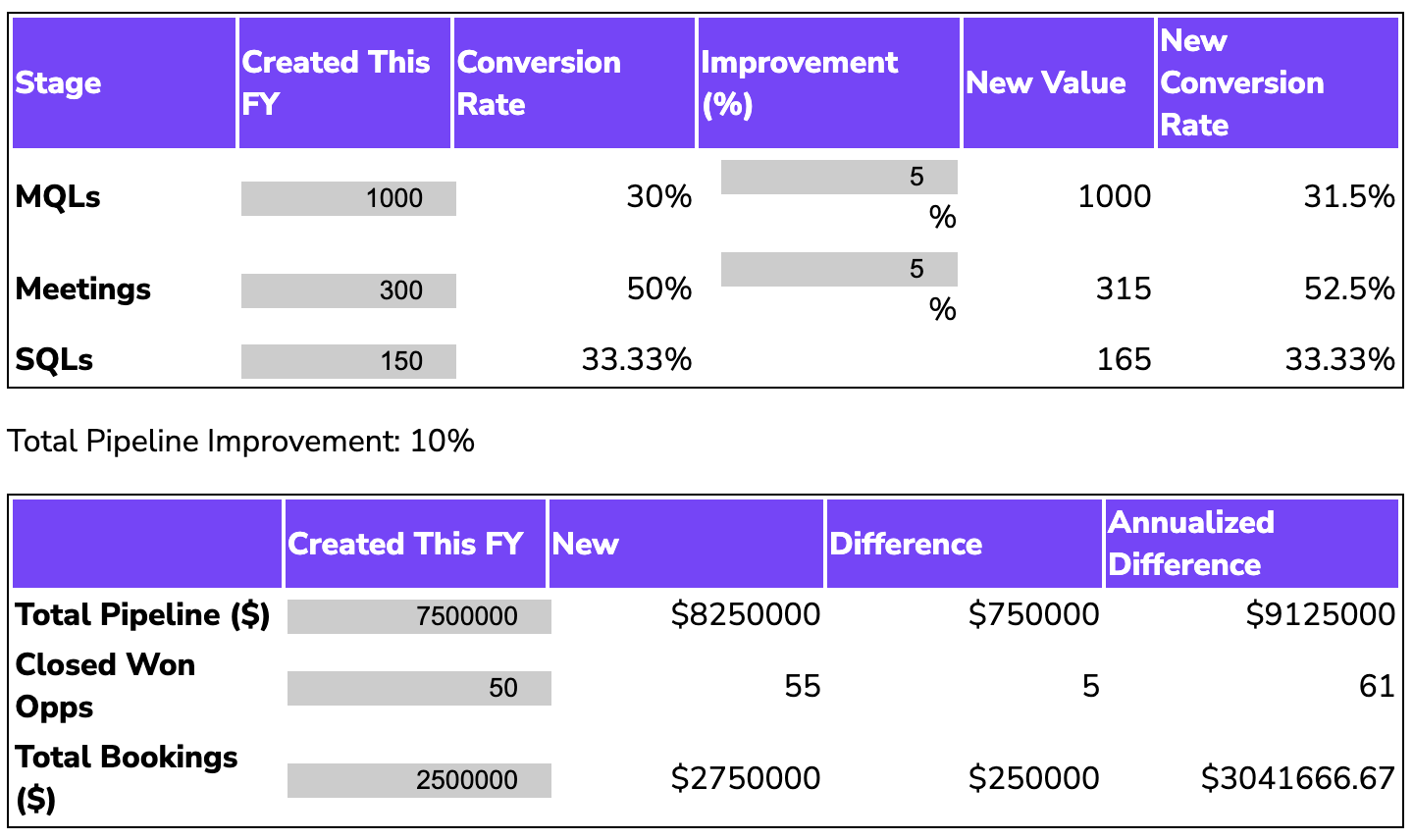Sponge.io recently implemented a mission-critical digital survey for a healthcare client. After scoping complex and custom solutions with their dev team (and getting a 6-9 month delivery estimate 😬), we decided to hack it with SurveyMonkey. By integrating SurveyMonkey with Salesforce, we built sophisticated survey that gathers health data from users, securely pushes sensitive data into Salesforce, and triggers unique email campaigns.
It was a slam dunk for our client, but why haven’t we been using this all along for the personalized/gamified content that marketers brainstorm but can’t build!? So often those quizzes and sly discovery forms fizzle out with IT or the web agency. But with SurveyMonkey, a marketing associate with no coding or MOPs expertise could write and launch something.
>> Related: How to Create a Custom Sync Between Salesforce and Marketo <<
In this post:
Why not just use a Marketo form?
In short, if you need:
- advanced form logic (like creating dynamic trees based on individual responses)? Marketo is not going to cut it.
- to filter specific responses into different campaigns? Marketo is also not able to handle those kinds of conditionals.
- to gather healthcare data? Marketo isn’t HIPAA-compliant.
SurveyMonkey is also much easier to use. It’s designed for advanced filters and logic, so there’s no need to code javascript. Depending on your subscription level, you can customize the look & feel, or even mask the domain.
SurveyMonkey also syncs directly with Salesforce, so you can pull all the responses (not just the final result/score) straight into your CRM.
Ultimately we found building and QA-ing a complex survey like this took mere hours. Honestly webinars are harder to build.
Mapping SurveyMonkey to Salesforce fields
The most complex part of integrating SurveyMonkey with Salesforce is mapping the SurveyMonkey data into Salesforce fields, and ensuring these records don’t clutter up your normal Sales process.
If you decide to incorporate survey responders as leads/contacts in your CRM:
- Do you need to create any new fields on leads, contacts, accounts, or opportunities? (SurveyMonkey can integrate with any object in Salesforce, but these are the most common ones we’ve seen).
- Do you need different record types for survey responders?
- Do you need to create new lead/contact statuses that are different from what your Sales team normally uses?
- Will you need to adjust object and/or field level permissions for the new data you’re bringing in?
- Do you need to do any back-end restructuring of related objects to support the automation you’re envisioning?
How to set up the mapping
- You can select Update an existing record or Create/update a new record. We wanted to solve for anyone filling out the intake form even if they were forwarded the email by a colleague or friend, so we chose Create/update a new record.
- Map the fields like you would any list import — select the question from the survey and then map it to the correct field in Salesforce. If you’re syncing data to a standard object in Salesforce like Accounts or Opportunities, ensure every question corresponds to at least one field in Salesforce (you may need to create new fields to suit).
Lesson 1: Picklists values must match EXACTLY
- The values are case sensitive. If you have a possible survey response of “Yes” but Salesforce has the value as “yes”, you’ll need to edit the answer values in the survey so they match Salesforce. Then you can save your mapping.
- Be sure to communicate this to your marketing team so they don’t update survey answer values once you’ve completed the field mapping. Otherwise you’ll get a sync error.
Lesson 2: Save save save
The UX for saving field mapping is a bit confusing, and you have to click Save a few times. Make sure you save it all the way or you will lose your work. #learnedthatthehardway
Triggering emails for a personal experience
Even though Marketo (of the MAP of your choice) doesn’t have the horsepower to run a sophisticated survey, they still have a role to play. Once the survey data is in Salesforce, use SF field updates to trigger emails from Marketo. You can even tailor those comms to correlate with different scores/results. And, key to our healthcare use case, none of the personal/sensitive user data ever entered Marketo.
So dream big for your digital content and quizzes. You’re only weeks away.